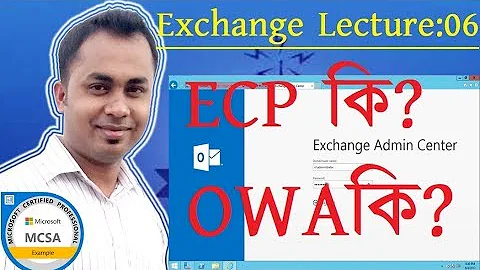Exchange 2010 UR3 - customizing OWA logon page
Have a look here: http://www.ehloworld.com/91. I found it to be much easier than the original instructions for modification listed on the Microsoft site.
The following set of instructions will add a custom disclaimer to Exchange but this can be adapted to add a custom logo into the page as well.
- On your Client Access Server, create a text file called disclaimer.inc in the \Program Files\Microsoft\Exchange Server\ClientAccess\Owa\Auth folder of your Exchange installation, and insert any additional code/text you want to include on your logon screen.
- Backup \Program Files\Microsoft\Exchange Server\ClientAccess\Owa\Auth\logon.aspx for safekeeping
- Open \Program Files\Microsoft\Exchange Server\ClientAccess\Owa\Auth\logon.aspx in notepad
- Find < table class="mid tblConn" > right under that, insert a line with the following:
<!-- #include file=”disclaimer.inc” --> - Save and close the file
- Visit the OWA logon page, and marvel at your handywork.
There is no need to restart services, reset IIS, or anything. In fact, as soon as you make changes, you can just refresh the logon screen to see the results.
Here is an example of what your disclaimer.inc could look like.
<p><img src="logo-background.png" /></p>
<b>Call 123-456-789 for assistance</b>
<p><small>Enter disclaimer information here.</p>
This will need to be done on all the CAS servers.
Related videos on Youtube
SOSidb
Updated on September 18, 2022Comments
-
 SOSidb almost 2 years
SOSidb almost 2 yearsI have an Exchange 2010 UR3 deployment that I need to customize the OWA logon page for. I've created a new LGNTOPL.GIF file to replace the existing one in the folder:
“C:\Program Files\Microsoft\Exchange Server\V14\ClientAccess\Owa\14.3.158.1\themes\resources”
When I bring up OWA, I still get the original “Outlook Web App” logo. I’ve searched and found a couple of other instances of LGNTOPL.GIF in the directories:
“C:\Program Files\Microsoft\Exchange Server\V14\ClientAccess\Owa\14.3.123.3\themes\resources” “C:\Program Files\Microsoft\Exchange Server\V14\ClientAccess\Owa\14.3.146.0\themes\resources” “C:\Program Files\Microsoft\Exchange Server\V14\ClientAccess\Owa\Current\themes\resources”
I’ve replaced the LGNTOPL.GIF file in each of the above directories but got the same results. I’ve tried clearing my browser cache and even using multiple browsers from multiple PC’s but the same results. I’ve even tried making my GIF file the same pixel size as the original LGNTOPL.GIF logo but still the same results. I’ve tried restarting IIS on the CAS server and restarting the server but same results.
Has something changed with Exchange 2010 UR3 when trying to customize OWA? I don't see anything documented about any change to OWA customization.
Thanks
-
kobaltz over 10 yearsYou should have a look at technet.microsoft.com/en-us/library/ee633483(EXCHG.140).aspx
-
 techie007 over 10 yearsDo you only have the one CAS?
techie007 over 10 yearsDo you only have the one CAS? -
 Admin over 10 years@kobaltz - Thanks, already reviewed that document. Everything looks correct on the server side.
Admin over 10 years@kobaltz - Thanks, already reviewed that document. Everything looks correct on the server side. -
 Admin over 10 years@techie007 - This is a CAS array. I'm not going to the array address but the individual CAS server URL. I've tried updating both CAS servers and going to the array address but the logo didn't change. I've also ran the UpdateCAS.ps1 script to refresh OWA on the CAS servers but no luck.
Admin over 10 years@techie007 - This is a CAS array. I'm not going to the array address but the individual CAS server URL. I've tried updating both CAS servers and going to the array address but the logo didn't change. I've also ran the UpdateCAS.ps1 script to refresh OWA on the CAS servers but no luck.
-
-
 Admin over 10 yearsThanks much. Tried the steps but nothing changed on the OWA logon page. I also tried the steps in the link you provided but same results. I could edit the logon.aspx file without any problems (and make changes to it, refresh OWA and see those changes on the screen), but when I tried to include another file, didn't work. I'll keep trying different things and see what happens...
Admin over 10 yearsThanks much. Tried the steps but nothing changed on the OWA logon page. I also tried the steps in the link you provided but same results. I could edit the logon.aspx file without any problems (and make changes to it, refresh OWA and see those changes on the screen), but when I tried to include another file, didn't work. I'll keep trying different things and see what happens... -
 Admin over 10 yearsI'm going to give it to you because you got me thinking and working in the right direction. Even though including a disclaimer in the logon.aspx didn't work, I was able to directly edit the ASP and do what I needed to do with it. From there, I can accoomplish what I need to in a round-about way.
Admin over 10 yearsI'm going to give it to you because you got me thinking and working in the right direction. Even though including a disclaimer in the logon.aspx didn't work, I was able to directly edit the ASP and do what I needed to do with it. From there, I can accoomplish what I need to in a round-about way. -
 Admin over 10 yearsBTW - anyone trying this - Microsoft doesn't support directly editing the logon.aspx file. Any update may replace the file and you will lose all changes that you have made. Make sure to back up when needed and save customizations before applying updates.
Admin over 10 yearsBTW - anyone trying this - Microsoft doesn't support directly editing the logon.aspx file. Any update may replace the file and you will lose all changes that you have made. Make sure to back up when needed and save customizations before applying updates. -
jmreicha over 10 yearsSorry to hear this didn't work for you, I do remember having some trouble and having to try different things out. Unfortunately it's much more difficult to troubleshoot when you can't see exactly what's going on but I'm glad you got it figured out another way.