"Full Access" permission doesn't permit OWA access
13,218
Solution 1
If you're asking why the mailbox doesn't show up in OWA like it does in Outlook, that's because OWA doesn't work that way.
To access a mailbox other than the one associated with your AD account, use https://owa.yoursite.com/owa/[email protected] and then log in with your account.
Solution 2
- Issue the command
get-mailboxpermission -identity userwhere user would be the mailbox you've granted full access to. Ensure the account you'd like to access the mailbox with is listed in that group and Full Access is the access rights - In EMC verify that both mailboxes have "Outlook Web App" set as enabled in the mailbox properties
- Ensure you're trying to access the mailbox by clicking on name of the Accessing Mailbox (in the top right of the screen) and you're selecting "Open" and typing the mailbox you're trying to access. Note that the mailbox will not show up on the left hand side of the OWA as it does with an Outlook 2010 client
- Set up an Outlook 2010 mail profile with the user's account that you'd like to access the other account with (not the mailbox you've granted the full access rights on) to see if the other account is listed on the left-hand side. This will isolate if the problem is with the permissions or with OWA.
Related videos on Youtube
Author by
Juanjo Daza
Updated on September 18, 2022Comments
-
 Juanjo Daza almost 2 years
Juanjo Daza almost 2 yearsWhat troubleshooting should I do if the "Full Access" permission doesn't allow me to access a mailbox via OWA?
I'm accessing the mailbox using the url:
https://owa.yoursite.com/owa/[email protected] -
 Juanjo Daza over 11 yearsThis is exactly how I'm trying to access the mailbox, but am unable to. I went into EMC and gave the second user "Full Access Permission"
Juanjo Daza over 11 yearsThis is exactly how I'm trying to access the mailbox, but am unable to. I went into EMC and gave the second user "Full Access Permission"

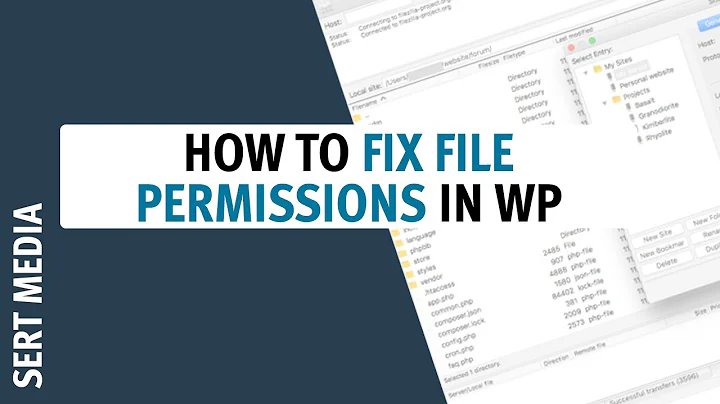


![SharePoint Online - You need permission to access this site [Solved]](https://i.ytimg.com/vi/4M5_fQ-nFPI/hqdefault.jpg?sqp=-oaymwEcCOADEI4CSFXyq4qpAw4IARUAAIhCGAFwAcABBg==&rs=AOn4CLCLWbhmBUsqDyYSepQrqRiEYGpJuA)