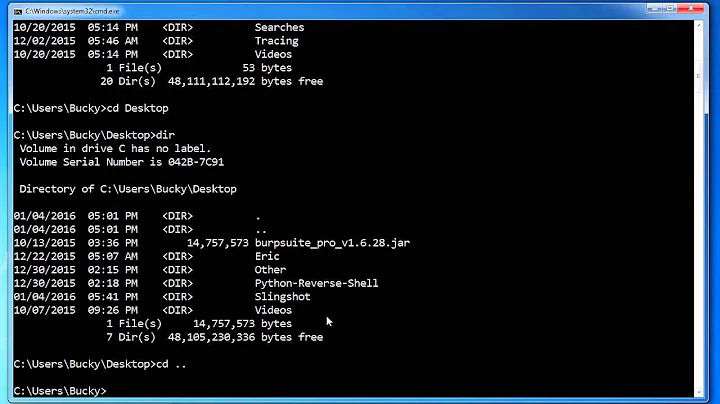Excluding files of particular extension using DIR command on windows command line
Solution 1
DIR wont allow what you are trying to do. However DIR along with FINDSTR can solve this.
e.g. The following ignores all .txt files in the DIR listing.
dir | findstr /v /i "\.txt$"
Solution 2
dir /B | find /V ".txt"
This would list all files and find would filter out anything that doesn't contain ".txt". It's far from perfect, but maybe it's enough :)
Solution 3
It depends on your command interpreter.
Microsoft's cmd doesn't have such a facility, as you can see from the other answers where one has to post-process the output of dir. However, the tool from JP Software's TCC/LE has this feature. It is called a file exclusion range and is used like this for the example in your question:
dir /[!*.exe] *
Related videos on Youtube
Johnydep
Updated on September 18, 2022Comments
-
Johnydep almost 2 years
if i want to see e.g. files of a particular extension only using dir listing, i can do that using the command:
DIR *.txtAnd it shows all files with
.txtextension.
Now i want to know is there any command with wich i can exclude certain extensions?
For example, i don't want to see any file with extension.exe, how can i do that? -
JdeBP over 12 yearsThe aforegiven clearly is a command-line switch. Read the hyperlinked documentation. Of course, in most programming languages it is fairly silly to go to the length of using the shell for obtaining directory contents, and you are on the wrong StackExchange for writing applications.
-
Johnydep over 12 yearsthanks for the explanation, that's true but it is a workaround for scanning those directories which require Elevation and i don't want to make my code trigger UAC prompt, when i can get results from cmd prompt without requiring higher privilege.
-
 phuclv about 7 yearsyou may want to use
phuclv about 7 yearsyou may want to usedir /b | findstr /v /i "\.txt$"becausedirwill output the header and the possible incorrect files and folders count at the end -
 Sopalajo de Arrierez over 5 yearsWhy
Sopalajo de Arrierez over 5 yearsWhyfindstrover justfind? -
 Sopalajo de Arrierez over 5 yearsNo need for
Sopalajo de Arrierez over 5 yearsNo need for/B, I would say, but I prefer this answer as long as I don't see the need for 'findstr` (the actual accepted one). -
IUnknown over 5 yearsBecause find searches for text and findstr supports regexes I suggested Findstr. If you just want to search an exact string find would work fine too.