exit out of all SSH connections in one command and close PuTTY
Solution 1
Try using the ssh connection termination escape sequence.
In the ssh session, enter ~. (tilde dot). You won't see the characters when you type them, but the session will terminate immediately.
$ ~.
$ Connection to me.myhost.com closed.
From man 1 ssh
The supported escapes (assuming the default ‘~’) are:
~. Disconnect.
~^Z Background ssh.
~# List forwarded connections.
~& Background ssh at logout when waiting for forwarded
connection / X11 sessions to terminate.
~? Display a list of escape characters.
~B Send a BREAK to the remote system (only useful for SSH protocol
version 2 and if the peer supports it).
~C Open command line. Currently this allows the addition of port
forwardings using the -L, -R and -D options (see above). It also
allows the cancellation of existing remote port-forwardings using
-KR[bind_address:]port. !command allows the user to execute a
local command if the PermitLocalCommand option is enabled in
ssh_config(5). Basic help is available, using the -h option.
~R Request rekeying of the connection (only useful for SSH protocol
version 2 and if the peer supports it).
Solution 2
Just press Ctrl + D to exit and it will log you out. Hold Ctrl and press D repeatedly to log you out of multiple windows, tabs, or levels until the window disappears.
Solution 3
Simply close PuTTY. (Alt+F4 by default IIRC.)
Solution 4
If you don't mind doing a little scripting you can do this.
Script: myssh.sh
#!/bin/bash
ssh $1
if [ $? -eq 5 ]; then
exit 5
fi
Call via the dot command:
$ . myssh [email protected]
If you want to exit one level:
$ exit
If you want to exit all:
$ exit 5
Solution 5
Or you could use exec to replace your shell process with ssh when jumping to another host:
SSH to host1 with PuTTY...
banjer@host1:~> #...doin some work...ooh! need to go check something on host8...
banjer@host1:~> exec ssh host8
banjer@host8:~> #...doin some work...OK time for lunch. lets close putty...
banjer@host8:~> exit
Putty closes.
5 levels deep is not pretty, since the traffic will pass through all the other servers. Because of that I don't recommend just killing PuTTY or ssh (~.), since (depending on what you do) this could result in orphaned processes on the servers.
Better to try and be less "lazy". Right-click on puttys title bar makes opening a new session quick. If you have a "default" server and accept 1 jump from that, the "Duplicate Session" feature is very useful. Especially when using pubkey authentication.
Related videos on Youtube
Comments
-
devarni over 1 year
Is there a way to back out of all SSH connections and close PuTTY in "one shot"? I work in Windows 7 and use PuTTY to SSH to various Linux hosts.
An example of the way I find myself working:
SSH to host1 with PuTTY... banjer@host1:~> #...doin some work...ooh! need to go check something on host8... banjer@host1:~> ssh host8 banjer@host8:~> #...doin some work...OK time for lunch. lets close putty... banjer@host8:~> exit banjer@host1:~> exit Putty closes.Per above, any way to get from host8 to closing PuTTY in one shot? Sometimes I find myself up to 5 or 10 hosts deep. I realize I can click the X to close the PuTTY window, but I like to make sure my SSH connections get closed properly by using the exit command. I also realize I'm asking for tips on how to increase laziness. I'll just write it off as "how can I be more efficient".
-
devarni almost 12 yearsPretty cool! Any way to put
~.into an alias or function? Just to give it an easy to remember name likeexitall. Now I'm asking for way too much :). I tried a few things in~/.bashrcbut get-bash: ~.: command not found. I suppose bash sees it as a string and not an escape sequence coming directly from the keyboard. -
devarni almost 12 yearsI like the
ctrl+dsolution as well, but this answers my question more directly. Thanks all. -
devarni almost 12 years@Gilles gotcha, makes sense.
-
Simon Gates almost 12 yearsSadly, this doesn't work universally. Any session running an editor or other full screen tool is likely to ignore
EOT. And evenbashwill ignore it in the middle of a command line. Try it out yourself: type a single letter and tryCtrl-D. -
Simon Gates almost 12 yearsAnd there's no guarantee that PuTTY also does this. The CLI
sshclient needs this technique because it's CLI. PuTTY is a GUI application and there are far more user-friendly ways to do this stuff on a GUI. -
clerksx over 11 years
functionis not POSIX -- just remove the keyword, and you need to quote$@properly, or your arguments will be passed after word splitting (bad). -
user3731606 almost 10 yearsOf course, you would have copy it to every computer that you may ever ssh from. Also, wouldn't it be easier to just define a shell function called ssh? That would avoid the preceeding period, etc.
-
 Joe almost 9 yearsIt safely exits. It is a shell shortcut that is the same as typing 'exit' and pressing enter.
Joe almost 9 yearsIt safely exits. It is a shell shortcut that is the same as typing 'exit' and pressing enter. -
 velis over 7 yearsActually mine (windows git bash & ubuntu bash) issue a
velis over 7 yearsActually mine (windows git bash & ubuntu bash) issue alogout. -
 Joe over 7 yearsyes, I believe exit also calls logout as ssh connections tend not to be login sessions.
Joe over 7 yearsyes, I believe exit also calls logout as ssh connections tend not to be login sessions. -
 G-Man Says 'Reinstate Monica' over 6 yearsI believe that you didn't read the question correctly. OP does
G-Man Says 'Reinstate Monica' over 6 yearsI believe that you didn't read the question correctly. OP doesssh host1, and then, fromhost1, doesssh host8. At that point alogoutwould do the same thing as theexitcommand they already know — exit out ofhost8and put them back intohost1. -
 Richard over 6 yearsOk, I see, my bad.
Richard over 6 yearsOk, I see, my bad. -
mwfearnley about 4 yearsInteresting. I've never heard of these
sshfeatures until today. PuTTY doesn't seem to have them though.
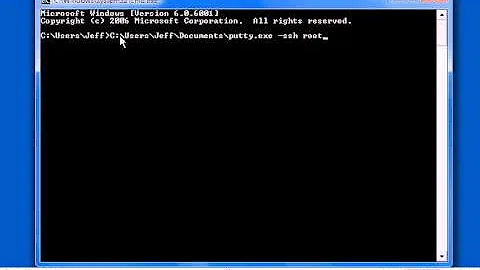
![[🔴LIVE] Basic SSH Commands you should learn about| PuTTy](https://i.ytimg.com/vi/wwud_A98j9w/hq720.jpg?sqp=-oaymwEcCNAFEJQDSFXyq4qpAw4IARUAAIhCGAFwAcABBg==&rs=AOn4CLCmkJoYSpZeytBauTKGe9k2Hj-e8A)


