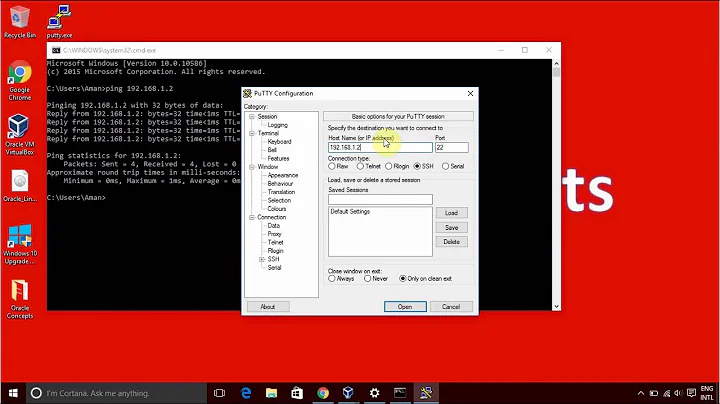Unable to connect to Linux (Virtual OS-vmware) through Putty on Windows
19,386
Make sure the ssh server is actually running inside Ubuntu.
try # ps aux | grep ssh
or # netstat -anp | grep ssh
Related videos on Youtube
Author by
RBA
Updated on September 17, 2022Comments
-
RBA over 1 year
I want to access my Linux box (Virtual OS) through Putty on Windows using Run command:
putty -ssh -P 22 192.168.171.130,,,but it is returning an error message, not able to connect.
But few days back I was able to connect it today. But not now. Why??
Windows IP Configuration Host Name . . . . . . . . . . . . : rba7791fd466 Primary Dns Suffix . . . . . . . : Node Type . . . . . . . . . . . . : Unknown IP Routing Enabled. . . . . . . . : No WINS Proxy Enabled. . . . . . . . : No Ethernet adapter VMware Network Adapter VMnet1: Connection-specific DNS Suffix . : Description . . . . . . . . . . . : VMware Virtual Ethernet Adapter for VMnet1 Physical Address. . . . . . . . . : 00-50-56-C0-00-01 Dhcp Enabled. . . . . . . . . . . : No IP Address. . . . . . . . . . . . : 192.168.234.1 Subnet Mask . . . . . . . . . . . : 255.255.255.0 Default Gateway . . . . . . . . . : Ethernet adapter Wireless Network Connection: Connection-specific DNS Suffix . : Description . . . . . . . . . . . : Dell Wireless 1395 WLAN Mini-Card Physical Address. . . . . . . . . : 00-24-2B-60-A0-88 Dhcp Enabled. . . . . . . . . . . : Yes Autoconfiguration Enabled . . . . : Yes IP Address. . . . . . . . . . . . : 10.0.0.2 Subnet Mask . . . . . . . . . . . : 255.255.255.0 Default Gateway . . . . . . . . . : 10.0.0.1 DHCP Server . . . . . . . . . . . : 10.0.0.1 DNS Servers . . . . . . . . . . . : 10.0.0.1 Lease Obtained. . . . . . . . . . : Friday, August 28, 2009 4:11:09 AM Lease Expires . . . . . . . . . . : Saturday, August 29, 2009 4:11:09 AMUbuntu Configuration eth0 inet addr:192.168.171.130-
user1089802 over 14 yearsIt probably just got another IP-adress this time. Your client should ask by DHCP, but vmware will give you a NAT-compliant ip-number.
-
cop1152 over 14 yearscan you ping it? is ssh server running on ubuntu? on port 22?
-
RBA over 14 yearshow can i check that,, whether ssh server is running on port 22 or not,, or if it is not working, then how to work it on..
-
mmi over 12 yearsAre you sure you bridged the network and the virtual network is not NATed?
-
-
cop1152 over 14 yearsgood call...gotta be running ssh server before connecting to it...I had this happen to me. I thought it was installed by default.
-
RBA over 14 yearsI am not able to ping guest machine. from windows..
-
RBA over 14 yearsI have switched the firewall off, but then also it is not working..
-
RBA over 14 yearsI donot find any information on port 22 by executing netstat on guest os
-
RBA over 14 yearsI have switched the firewall off, then also it is not working.. not able to ping guest os's IP from windows host os
-
RBA over 14 yearsunix 2 [ ACC ] STREAM LISTENING 8408 - /tmp/ssh-ltHduf3078/agent.3078 unix 2 [ ACC ] STREAM LISTENING 8959 3065/gnome-keyring- /tmp/keyring-ej2gKw/socket.ssh
-
RBA over 14 yearsThis is the output of netstat,, please help sir..
-
user1364702 over 14 yearsIf you can't find anything listening on port 22 (sshd) and you haven't changed anything from defaults, then it's not running sshd. That's why you can't ssh from the host into the guest (or in part that's the reason). What happens if you run sudo /etc/init.d/sshd restart (or sudo /etc/init.d/ssh restart)?
-
kargig over 14 yearsas root # aptitude install openssh-server and then netstat -anp | grep ssh