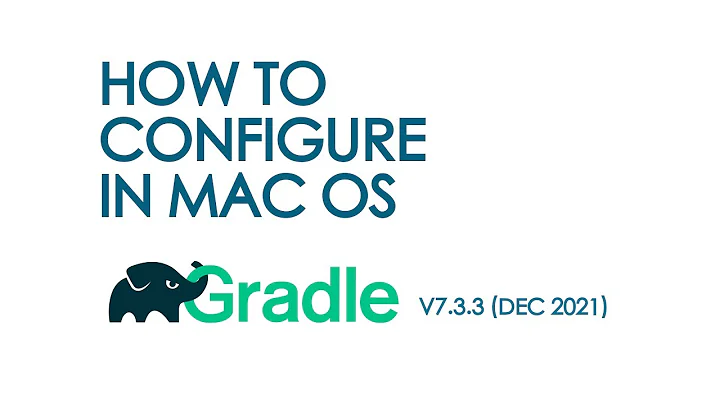export PATH= not holding in Bash OS X
You need to add this line to the file .bash_profile in your home directory to have this modification of PATH apply to all Terminal/bash sessions.
Related videos on Youtube
evanmcdonnal
Updated on September 18, 2022Comments
-
evanmcdonnal over 1 year
This is somewhat of a noob question but I'm having problems adding to my path and can't remember how I got changes working the last time I did it.
So I'm using the command "
export PATH=$PATH:/Users/evanmcdonnal/go/bin" to modify my path. Then I useecho $PATHand it displays my previous path with the above appended. The problem is, when I quit the terminal and open it again the changes are gone. Is there something I'm missing here that is necessary for it to make the changes permanent? I tried editing the paths file in etc directly but the OS won't let me without root privileges and it seems like a bit of a hassle to obtain those. -
evanmcdonnal over 12 years.bash_profile does not exist on my system. Neither does .profile Should I create it? If so what is the syntax for specifying the path?
-
HikeMike over 12 yearsCreate it if it doesn't exist. The syntax is identical to what you run on the command line, as it just gets executed upon start of a login shell session.