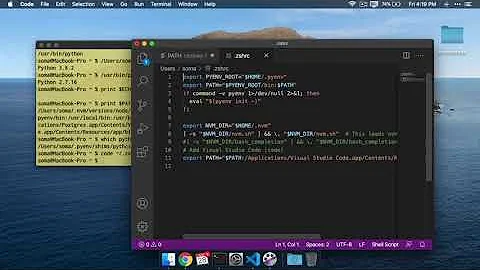Messed up $PATH variable in Mac OS X
8,605
If you messed up your ~/.bash_profile you can always edit it by supplying the absolute path to the editor:
/usr/bin/nano ~/.bash_profile
Remove any changes to PATH and press CtrlO, then ↩. Overwrite the file and reload your shell. Your path settings should be restored.
Other files that set your PATH on OS X are:
~/.bash_login(if~/.bash_profiledoesn't exist)~/.profile(if~/.bash_logindoesn't exist)/etc/profile- Everything in
/etc/paths.d/ - Finally, for GUI apps:
~/.MacOSX/environment.plist
Always remember to use the correct formatting for your new PATH, depending on whether you want your custom binaries to take precedence over system binaries:
export PATH=/some/other/path:$PATH
… or the other way 'round:
export PATH=$PATH:/some/other/path
Related videos on Youtube
Author by
sudesh
Updated on September 18, 2022Comments
-
sudesh over 1 year
I did something to my PATH.
I was trying to add some new path and now none of the command like
open ~/.bash_profilework, andecho $PATHonly shows one path which is/Application/Filename.Is there a way to fix this? This is my Mac OS X Lion.
-
HikeMike over 11 yearsAlternatively, open
.bash_profilein any GUI text editor, e.g. TextEdit, by pressingCmd-Shift-.in the Open… dialog to display hidden files and folders. -
sudesh over 11 yearsone fore question though, i do the export PATH.... on the terminal, and every time i reload the terminal the path is not set. how do i make it the permanent path ?
-
sudesh over 11 yearsnever mind i answered my own question. i used /usr/bin/nano ~/.bash_profile and wrote the path there, saved it and restarted the terminal, now everything is working fine.