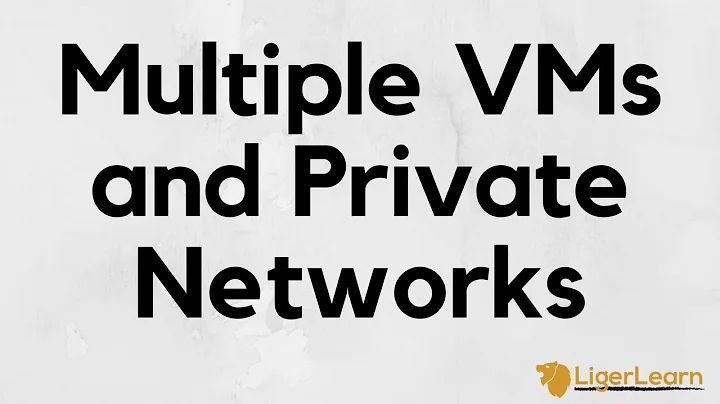Expose virtual machine (vagrant) to local Wifi
The private_network is a network that is only between your host and the guest vm. If you want to make the guest vm available to others systems on the same network as your host you need to use the "public_network" setup in vagrant. This will allow your guest to get/use an IP address on the network that your host is on.
config.vm.network "public_network"
http://docs.vagrantup.com/v2/networking/public_network.html
Related videos on Youtube
Philipp
Updated on September 18, 2022Comments
-
 Philipp over 1 year
Philipp over 1 yearI've setup a local virtual machine (ubuntu 12.4) using Vagrant (www.vagrantup.com) and need to share its resources on my local wifi network. It is basically running a webserver which should be accessible by other machines on the local network.
My local wifi adapter gets a dynamic IP address from a router.
My current config looks like this, but i cannot access the machine from another machine using the IP:
config.vm.network :private_network, ip: "192.168.56.101" config.vm.network :forwarded_port, guest: 80, host: 8080How can I make this happen? Any help is highly appreciated!
-
 Admin about 7 yearsDid you ever get this figured out? I've been spending all day on this and am driving myself crazy. The main answer on this page isn't very helpful.
Admin about 7 yearsDid you ever get this figured out? I've been spending all day on this and am driving myself crazy. The main answer on this page isn't very helpful.
-
-
Joum over 8 yearsIn my particular setup, I had to leave both the
private_networkandpublic_networkoptions enabled. This creates 3 adapters onvagrant upbut it was fixed and works as expected.