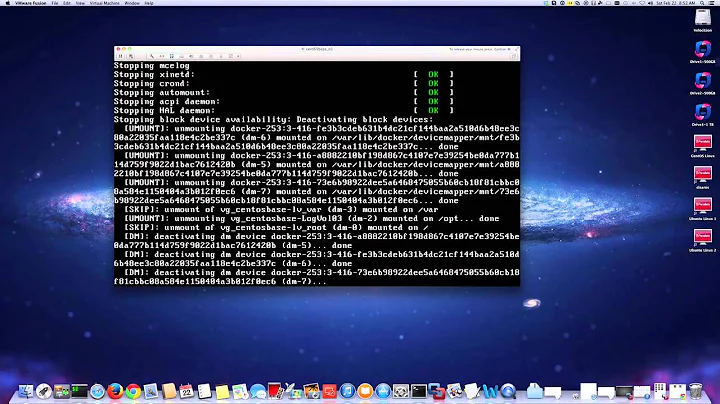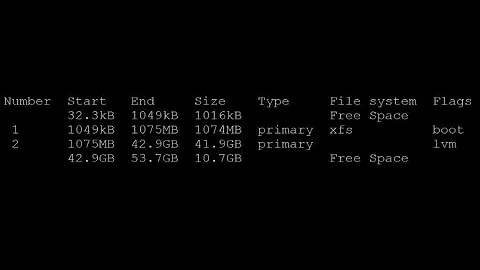Extend CentOS partition - Already have 4 Primary Partitions
Solution 1
You could do it like described here: https://nacko.net/resizing-a-raw-virtual-machine-lvm-partition-using-fdisk/
Restating the main points: you can unmount the partition, delete it using a partitioning tool, then recreate it with identical data, except the end of partiton, which can be greater. You can only do this to the last partition on the disk.
Be aware that this requires extra caution, please have backups before doing this.
After that you should make sure that the changes are picked up.
Once that is done, you can pvresize, lvextend and finally resize2fs.
Solution 2
There is another method that would do the job. I happened to encounter such an issue with one of our customers and this method worked. It is a comparatively low risk as you are not removing any partition. But a proper back is in any case very important.
Instead of increasing the space for the existing hard disk in VMWare, just add another VMDK. This will appear in fdisk as /dev/sdb or any subsequent hard disk to the existing one. The number of primary partition restrictions is only applicable to that particular hard disk. You can add as many hard disks as you want and have individual partition tables.
Create a new partition in the new hard disk and then you can do pvcreate, vgextend, and then resize2fs.
This method worked for me getting rid of the risk of converting an existing Primary partition to an Extended partition and possible chances of data loss.
Related videos on Youtube
Jake
Updated on September 18, 2022Comments
-
 Jake over 1 year
Jake over 1 yearI have a CentOS server, acting as my syslog server (CentOS Linux release 7.4.1708 (Core)). As my syslogs have grown in size, we've had to extend the volume a couple time. Now the main disk is 500 GB. We recently increased the size in VMWare up to 800 GB. I have been following this excellent document https://www.rootusers.com/how-to-increase-the-size-of-a-linux-lvm-by-expanding-the-virtual-machine-disk/.
Here is what my disk looks like:
fdisk -l Disk /dev/sda: 859.0 GB, 858993459200 bytes, 1677721600 sectors Units = sectors of 1 * 512 = 512 bytes Sector size (logical/physical): 512 bytes / 512 bytes I/O size (minimum/optimal): 512 bytes / 512 bytes Disk label type: dos Disk identifier: 0x000a207b Device Boot Start End Blocks Id System /dev/sda1 * 2048 1026047 512000 83 Linux /dev/sda2 1026048 62914559 30944256 8e Linux LVM /dev/sda3 62914560 524287999 230686720 83 Linux /dev/sda4 524288000 943718399 209715200 8e Linux LVM lsblk NAME MAJ:MIN RM SIZE RO TYPE MOUNTPOINT fd0 2:0 1 4K 0 disk sda 8:0 0 800G 0 disk ├─sda1 8:1 0 500M 0 part /boot ├─sda2 8:2 0 29.5G 0 part │ ├─centos-root 253:0 0 447.5G 0 lvm / │ └─centos-swap 253:1 0 2G 0 lvm [SWAP] ├─sda3 8:3 0 220G 0 part │ └─centos-root 253:0 0 447.5G 0 lvm / └─sda4 8:4 0 200G 0 part └─centos-root 253:0 0 447.5G 0 lvm / sr0 11:0 1 1024M 0 romWhen attempting to create a new partition, I receive the following error message:
If you want to create more than four partitions, you must replace a primary partition with an extended partition first.It appears that I have reached the limit of 4 primary partitions, so now I'm trying to figure out my options. Is there a way to extend onto this new 300 GB without formatting the drive? Can I convert one my current primary partitions to an extended partition without destroying my data?
-
 Jake over 4 yearsGreat solution! I just ran this on a clone of this machine to test, and it seems to have working perfectly. I'll try it out on my prod system next. Thanks!
Jake over 4 yearsGreat solution! I just ran this on a clone of this machine to test, and it seems to have working perfectly. I'll try it out on my prod system next. Thanks! -
 Jake over 4 yearsI performed this on my prod server last night, and it worked like a champ. Thanks again for the solution.
Jake over 4 yearsI performed this on my prod server last night, and it worked like a champ. Thanks again for the solution.