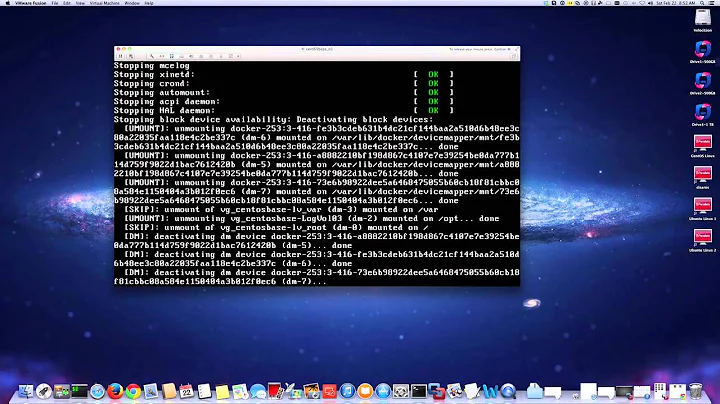Extending an existing LVM partition with fdisk
From what you describe, the "disk" is really a virtual disk inside a virtual machine and you increased the disk size by resizing the volume in VMWare?
If that's the case and the disk inside the virtual machine doesn't have a partition table (which is fine), than you have to use pvresize directly to increase the PV and don't use fdisk at all.
pvresize /dev/sdb
After that, you can extend the size of the logical volumes with lvresize.
As usual: Working with LVM, fdisk & co is really dangerous, especially if you don't fully understand how they relate to each other. Always make sure you have a current backup before doing that kind of operations.
Related videos on Youtube
Michael Maher
Updated on September 18, 2022Comments
-
 Michael Maher almost 2 years
Michael Maher almost 2 yearsI am looking for some help on expanding my LVM partitions. I have two disks I want to expand (10GB to 50GB and 40GB to 150GB).
I added the extra space in VMWare and the expanded disk is being picked up.
root@server:/home/admin# lvs LV VG Attr LSize chat_history chat_history_vg -wi-ao 50.00g file_store file_store_vg -wi-ao 150.00gThey are on sdb and sdc. This is all new to me but from what I can see there is still more to do to make them accessible based on the Alloc PE/Size value shown below.
root@server:/home/admin# vgdisplay --- Volume group --- VG Name file_store_vg System ID Format lvm2 Metadata Areas 1 Metadata Sequence No 55 VG Access read/write VG Status resizable MAX LV 0 Cur LV 1 Open LV 1 Max PV 0 Cur PV 1 Act PV 1 VG Size 150.00 GiB PE Size 4.00 MiB Total PE 38399 Alloc PE / Size 38399 / 150.00 GiB Free PE / Size 0 / 0 VG UUID H4tar2-QUt0-xCd1-iC2T-kQb3-TBZR-aVGk9O --- Volume group --- VG Name chat_history_vg System ID Format lvm2 Metadata Areas 1 Metadata Sequence No 55 VG Access read/write VG Status resizable MAX LV 0 Cur LV 1 Open LV 1 Max PV 0 Cur PV 1 Act PV 1 VG Size 50.00 GiB PE Size 4.00 MiB Total PE 12799 Alloc PE / Size 12799 / 50.00 GiB Free PE / Size 0 / 0 VG UUID CHnhT1-UBNw-wFQe-AA1D-4z8N-Cx3M-EX6zvoI have been reading up numerous sites on using fdisk. My first question relates is when I run fdisk on one of these partitions I get this warning about the lack of a partition table. Is this benign?
root@server:/home/admin# fdisk /dev/sdb Device contains neither a valid DOS partition table, nor Sun, SGI or OSF disklabel Building a new DOS disklabel with disk identifier 0x2b40ee91. Changes will remain in memory only, until you decide to write them. After that, of course, the previous content won't be recoverable. Warning: invalid flag 0x0000 of partition table 4 will be corrected by w(rite) Command (m for help): m Command actionFrom what I understand, even though I have existing data on the disk I wish to expand I should still choose to 'n' to create a new partition?
One last question the RedHat site starts with the step to unmount the disk before working on it. Other sites don't mention this. Am I ok leaving /dev/sdb mounted during the expansion?
Thanks,
Michael
-
 Michael Maher almost 8 yearsFrom what I can gather vgdisplay shows that the extra disk is picked up already (I restarted the VM). VG Size: 150.00 GiB and Alloc PE/Size: 38399 / 150.00 GiB. I am wondering if I now need to look at running lvresize and then resize2fs?
Michael Maher almost 8 yearsFrom what I can gather vgdisplay shows that the extra disk is picked up already (I restarted the VM). VG Size: 150.00 GiB and Alloc PE/Size: 38399 / 150.00 GiB. I am wondering if I now need to look at running lvresize and then resize2fs?