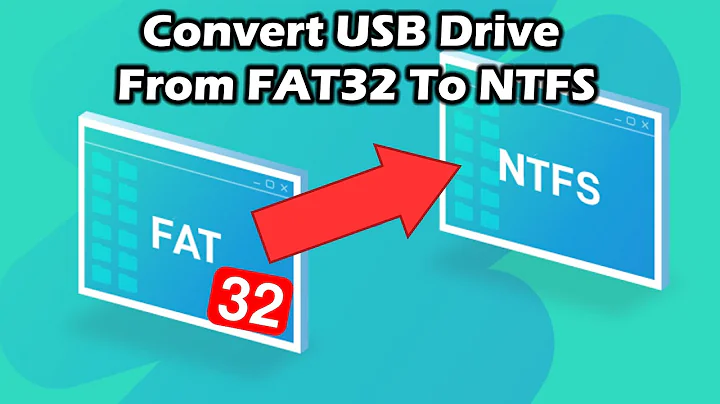External hard drive FAT32 to NTFS conversion fails
Solution 1
Given the limitations that there is the only drive, here's an idea:
- Defrag drive first (to help efficiency of following steps)
- Use a stand alone partitioning tool (like GParted ), reduce the existing FAT32 partition to its smallest size (310GB?).
- In the now free space, create a single NTFS partition. (~ 178GB)
- Transfer as many of the files as possible to the new drive.
- Repeat the FAT32 partition reduction again (should be now ~135GB).
- Repeat the NTFS expantion.
- After transfering files, delete the FAT32 partition completely.
The partition resizing of a large external drive can take a long time, so it might take a couple of overnight tasks. If its possible to connect it via eSata, that would help speed things.
Also, more importantly, like the other commenter said above, if these are important files that aren't backed up, more hopeful "good luck".
Solution 2
For anyone, like myself, who runs into this, for whatever reason, use the /V switch to enable the verbose mode. You will see the point at which your failure occurs. For me, it was a few empty files that it choked on. I moved them off the drive until it completed, then I moved them back. Also, try the /NoSecurity and /X switches, as well.
Since many drives come pre-formatted with FAT32, still, I expect that more people will run into the same issues that I did. Enjoy the info!
Solution 3
Try running it in VERBOSE mode to see the error:
Convert E: /FS:NTFS /V /NoSecurity /X
Good luck!
Related videos on Youtube
user1945903
Updated on September 18, 2022Comments
-
user1945903 over 1 year
I'm trying to convert the FAT32 file system of an external hard drive to NTFS. Here's what happened:
C:\Windows\system32>chkdsk G: The type of the file system is FAT32. Volume PIETEREXT created 3/19/2008 12:43 Volume Serial Number is 1806-2E30 Windows is verifying files and folders... File and folder verification is complete. Windows has scanned the file system and found no problems. No further action is required. 488,264,768 KB total disk space. 72,192 KB in 1,503 hidden files. 1,281,792 KB in 40,029 folders. 309,235,168 KB in 199,915 files. 177,675,584 KB are available. 32,768 bytes in each allocation unit. 15,258,274 total allocation units on disk. 5,552,362 allocation units available on disk. C:\Windows\system32>cd \ C:\>convert g: /fs:ntfs The type of the file system is FAT32. Enter current volume label for drive G: PIETEREXT Volume PIETEREXT created 3/19/2008 12:43 Volume Serial Number is 1806-2E30 Windows is verifying files and folders... File and folder verification is complete. Windows has scanned the file system and found no problems. No further action is required. 488,264,768 KB total disk space. 72,192 KB in 1,503 hidden files. 1,281,792 KB in 40,029 folders. 309,235,168 KB in 199,915 files. 177,675,584 KB are available. 32,768 bytes in each allocation unit. 15,258,274 total allocation units on disk. 5,552,362 allocation units available on disk. Determining disk space required for file system conversion... Total disk space: 488384001 KB Free space on volume: 177675584 KB Space required for conversion: 975155 KB Converting file system The conversion failed. G: was not converted to NTFSI looked at the TechNet page for my error, but after closing every app the conversion was still failing halfway through. Why does it keep failing? I kept an eye on Task Manager but it didn't look like my system resources were near depletion. I'm using Windows 8.
-
avirk over 11 yearsHave you tried it with format and then convert to NTFS.
-
user1945903 over 11 yearsMight as well format to NTFS then. The point is that I don't want to lose my data. The external hard drive is bigger than my internal drive, so copying the data to my internal drive is not an option.
-
avirk over 11 yearspartition-tool.com/download.htm give a try to that tool
-
 TheUser1024 over 11 yearsbe aware that there is a certain amount of risk involved in these procedures. it seems you don't have a backup, so here is a sincere "good luck!" from me. ;-)
TheUser1024 over 11 yearsbe aware that there is a certain amount of risk involved in these procedures. it seems you don't have a backup, so here is a sincere "good luck!" from me. ;-)
-
-
user1945903 over 11 yearsThanks for weighing in. I should note that I also have a NAS to temporarily move my files to. However, writing ~300GB of data to this thing over wireless takes ages. It looks like the alternative is way too elaborate and risky, so I think I'll take the NAS option. I'll see if I can get a wired connection to the NAS to get better speeds.
-
user1945903 over 11 yearsI ended up partially moving files off the hard drive and restarting the conversion process. It worked! I didn't need the defrag/transfer/resize procedure after all.
-
 jdh over 11 yearsCongratulations! Resizing a live partition can sometimes fail. Good to hear the operation was a success.
jdh over 11 yearsCongratulations! Resizing a live partition can sometimes fail. Good to hear the operation was a success.