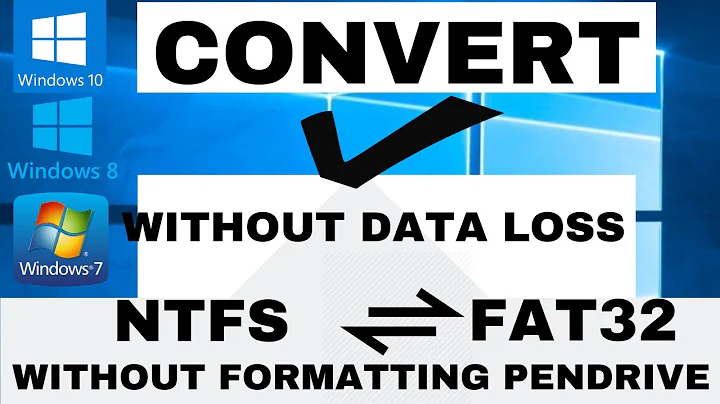How to convert NTFS to FAT32 in windows XP?
Solution 1
The safest method would be to back up all data, delete NTFS partition, create the FAT32 partition and restore the data.
I don't know if there are migration tools available, but that is pretty much irrelevant in my opinion. Even if there were, these kind of operations are risky and not to be performed without a good backup. And if you already have the backup, you can just use the method above.
Solution 2
It is possible with 3rd party application, like Partition Magic (maybe Acronis something). I don't know if there are any issues with that, but you really should backup before doing anything.
Solution 3
You should use EASEUS Partition Master Home Edition from http://www.easeus.com/download.htm for personal usage only.
Solution 4
If your hard drive is formatted in NTFS and you wish to convert it to FAT or FAT32 you will need to reformat the drive to use FAT or FAT32 there is no other way i am aware of. Although it is quite easy to convert FAT32 or FAT partitions to NTFS using the "convert" utility in windows.
convert C: /fs:ntfs
Related videos on Youtube
quack quixote
Updated on September 17, 2022Comments
-
quack quixote over 1 year
Currently all my 4 partitions are NTFS,
how to convert one of them to FAT32 ?
-
Billy ONeal over 13 yearsWhy! Why! Why!
-
-
 Admin almost 14 yearsHow to delete a partition? I know only how to delete a file/directory.
Admin almost 14 yearsHow to delete a partition? I know only how to delete a file/directory. -
Prof. Moriarty almost 14 yearsIf you are using Windows XP, and the partition you want to delete is not the boot partition, you don't have to install any extra software. You can go too Administrative Tools->Computer Management->Disk Management, wher you can see and modify your partition layout.