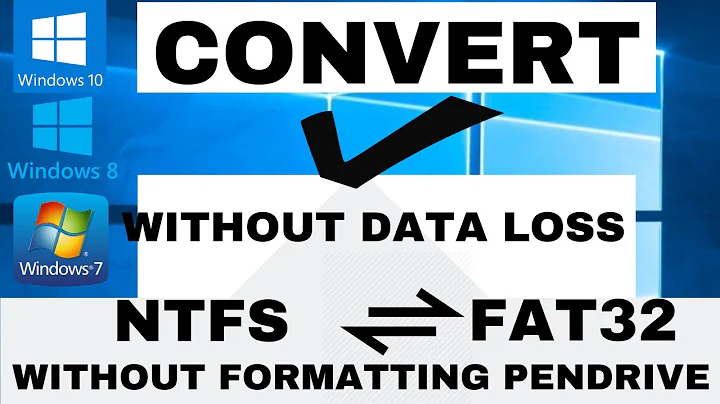Linux - Convert FAT32 to NTFS without loss data
8,143
If you want to keep the data safe and do serious filesystem manipulation (which converting the FS certainly is), then first make a backup. Then test the backup.
Next you have three choices:
- Boot windows (e.g. use someones computer) and use
convert Driveletter: /fs:ntfs. (See http://support.microsoft.com/kb/307881 for more details). - Reformat the drive. You already have a known good backup and this is likely to be the fastest option. Then restore the data.
- Find some utility which lets you convert under Linux. I never heard of one though and some quick googling did not find any.
Related videos on Youtube
Author by
Rodrigo
Updated on September 18, 2022Comments
-
Rodrigo over 1 year
I have an external USB hard disk (300GB) in FAT32. The question is how can I convert the type FAT32 to NTFS without loss my data. I have 250 GB of data stored in my disk.
I was trying to do that in windows with Acronis and the native command windows convert, but neither can do. I think maybe was for the big size of data.
I hope someone can guide me a little.
-
ganesh over 11 yearsCan you add which error message you got when you tried to use convert.exe in windows?
-
-
Ramhound about 9 years@terdon - My last comment was misleading in the slightest.
-
Explorer09 over 7 years
convert.exeis risky. It is the same type of risk for all in-place filesystem conversion tools -- that if your computer's power cut, then the drive will be in unusable state. It cannot be made anyway safer, so while you can, backup all the data and copy it to a newly formatted drive! By the way, it's very unlikely that someone will write a convert.exe utility for Linux because of the aforementioned risk... -
ganesh over 7 yearsI agree. Hence the
first make a backup. Which actually should have beenmake a fresh new backup, which is 100% up to datejust to prevent confusion with hopefully already existing other backups.