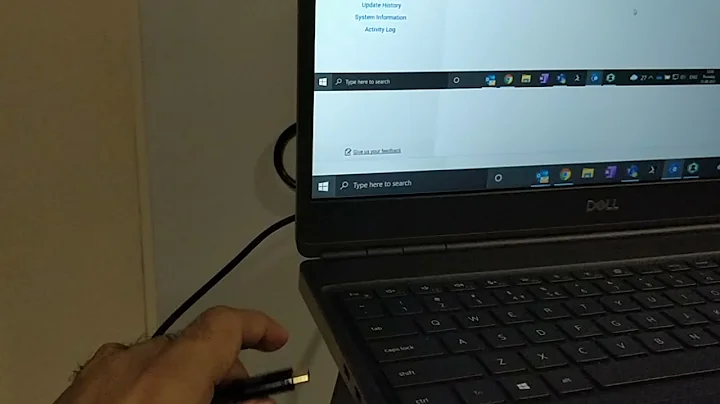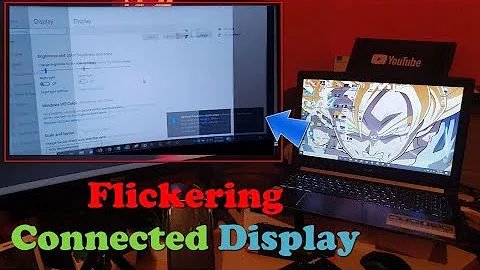External HDMI monitor blinking after upgrade to 16.04
Don't know what was changed in version 16.04, but I found that the blink is cause by an unsupported resolution.
I found that setting resolution/rate values using randxr is not doing any effect. Don't know the reason.
What I had to do was change resolution and rate values in the ~/.config/monitors.xml file and then restart the machine.
After that I was able to watch my movies in my tv again.
Thanks to @fakedad !!!
Related videos on Youtube
Cristiano
Updated on September 18, 2022Comments
-
 Cristiano over 1 year
Cristiano over 1 yearI'm getting many issues after upgrade to 16.04 in my Dell 15R 5537. Today I was unable to watch movies as I used to do with 15.10 in my Sony 42' TV with resolution of 1290x1080 using HDMI cable.
Now as soon as I move to the external display the tv starts to blink. :(
I tried to lower the tv resolution to 1280x720. It worked only when both displays are active. When I set the mode where only the tv is active it also blinks.
Another way to make the tv stop to blink was selecting the mirror mode.
lspci | grep VGA :
00:02.0 VGA compatible controller: Intel Corporation Haswell-ULT Integrated Graphics Controller (rev 09) 03:00.0 VGA compatible controller: Advanced Micro Devices, Inc. [AMD/ATI] Venus PRO [Radeon HD 8850M / R9 M265X] (rev ff)xrandr -q
Screen 0: minimum 8 x 8, current 1366 x 768, maximum 32767 x 32767 eDP1 connected primary 1366x768+0+0 (normal left inverted right x axis y axis) 344mm x 194mm 1366x768 60.04*+ 40.05 1360x768 59.80 59.96 1280x720 60.00 1024x768 60.00 1024x576 60.00 960x540 60.00 800x600 60.32 56.25 864x486 60.00 640x480 59.94 720x405 60.00 680x384 60.00 640x360 60.00 DP1 disconnected (normal left inverted right x axis y axis) HDMI1 connected (normal left inverted right x axis y axis) 1920x1080 60.00 + 50.00 59.94 30.00 24.00 29.97 23.98 1920x1080i 60.00 50.00 59.94 1280x1024 60.02 1280x720 60.00 50.00 30.00 59.94 29.97 24.00 23.98 1024x768 60.00 800x600 60.32 720x576 50.00 720x576i 50.00 720x480 60.00 59.94 720x480i 60.00 59.94 640x480 60.00 59.94could someone give a clue what is going on?
thanks
-
 fakedad over 7 yearsCan you post the output of
fakedad over 7 yearsCan you post the output ofxrandr -q? -
 Cristiano over 7 years@fakedad. Hi, I edit and added what you have requested.
Cristiano over 7 years@fakedad. Hi, I edit and added what you have requested. -
 fakedad over 7 yearsHave you tried adjusting the refresh rate?
fakedad over 7 yearsHave you tried adjusting the refresh rate? -
 Cristiano over 7 years@fakedad. no, but I will. do you suggest any value?
Cristiano over 7 years@fakedad. no, but I will. do you suggest any value? -
 Cristiano over 7 yearsI tried this: xrandr --output HDMI1 -s 1920x1080 -r 50 but I can't see the '+' or '*' to change. Am I doing it right?
Cristiano over 7 yearsI tried this: xrandr --output HDMI1 -s 1920x1080 -r 50 but I can't see the '+' or '*' to change. Am I doing it right? -
 fakedad over 7 yearsI would see what the maximum supported refresh rate for the TV you're using is by looking at the specs online. Many older TVs (and, I imagine, some newer ones) don't support very high refresh rates. Also, you may want to try lower resolutions, like 1280x720 (as you mentioned earlier) in addition to lower refresh rates.
fakedad over 7 yearsI would see what the maximum supported refresh rate for the TV you're using is by looking at the specs online. Many older TVs (and, I imagine, some newer ones) don't support very high refresh rates. Also, you may want to try lower resolutions, like 1280x720 (as you mentioned earlier) in addition to lower refresh rates. -
 Cristiano over 7 yearsBut what I'm not understanding is that this have been working since version 14.04. I never need to use xrandr before. Is the command that I'm using right?
Cristiano over 7 yearsBut what I'm not understanding is that this have been working since version 14.04. I never need to use xrandr before. Is the command that I'm using right? -
 fakedad over 7 yearsLet us continue this discussion in chat.
fakedad over 7 yearsLet us continue this discussion in chat.
-
-
o.v about 4 yearsXfce configuration file location:
~/.config/xfce4/xfconf/xfce-perchannel-xml/displays.xml