Extract contents of multiple directories via 7zip (without creating subfolders)
Solution 1
If you select all the zip files in Explorer and right-click, you should find an option Extract Here under the 7-Zip menu. This should do what you want.
Solution 2
You can do this on the command line with the "e" switch.
7za e archive.zip -o\\path\to\target
The -o switch is optional, and lets you specify a target directory for unpacking. Don't put a space between the -o and the path. If you don't specify it, the current directory will be used.
Just be careful that your archive doesn't have files with the same name in different folders.
Related videos on Youtube
Julian Lachniet
Updated on September 18, 2022Comments
-
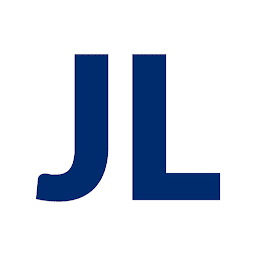 Julian Lachniet over 1 year
Julian Lachniet over 1 yearI have a large directory of
zipfiles, each containing a single file. I would like to extract all the zip files automatically, into one directory.7-zip has a feature to extract multiple zips into the same directory. However, it creates a sub-directory for each original zip. Here is what the before and after look like:
Before:
- before - a.zip - a.txt - b.zip - b.txt - c.zip - c.txt - d.zip - d.txtAfter:
- after - a - a.txt - b - b.txt - c - c.txt - d - d.txtHowever, my desired output is this:
- after - a.txt - b.txt - c.txt - d.txtHow can I do this?





