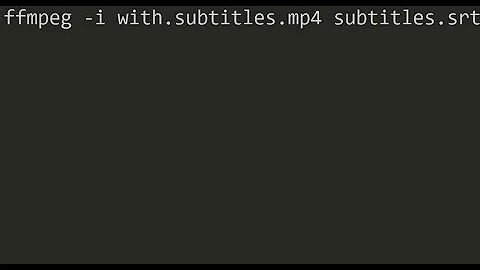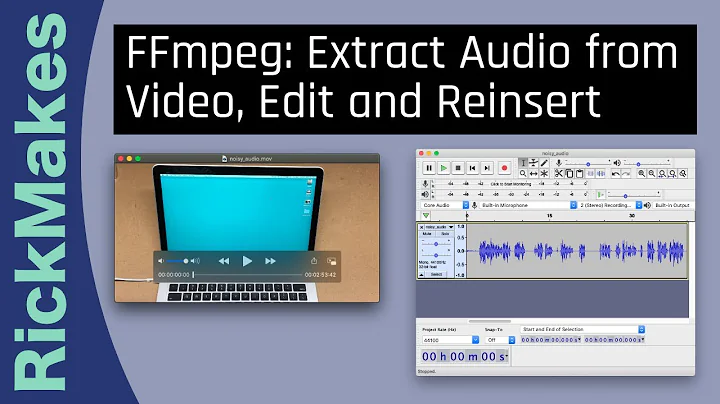Extract every audio and subtitles from a video with ffmpeg
Solution 1
There is no option yet in ffmpeg to automatically extract all streams into an appropriate container, but it is certainly possible to do manually.
You only need to know the appropriate containers for the formats you want to extract.
Default stream selection only chooses one stream per stream type, so you have to manually map each stream with the -map option.
1. Get input info
Using ffmpeg or ffprobe you can get the info in each individual stream, and there is a wide variety of formats (xml, json, cvs, etc) available to fit your needs.
ffmpeg example
ffmpeg -i input.mkv
The resulting output (I cut out some extra stuff, the stream numbers and format info are what is important):
Input #0, matroska,webm, from 'input.mkv':
Metadata:
Duration: 00:00:05.00, start: 0.000000, bitrate: 106 kb/s
Stream #0:0: Video: h264 (High 4:4:4 Predictive), yuv444p, 320x240 [SAR 1:1 DAR 4:3], 25 fps, 25 tbr, 1k tbn, 50 tbc (default)
Stream #0:1: Audio: vorbis, 44100 Hz, mono, fltp (default)
Stream #0:2: Audio: aac, 44100 Hz, mono, fltp (default)
Stream #0:3: Audio: flac, 44100 Hz, mono, fltp (default)
Stream #0:4: Subtitle: ass (default)
ffprobe example
ffprobe -v error -show_entries stream=index,codec_name,codec_type input.mkv
The resulting output:
[STREAM]
index=0
codec_name=h264
codec_type=video
[/STREAM]
[STREAM]
index=1
codec_name=vorbis
codec_type=audio
[/STREAM]
[STREAM]
index=2
codec_name=aac
codec_type=audio
[/STREAM]
[STREAM]
index=3
codec_name=flac
codec_type=audio
[/STREAM]
[STREAM]
index=4
codec_name=ass
codec_type=subtitle
[/STREAM]
2. Extract the streams
Using the info from one of the commands above:
ffmpeg -i input.mkv \
-map 0:v -c copy video_h264.mkv \
-map 0:a:0 -c copy audio0_vorbis.oga \
-map 0:a:1 -c copy audio1_aac.m4a \
-map 0:a:2 -c copy audio2.flac \
-map 0:s -c copy subtitles.ass
In this case, the example above is the same as:
ffmpeg -i input.mkv \
-map 0:0 -c copy video_h264.mkv \
-map 0:1 -c copy audio0_vorbis.oga \
-map 0:2 -c copy audio1_aac.m4a \
-map 0:3 -c copy audio2.flac \
-map 0:4 -c copy subtitles.ass
-
I prefer the first example because the
input file index:stream specifier:stream indexis more flexible and efficient; it is also less prone to incorrect mapping. -
See documentation on stream specifiers and the
-mapoption to fully understand the syntax. Additional info is in the answer to FFmpeg mux video and audio (from another video) - mapping issue. -
These examples will stream copy (re-mux) so no re-encoding will occur.
Container formats
A partial list to match the stream with the output extension for some common formats:
| Video Format | Extensions |
|---|---|
| H.264 | .mp4, .m4v, .mov, .h264, .264 |
| H.265/HEVC | .mp4, .h265, .265 |
| VP8/VP9 | .webm |
| AV1 | .mp4 |
| MPEG-4 | .mp4, .avi |
| MPEG-2 | .mpg, .vob, .ts |
| DV | .dv, .avi, .mov |
| Theora | .ogv/.ogg |
| FFV1 | .mkv |
| Almost anything | .mkv, .nut |
| Audio Format | Extensions |
|---|---|
| AAC | .m4a, .aac |
| MP3 | .mp3 |
| PCM | .wav |
| Vorbis | .oga/.ogg |
| Opus | .opus, .oga/.ogg, .mp4 |
| FLAC | .flac, .oga/.ogg |
| Almost anything | .mka, .nut |
| Subtitle Format | Extensions |
|---|---|
| Subrip/SRT | .srt |
| SubStation Alpha/ASS | .ass |
Solution 2
You would first list all the audio streams:
ffmpeg -i VIDEO.mkv
and then based on the output you can compile the command to extract the audio tracks individually.
Using some shell script you can then potentially automate this in a script file so that you can do it generically for any mkv file.
Subtitles are pretty much the same. The subtitles will be printed in the info and then you can extract them, similar to:
ffmpeg -threads 4 -i VIDEO.mkv -vn -an -codec:s:0.2 srt myLangSubtitle.srt
0.2 is the identifier that you have to read from the info.
Solution 3
I solved it like this:
ffprobe -show_entries stream=index,codec_type:stream_tags=language -of compact $video1 2>&1 | { while read line; do if $(echo "$line" | grep -q -i "stream #"); then echo "$line"; fi; done; while read -d $'\x0D' line; do if $(echo "$line" | grep -q "time="); then echo "$line" | awk '{ printf "%s\r", $8 }'; fi; done; }
Output:
Only set $video1 var before command.
Enjoy it!.
Solution 4
If someone steps in this question with a modern version of ffmpeg, it looks like they added the option there.
I needed to convert a file by maintaining all tracks:
ffmpeg -i "${input_file}" -vcodec hevc -crf 28 -map 0 "${output_file}"
To achieve what the original question asked, probably this could be used:
mappings="`ffmpeg -i \"${filein}\" |& awk 'BEGIN { i = 1 }; /Stream.*Audio/ {gsub(/^ *Stream #/, \"-map \"); gsub(/\(.*$/, \" -acodec mp3 audio\"i\".mp3\"); print; i +=1}'`"
ffmpeg -i "${input_file}" ${mappings}
The 1st line (mappings=...) extracts the existing audio streams and converts them in "-map X:Y -acodec mp3 FILENAME", while the 2nd one executes the extraction
Related videos on Youtube
WhatWhereWhen
Updated on July 29, 2022Comments
-
WhatWhereWhen almost 2 years
I have multiple audio tracks and subtitles to extract in a single .mkv file. I'm new to
ffmpegcommands, this is what I've tried (audio):ffmpeg -i VIDEO.mkv -vn -acodec copy AUDIO.aacIt just extract 1 audio. What I want is tell
ffmpegto extract every single audio files and subtitle files to a destination, and keep the original name of each files and extensions. (Because I don't know which extension does the audio files are, sometimes maybe .flac or .aac).
I'm not sure about the solutions I'd found online, because it's quite complicated, and I need explanations to know how it's works, so that I can manipulate the command in the future. By the way, I planned to run the code from Windows CMD.
Thanks.-
Geremia about 4 yearsFor Matroska (MKV) format, this is easy to do with MKVToolNix.
-
-
themihai about 7 yearsWhat's the zero prefix for in
-map 0:a:0? Can we have multiple "indexes" (e.g.0:a:0,1:a:0) ? I thought the suffix(0) is actually the stream index. Is there any documentation for these "super" indexes? Sorry for being a bit off-topic. -
 llogan about 7 years@themihai These values represent
llogan about 7 years@themihai These values representinput id:stream specifier:stream id. For example,2:a:5would be the 6th audio stream from the 3rd input (ffmpegstarts counting from 0). It's more flexible than simply declaring something like2:5because the stream index value may not always represent the desired stream. It lets you be more lazy by letting you just choose the something like the 8th video stream from the 2nd input:1:v:8. See-mapdocs and this answer for more info. -
themihai about 7 yearsthanks for answering! Makes sense, I've read the -map docs but I don't know why I missed that.
-
 llogan about 7 years@themihai Main advantage is that you don't have to necessarily know ahead of time the exact numbers for a particular stream.
llogan about 7 years@themihai Main advantage is that you don't have to necessarily know ahead of time the exact numbers for a particular stream. -
Igor Levicki over 6 yearsIt is worth noting that prior to version 57.82.100 of libavformat it was not possible to extract Bluray subtitles (hdmv_pgs_subtitle) in *.sup format using this command so if you need to do that make sure you are using recent version of ffmpeg executable.
-
 llogan over 5 yearsThe stderr output from
llogan over 5 yearsThe stderr output fromffmpegis not meant for machine parsing. That's whatffprobeis for. -
 ivan2kh over 5 yearsSurely I could devise a better solution if only I have a better understanding of ffmpeg. So it is early solution that just works.
ivan2kh over 5 yearsSurely I could devise a better solution if only I have a better understanding of ffmpeg. So it is early solution that just works. -
Smeterlink almost 3 yearsThanks for the tip very useful.




![[FFMPEG] Ghép phụ đề và audio cho Video - Add Subtitle and Audio to Video by FFMPEG | Happy Sharing](https://i.ytimg.com/vi/jkCPYqwsS60/hq720.jpg?sqp=-oaymwEcCNAFEJQDSFXyq4qpAw4IARUAAIhCGAFwAcABBg==&rs=AOn4CLCLP9U07of4ZvcK6M_iOtQFGdX9HA)