Extremely slow transfer speed ubuntu -> Windows
Solution 1
I have had similar problems with Ubuntu to Linux - using some of the tips here https://calomel.org/samba_optimize.html I managed to get up to 1.5MBps but it's still painful. This is using both WiFi and a HomePlug connection.
Until I started transferring files sized in gigs, this was (of course) never a problem!
Solution 2
Samba can be slow in some scenarios, in my experience. Most likely due to bugs that only show themselves in some cases. I dropped it for NFS (which won't be an option for you) but you can look at things like HTTP, FTP or even bittorrent. They're all a little more painful to set up but in my experience they're all faster than Samba.
Hell, I've had SCP (file transfer over SSH) go faster than Samba.
Pre-post-edit-breakdanceoff:
For a super-simple, probably vastly insecure webserver you open a terminal, cd into the directory you would like to share and run:
python -m SimpleHTTPServer 8000
That seems to bind on all interfaces to port 8000. So just go to http://<your-network-ip>:8000 and you should see a file listing. Amazing!
Related videos on Youtube
Hailwood
I could tell you all about me... but I'd prefer to let my work do the talking for me!
Updated on September 18, 2022Comments
-
Hailwood over 1 year
I have two laptops,
One is running Ubuntu 12.04 (EXT4) the other is running Windows 7 (NTFS).
I am copying over 40gb of data (one file) from the Ubuntu laptop to the Windows Laptop. (Browse the shared folder on Ubuntu using Windows copy/paste)
But I am getting transfer speeds topping out at ~700kb/s Surely this is not right. I am transferring via wifi on both laptops.
My download speeds can reach 7-8mb/s on both laptops, so I know it is not the wifi cards or the router topping out.
wlan0 Link encap:Ethernet HWaddr 84:4b:f5:db:b4:85 inet addr:192.168.1.66 Bcast:192.168.1.255 Mask:255.255.255.0 inet6 addr: fe80::864b:f5ff:fedb:b485/64 Scope:Link UP BROADCAST RUNNING MULTICAST MTU:1500 Metric:1 RX packets:11941185 errors:0 dropped:0 overruns:0 frame:0 TX packets:11306693 errors:0 dropped:0 overruns:0 carrier:0 collisions:0 txqueuelen:1000 RX bytes:10087111370 (10.0 GB) TX bytes:7843524888 (7.8 GB)-
mikewhatever over 11 yearsSamba file sharing over wifi is really slow indeed, especially if the wireless is 11g. You most likely get 700KBps and not kbps, but that doesn't change the fact that samba over wifi is unsuitable for such huje file transfers. You should use a 1Gbps wired connection for that stuff.
-
 Admin about 10 yearsturn caching on on your hdd . Samba is not at fault here. Same problem fixed by enabling caching.
Admin about 10 yearsturn caching on on your hdd . Samba is not at fault here. Same problem fixed by enabling caching.
-
-
mikewhatever over 11 yearsHow is any of that related to Samba? How do you know the OP has an Atheros or Intel wireless card? What if it's a Broadcom, Realtek, RaLink or an older Intel? None of them use either ath9k or iwlang, which makes 1 and 2 completely irrelevant.
-
Rom098 about 10 years"Windows Services for UNIX" (that are mentioned in your link) don't support Windows 7.


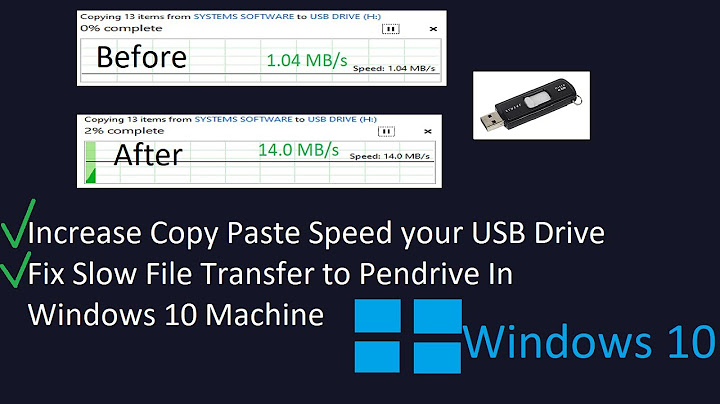

![[Solved] Speed up slow WiFi on Ubuntu 20.04](https://i.ytimg.com/vi/N_e82SuiAYc/hq720.jpg?sqp=-oaymwEcCNAFEJQDSFXyq4qpAw4IARUAAIhCGAFwAcABBg==&rs=AOn4CLDPVprUMImrjFNzglmNyRqobPn89w)