failed to reconnect to your remote session
Solution 1
I was using a public IP with a port and it wasn't working today (it worked fine yesterday), but using a local IP seems to work.
if you have other solutions please post it...
Solution 2
As mentioned in one of the answers, rebooting definitely helps. But if you dont wanna do that, try close all existing remote desktop windows IF you are having this issue and make sure there are no more remaining rdp processes in task manager.
Solution 3
I experienced exact same behavior, and in my case it was a low memory issue. I saw a antivirus eat up huge memory and there wasn't any more memory available in computer to open the RDP Connection. I simply restarted to fix it.
Related videos on Youtube
Comments
-
 Roshna Omer over 1 year
Roshna Omer over 1 yearWhen I try to connect I get a black screen for a minute and then I get this message
failed to reconnect to your remote session please try to connect again
I ping it and it's fine network is working properly, I'm out of ideas
-
Sikandar Amla over 6 yearsWhen I said warming up, it means a few background services are still not up and running so wait for them to finish.


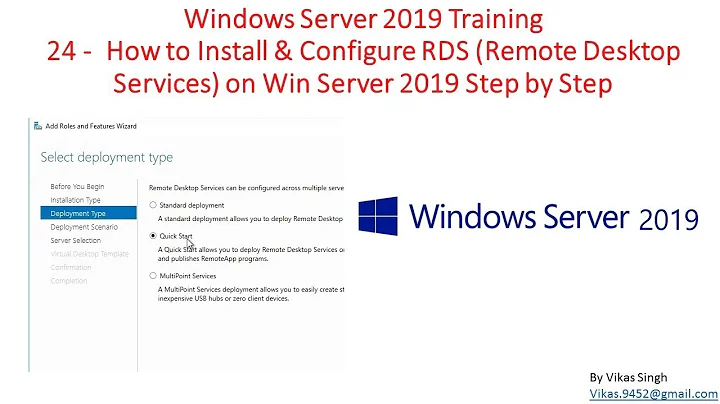

![Fix: Remote Session Was Disconnected In Windows 10/8/7 [Tutorial]](https://i.ytimg.com/vi/iww-zd588aA/hq720.jpg?sqp=-oaymwEcCNAFEJQDSFXyq4qpAw4IARUAAIhCGAFwAcABBg==&rs=AOn4CLC1Z1PK0d0KVDa9l1h7ekVeo-qDeQ)