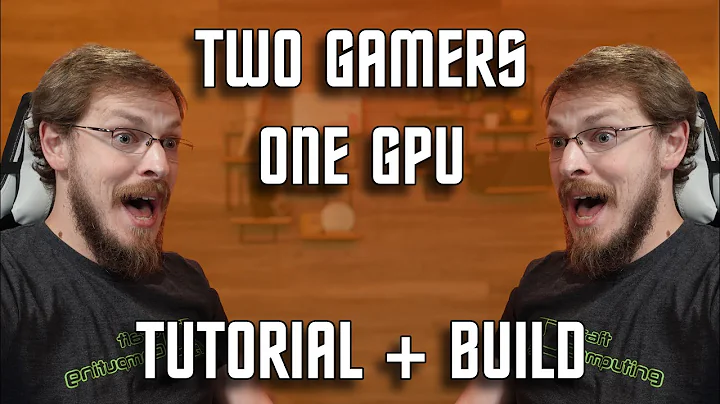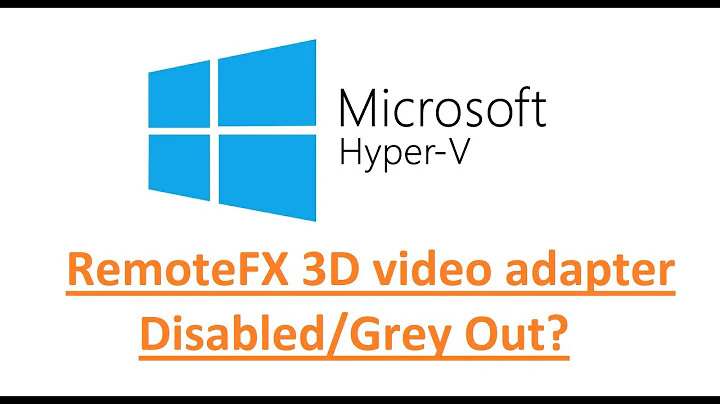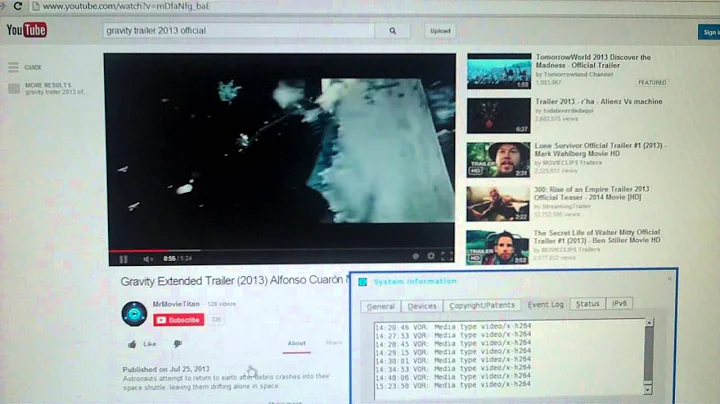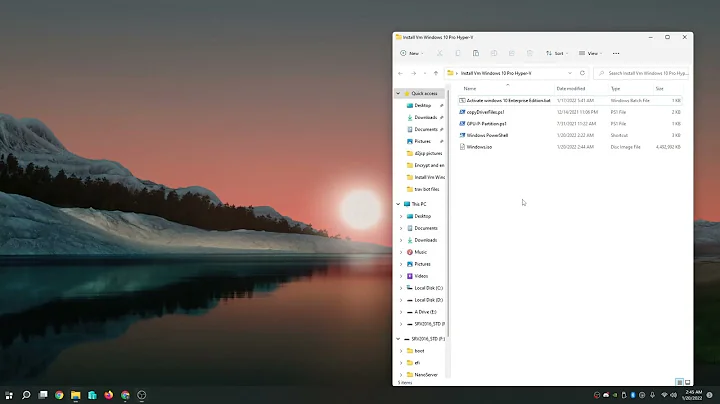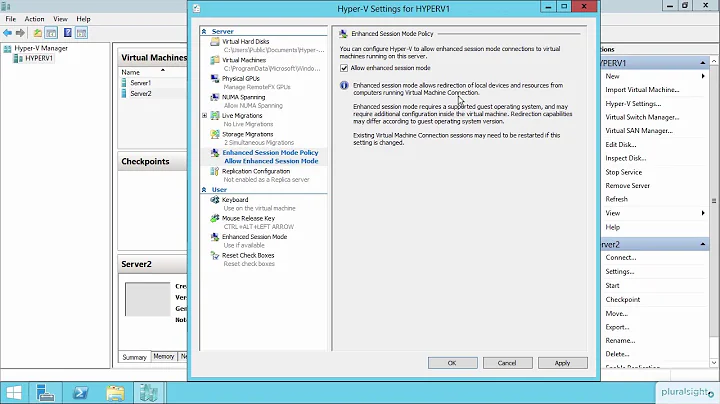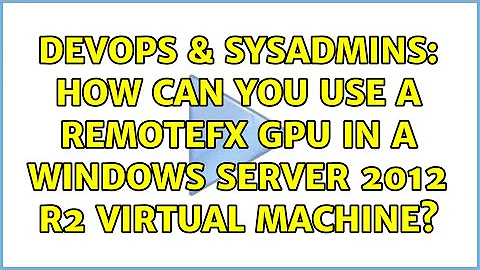How can you use a RemoteFx GPU in a Windows Server 2012 R2 Virtual Machine?
I have had great success in making scenarios like this work in VMWare ESXi, but just one experiment with Hyper-V. In that particular instance, I ended up with a very nice setup for client VMs with vGPUs working fine, but for Windows Server edition, I could not make it work. This is actually detailed by MS here. Quoting the document:
Note, RemoteFX vGPU cannot be used with a Remote Desktop Session Host (RDSH) or RemoteApp deployment
That pretty much says it will not (or at least is not intended to) work the way you want.
Using VMWare, you can make it work by passing the physical GPU through to a particular VM. If you are using one of the GPUs that actually work well in this scenario, you can get what you want. I don't know if something similar can be done in Hyper-V.
Related videos on Youtube
user3848640
Updated on September 18, 2022Comments
-
user3848640 over 1 year
The title says it all - I have a Hyper-V host with GPU installed and RemoteFx enabled. RemoteFx works fine in any Windows client OS, but I am trying to accelerate an application which will sit on a Windows Server 2012 R2 VM. Why? Because that VM will become a Remote Desktop Session Host.
So does anyone know how to install the RemoteFx adapter in Windows Server 2012 R2 when Windows Server is the client OS?
-
user3848640 about 9 yearsI see, that makes it clear. I hadn't spotted that article from my research. It seems that WS2012R2 simply doesn't have the RemoteFx driver. I am currently trying to extract the driver from a Win 8.1 install and to install that on the WS2012R2 VM. Will see whether that works!
-
MrMajestyk about 9 yearsIt surprised me a little too. Generally, I would think that the Hyper-V host should be a container for other virtual hosts that then do the actual work you want - including remoting and such using a vGPU. I don't know if Hyper-V lets you map a second physical GPU to a VM. If so, that might work - it does in VMWare at least.
-
user3848640 about 9 yearsYou can't directly pass through a GPU to a VM with Hyper-V unfortunately like you can with ESXi. I've used ESXi with great success at my previous company, unfortunately we are on a tighter budget over here!
-
MrMajestyk about 9 yearsNot to sound like an add here, but we just bought a VMWare Essentials kit for ~700€ (three year subscription). That covers three hosts with 2 CPUs each. Not all features of course, but it works out pretty well.
-
user3848640 about 9 yearsOh wow. I never realised VMware was quite that cheap! Another person handled the purchase at my previous place. I will have to look into that; thanks for the advice!