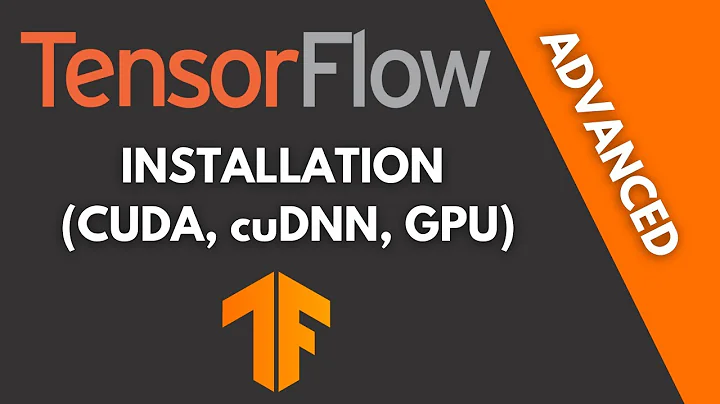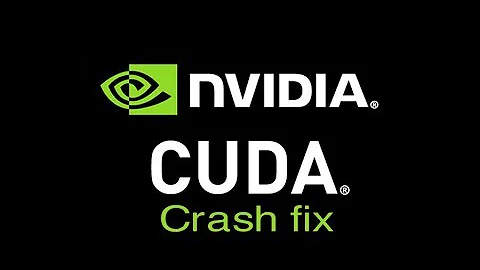Failure in running CUDA sample after cuda 8.0 installation
10,325
The makefiles of the samples have wrong nvidia-xxx version numbers. Substitute them with:
sed -i "s/nvidia-367/nvidia-375/g" `grep "nvidia-367" -r ./ -l`
and try to make again.
Related videos on Youtube
Author by
Hong
Updated on September 18, 2022Comments
-
Hong over 1 year
I installed the cuba8.0 on ubuntu 16 by following the steps here.
Then execute the confirmation measurement. After that, I run the make and bump into erros like the following:
$make ... nvcc warning : The 'compute_20', 'sm_20', and 'sm_21' architectures are deprecated, and may be removed in a future release (Use -Wno-deprecated-gpu-targets to suppress warning). /usr/bin/ld: cannot find -lnvcuvid collect2: error: ld returned 1 exit status Makefile:381: recipe for target 'cudaDecodeGL' failed make[1]: *** [cudaDecodeGL] Error 1 make[1]: Leaving directory '/home/cocadas/Workspace/NVIDIA_CUDA-8.0_Samples/3_Imaging/cudaDecodeGL' Makefile:52: recipe for target '3_Imaging/cudaDecodeGL/Makefile.ph_build' failed make: *** [3_Imaging/cudaDecodeGL/Makefile.ph_build] Error 2Then, I checked the information of the system
Environment
$ printenv PATH /usr/local/cuda-8.0/bin:/usr/local/sbin:/usr/local/bin:/usr/sbin:/usr/bin:/sbin:/bin:/usr/games:/usr/local/games:/snap/bin:/usr/lib/jvm/java-8-oracle/bin:/usr/lib/jvm/java-8-oracle/db/bin:/usr/lib/jvm/java-8-oracle/jre/bin:/home/cocadas/Program/android-studio/bin $ echo $LD_LIBRARY_PATH /usr/local/cuda-8.0/lib64:/usr/local/cuda-8.0/lib64OS
$ uname -m x86_64 $ uname -r 4.4.0-64-genericOthers
$ lspci |grep -i nvidia 01:00.0 VGA compatible controller: NVIDIA Corporation GK107GLM [Quadro K1100M] (rev a1) $ gcc --version gcc (Ubuntu 5.4.0-6ubuntu1~16.04.4) 5.4.0 20160609 Copyright (C) 2015 Free Software Foundation, Inc. This is free software; see the source for copying conditions. There is NO warranty; not even for MERCHANTABILITY or FITNESS FOR A PARTICULAR PURPOSE. $ sudo apt-get install linux-headers-$(uname -r) [sudo] password for cocadas: Reading package lists... Done Building dependency tree Reading state information... Done linux-headers-4.4.0-64-generic is already the newest version (4.4.0-64.85). linux-headers-4.4.0-64-generic set to manually installed. The following packages were automatically installed and are no longer required: linux-headers-4.4.0-53 linux-headers-4.4.0-53-generic linux-image-4.4.0-53-generic linux-image-extra-4.4.0-53-generic Use 'sudo apt autoremove' to remove them. 0 upgraded, 0 newly installed, 0 to remove and 99 not upgraded. $ cat /proc/driver/nvidia/version NVRM version: NVIDIA UNIX x86_64 Kernel Module 375.26 Thu Dec 8 18:36:43 PST 2016 GCC version: gcc version 5.4.0 20160609 (Ubuntu 5.4.0-6ubuntu1~16.04.4) $ nvcc -V nvcc: NVIDIA (R) Cuda compiler driver Copyright (c) 2005-2016 NVIDIA Corporation Built on Tue_Jan_10_13:22:03_CST_2017 Cuda compilation tools, release 8.0, V8.0.61So, what else can I try?
-
Hong about 7 yearsDhoulmagus, Thanks. I am reading through 'Makefile' under /NVIDIA_CUDA-8.0_Sample/ root folder. However, I don't find any line containing sed -i. Nor 'nvidia-xxx' in that file. Then I checked the makefile in /home/cocadas/Workspace/NVIDIA_CUDA-8.0_Samples/3_Imaging/cudaDecodeGL, there is a makefile but it doesn't have any lines like nvidia version too. Where do I miss?