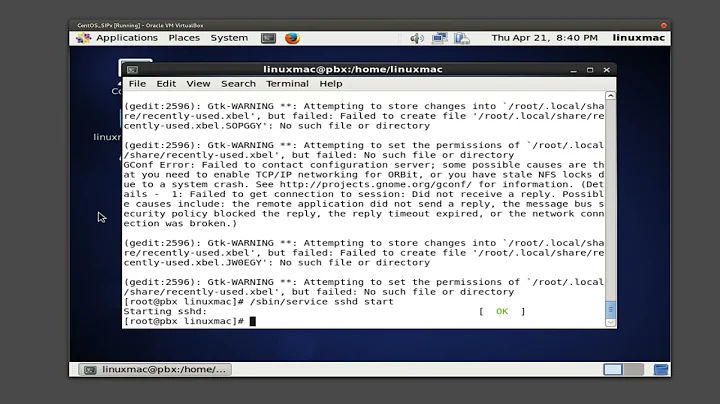Fedora 18 - Start sshd on boot
14,990
Solution 1
Try the Fedora 17 method...
systemctl enable sshd.service
This will enable sshd so it starts on the next boot and every subsequent boot, but it won't immediately start up sshd.
At this point you can either reboot (which will start it up) or start it manually using
systemctl start sshd.service
Solution 2
I had the same issue in Fedora 21, I finally zeroed out the Listening Address,ListenAddress 0.0.0.0 and now when they system reboots I am able to SSH without logging into the system first.
Related videos on Youtube
Author by
David John Smith
Updated on September 18, 2022Comments
-
David John Smith almost 2 years
I've just installed Fedora 18, and trying to configure
sshd- I usedchkconfigbut this is only startingsshdwhen a user is logged in. How do I change so thatsshdstarts on system boot?-
 Admin over 11 years@Christopher yes, thanks. Want to add this as answer?
Admin over 11 years@Christopher yes, thanks. Want to add this as answer? -
 Admin over 11 years
Admin over 11 yearschkconfigshould be forwarded to systemctl and just work. What do you mean by "only starting when a user is logged in"? -
 Admin over 11 years@David That's very strange.... Oh! Was the network user controlled? It's possible that the net was only up when someone was logged in.
Admin over 11 years@David That's very strange.... Oh! Was the network user controlled? It's possible that the net was only up when someone was logged in.
-