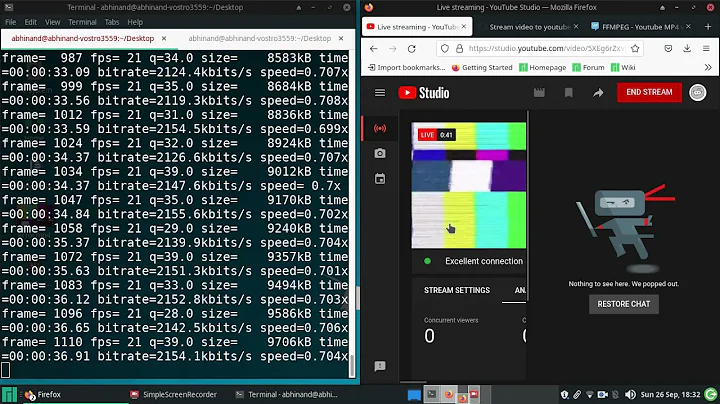FFmpeg `Guessed Channel Layout for Input Stream`
I'd actually seen the answer but somehow failed to use the argument it seems…
In any case -guess_layout_max 0 will do the trick. e.g.:
ffmpeg -guess_layout_max 0 -i dream.wav dream-ffmpeg.mp3 -y
Related videos on Youtube
Fabien Snauwaert
Current interests include NLP, data-visualization, UI/UX and web-apps. Using a variety of tools to get the job done but most prominently: HTML5/CSS3/JS, D3, jQuery; PHP/MySQL; and Python and command-line tools. Also very interested in languages in general; creating rich, interesting games for learning and teaching. Learn English · Apprendre l'anglais · Old personal blog
Updated on September 18, 2022Comments
-
Fabien Snauwaert almost 2 years
Consider a simple FFmpeg conversion, such as:
ffmpeg -i dream.wav dream-ffmpeg.mp3 -yIt produces the following warning:
Guessed Channel Layout for Input Stream #0.0 : mono
How can I tell FFmpeg, via command-line arguments, that the input stream will always be mono?
By goal is to be more specific, to avoid unnecessary warnings and keep my code clean. (So I may spot actual issues.)
(I am not trying to get rid of all warnings altogether.)
My understand form the FFmpeg docs was that
-ac 1would do the trick, e.g.:ffmpeg -i dream.wav -ac 1 dream-ffmpeg.mp3 -yBut the warning's still here.
-
 flolilo almost 7 yearsrelated: stackoverflow.com/a/43303554/8013879
flolilo almost 7 yearsrelated: stackoverflow.com/a/43303554/8013879You can [...] disable performing the action of guessing (not just its announcement) by the input option of -guess_layout_max [...]. The issue with this is that the output won't be flagged with a channel layout. You can correct this by explicitly setting output channels option -ac N where N is the number of channels in the output. -
Elisa Cha Cha almost 7 yearsFor future reference please always show the complete console output from your command.
-


![[EN] FFmpeg RTSP to HLS live streaming without transcoding howto](https://i.ytimg.com/vi/mpZd2r5dqgM/hqdefault.jpg?sqp=-oaymwEcCOADEI4CSFXyq4qpAw4IARUAAIhCGAFwAcABBg==&rs=AOn4CLB2avKy044EO2wFj_s1SJsKARsXLg)