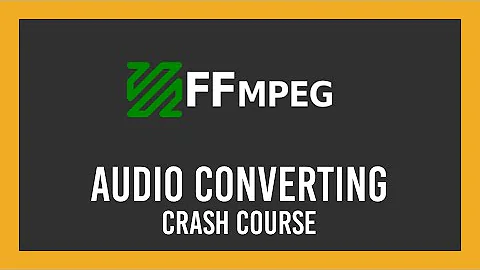ffmpeg to convert from flac to wav
Solution 1
ffmpeg will not change sample rate unless you tell it to (or the output codec does not support it, but then it will most probably fail). So this should be enough:
ffmpeg -i input.flac output.wav
ffmepg will however not preserve bit depth and default to 16-bit encoding, so if your input is 24 bit, you have to use:
ffmpeg -i input.flac -c:a pcm_s24le output.wav
As for removing metadata, see Strip metadata from all formats with FFmpeg -- you basically only add the -map_metadata -1 option.
Solution 2
While it does not use ffmpeg as you indicate in the title that you want to do, to convert a FLAC file to .wav you can simply pass it through flac using the --decode (-d) switch.
flac --decode input.flac will produce input.wav as output, containing the same audio data.
You can add --no-keep-foreign-metadata to make flac throw away any non-audio data in the input. (It is the opposite of --keep-foreign-metadata Save/restore WAVE or AIFF non-audio chunks.)
Related videos on Youtube
user3580089
Updated on September 18, 2022Comments
-
user3580089 almost 2 years
I need to convert a flac file to a wav file without changing sample rate and bit depth. As far as I know changing these properties may distort the audio, so how do i specify them not to be changed?
Also, is there any way to prevent metadata to be written to the output file?
Edit: Apparently this is an XY Problem, I'm sorry, I'm new here. My problem is that I don't want to install flac on my OS X, because I'm trying to sandbox everything I use, so I need a single executable file, such as ffmpeg. I'll try @slhck's suggestion and check whether sample rate and bit depth change.
Edit: ffmpeg only preserves sample rate. Bit depth needs to be set manually.
-
 user about 10 yearsWhy do you want to use ffmpeg for the task? This sounds like a XY problem to me.
user about 10 yearsWhy do you want to use ffmpeg for the task? This sounds like a XY problem to me. -
 slhck about 10 years@MichaelKjörling Not sure, I personally use ffmpeg for everything, even if there's a
slhck about 10 years@MichaelKjörling Not sure, I personally use ffmpeg for everything, even if there's aflacCLI tool, or anx264CLI encoder, etc. It's not unreasonable to assume that someone would want to use ffmpeg even if there are "native" tools. -
 user about 10 years@slhck I agree with the point you're making, but in this case I see nothing in the question to indicate why a non-ffmpeg solution wouldn't meet the OP's needs ("convert flac to wav without changing sample rate and bit depth"). The question isn't even explicit that using ffmpeg is necessary; it's only implicit in the question title. I think asking for the reason for the mention of ffmpeg is reasonable.
user about 10 years@slhck I agree with the point you're making, but in this case I see nothing in the question to indicate why a non-ffmpeg solution wouldn't meet the OP's needs ("convert flac to wav without changing sample rate and bit depth"). The question isn't even explicit that using ffmpeg is necessary; it's only implicit in the question title. I think asking for the reason for the mention of ffmpeg is reasonable.
-
-
Rajib about 10 yearsIs this in any way inferior to
flac -d flacfile.flac? -
 slhck about 10 years@Rajib Not that I'm aware of, no. But I haven't tested it, so I can't give an authoritative answer here.
slhck about 10 years@Rajib Not that I'm aware of, no. But I haven't tested it, so I can't give an authoritative answer here. -
awy over 4 yearsIs this really true? It seems to preserve the sample rate but converts 24-bit flac to 16-bit PCM (in WAV).
-
 slhck over 4 years@awy You are right. Not sure if that's a regression.
slhck over 4 years@awy You are right. Not sure if that's a regression.