fglrx fails to load causing black screen on boot
You shouldn't have purged flgrx, really.
I experienced exactly same problem after updating to 11.04 (booted fine with old kernel 2.6.35, but trying to boot with default kernel of 11.04 I had blank screen and blinking cursor)
All I had to do is add radeon.modeset=0 to grub options (along with quiet splash)
once you can add this option pressing E in grub menu for permanently editing and updating grub.
If anything, you can edit grub options doing
gksudo gedit /etc/default/grub
The line will look like something ... ="radeon.modeset=0 quiet splash".
Save the grub file then update the grub config using sudo update-grub.
Related videos on Youtube
MEM
Updated on September 18, 2022Comments
-
MEM over 1 year
I've updated my system, the system boots but I never get to the graphic interface. It seems to hang.
I get a black screen, at the end of the screen, I got my cursor
_blinking and I don't know what to do.I believe the system is OK somehow, because I notice the screen saver activation after a while but nothing more. If I press any key, the screen savers vanishes but I just don't know how to leave from this state.
I've tried Ctrl + C, entering
exitbut I just get the letters there, nothing happens.At the end, my
/var/log/Xorg.0.loghas:DRI Initialization failed kernel module (fglrx.ko) may be missing or incompatible 2D and 3D acceleration disabked
glesx __g1ESXExtensionInit: No GL ES2.0 Capable screen found!
Caught signal 11 (Segmentation fault). Server Aborting Please consult the X.org Foundadion Support (EE) fglrx(0): fireg1_SetSuspendeResumeState FAILED -9
ddxSigGiveUp: closing log
UPDATE:
I've done:
sudo apt-get remove --purge fglrxafter which I've rebooted. Now I got nothing on my screen. Not even the command line.
What can I do? How can I fix this problem?
-
Oli almost 13 yearsThe
udevmessage is almost certainly a dead end.udevspews out all sorts of stuff on perfectly working machines. Same withureadahead. The content of~/.xsession-errorsand/var/log/Xorg.0.logwould be helpful. -
MEM almost 13 years@Oli - I've just searched and if I do alt+f2 I get the possibility to login. I have done that. But I don't know what to do more then this. :((
-
MEM almost 13 yearsHow can I see those lines. I tried vim filename . but I haven't installed and when I do apt-get I got some mirror errors. I've tried gnome-open filename but I get some errors as well... how can I see those files?
-
Oli almost 13 years
nanoshould be installed by default and is a fairly good editor. Failing thatless <filename>should show you the file. -
MEM almost 13 yearsOli I'm seeing the first file. It's to big. I have no clue how to paste it here. Perhaps the end of te file corresponds to something ?
-
Oli almost 13 years
sudo apt-get install pastebinitand thenpastebinit <filename>will upload a file to Ubuntu's PasteBin service and give you back a small URL that you could post here. -
MEM almost 13 yearsI'm not sure if the mirror errors are due the fact that I don't have internet. I will give it a try. (thanks a lot for being there, I'm so stuck here. :( )
-
MEM almost 13 yearsCannot resolve mirrors.nfsi.pt - great :s
-
MEM almost 13 yearsIs there any way to revert to the previous versions somehow ?
-
Oli almost 13 yearsHmm yes that might be the case. We could battle with this longer but you might do best just to see what
/var/log/Xorg.0.logsays. The final few lines should give you an idea of why it has crashed. -
MEM almost 13 yearsOli: i've updated my question with the final part.
-
MEM almost 13 yearsGot it... uff... First: 1) sudo apt-get remove --purge fglrx 2) then we get a black screen. Restart your machine and after the bios image, press
shift + down arrow keyto enter on GRUD mode (at least I recall this name). 3) Then choose enter onlow graphics mode(or similar). 4) Then you will see your desktop. Once there, do:apt-get-updateand then,apt-get upgrade. 5) Restart your system Great help: ubuntuforums.org/showthread.php?t=1602441&page=2 Hope this helps someone one day. -
Oli almost 13 years@user15301 You should write that as an answer instead of a comment.
-
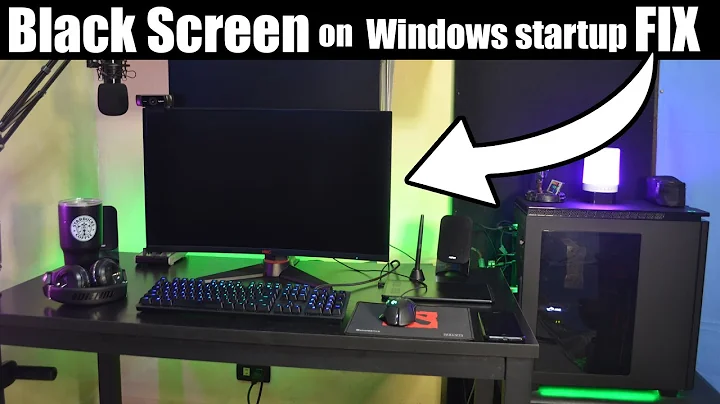
![Fix Windows 10 start-up - Blackscreen, Bootloop, Infinite Loading [2022]](https://i.ytimg.com/vi/s8ABl5WFmPw/hq720.jpg?sqp=-oaymwEcCNAFEJQDSFXyq4qpAw4IARUAAIhCGAFwAcABBg==&rs=AOn4CLA2fLuVOdPJ0fKtP6HoF39hscXCEA)

![Windows 10/11 Black Screen With Cursor [Solved]](https://i.ytimg.com/vi/CmTQJCa2nf0/hq720.jpg?sqp=-oaymwEcCNAFEJQDSFXyq4qpAw4IARUAAIhCGAFwAcABBg==&rs=AOn4CLBmOQTuSVlfhKsK4aqCkltegBLJhA)
