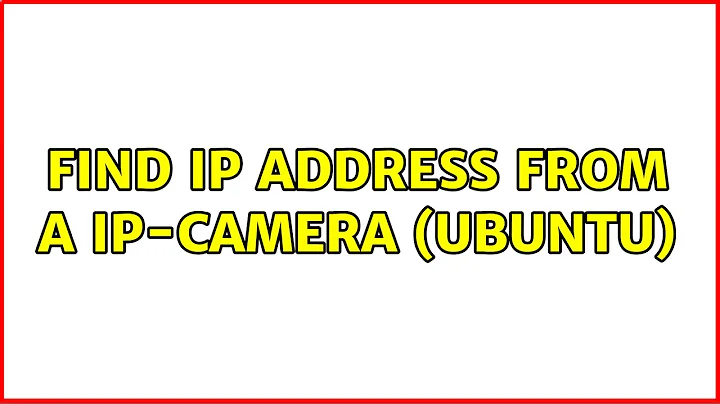Find IP address from a IP-Camera (Ubuntu)
Solution 1
If the camera is configured to obtain it's address via DHCP, and you plug it into your network. You could run nmap on your ubuntu box to scan the network. There are a myriad of options to nmap - but you could try something like:
nmap -A -T4 192.168.1.*
Obviously, change the ip range to suit your network. namp will attempt to figure out what OS is running on each of the IPs it finds, so you should be able to work out what one the camera is.
Solution 2
Use nmap to find all devices with RTSP (port 554) streams (replace IP range with your network's applicable IPs):
nmap --open -p 554 10.0.0.1-254 -oG - | grep "/open"
Look in /proc/net/arp to see any applicable IPs for MAC address you know:
cat /proc/net/arp
Use brute force with nmap to find the stream URLs (replace 10.0.0.198 with whatever you found in previous command):
nmap --script rtsp-url-brute -p 554 10.0.0.198
Related videos on Youtube
Nobita
Updated on September 18, 2022Comments
-
Nobita over 1 year
I am using an IP camera which I don't know its IP. I'm unable to connect to it, and all I know it's MAC address. My questions are:
- If I didn't know it's MAC address, would I be able to discover its IP address?
- Without using a switch/router, and just connecting to the camera with an Ethernet cable, would I be able to get it's IP?
The problem is that the manufacterer of these cameras give you some Windows software to detect cameras regarding of IP differences between your computer and the camera. But I don't know how to do that in Ubuntu (software or command line).
Thanks
-
Ice almost 13 yearsYour second opinion works only if you have a DHCP-service running on your pc.
![[HOWTO] Find an Unknown Static IP Address !!](https://i.ytimg.com/vi/3VAlvtFWOwE/hqdefault.jpg?sqp=-oaymwEcCOADEI4CSFXyq4qpAw4IARUAAIhCGAFwAcABBg==&rs=AOn4CLCjvXD-M2BljnkhAwTDXd2MFyWwCg)

![How to Find the IP of a Security Camera [ 5 guaranteed methods ]](https://i.ytimg.com/vi/Qb8-hmVat2Y/hq720.jpg?sqp=-oaymwEcCNAFEJQDSFXyq4qpAw4IARUAAIhCGAFwAcABBg==&rs=AOn4CLA9mEllLc4Mv6jW5p8-hmrU89nJFg)