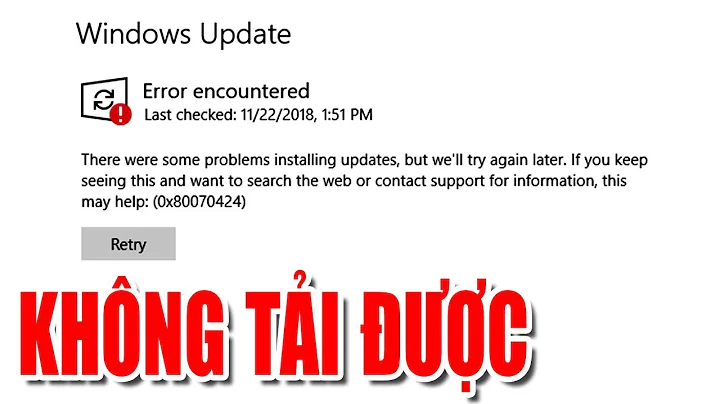Find Windows Update Given GUID from windowsupdate.log?
6,176
If your update is finally selected for installation, you will find additional entries in the windowsupdate.log
Updates to download = 1
Title = Some text description of the update
UpdateId = {19a3a735-8458-4b6c-baa8-eef88e4058cf}.201
Otherwise, for a local WSUS server maybe an approach such as How to get a list of every WSUS update using PowerShell might be useful. For MS updates, the Microsoft Update Catalog shuld be queryable by id (I cannot test that from my OS).
Related videos on Youtube
Author by
MattUebel
Updated on September 18, 2022Comments
-
 MattUebel almost 2 years
MattUebel almost 2 yearsWhen I look through the C:\windows\windowsupdate.log I see events like this :
Added update {19a3a735-8458-4b6c-baa8-eef88e4058cf}.201 to search resultHow can I map a guid given in this way to an update? What is the significance of the .201? (or 200 or whatever, it varies)
-
hymced over 2 yearsdocs.microsoft.com/en-us/windows/deployment/update/… says that for a given update revision (modified and republished on a service like Windows Update or WSUS), it keeps the same update ID (GUID) and get an incremented Revision number, which are often shown together as "{GUID}.revision.", but it also gets a unique Revision ID for that particular service. WindowsUpdate.log identifies them with the former identifier syntax.
-