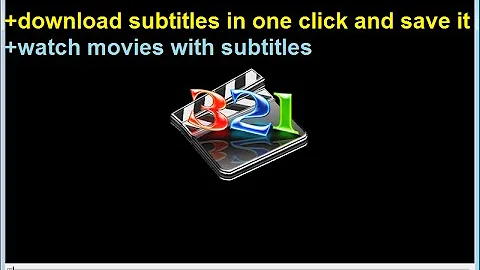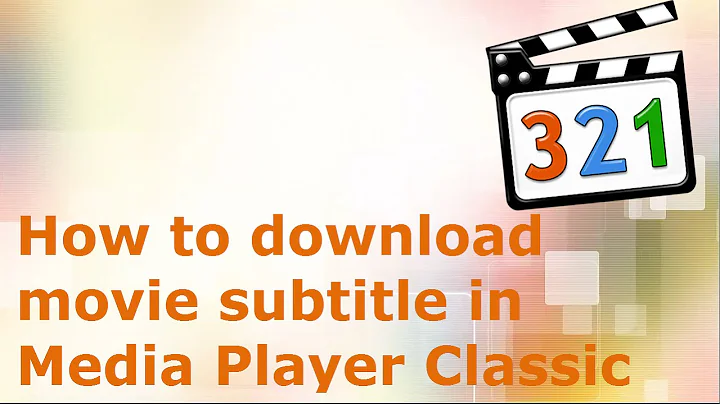Finding and Saving Media Player Classic downloaded subtitles?
26,187
Yes, it is temporary saved, but you can save the subtitle you have downloaded through the File → Save Subtitle command or by pressing Ctrl+S.
Related videos on Youtube
Author by
K0media
Updated on September 18, 2022Comments
-
K0media over 1 year
Recently I discovered this feature which enables users to download subs directly from the MPC program. However, I thought that by default it downloaded the file directly to the folder where the movie is stored at, but that's not true.
I tried to find on the whole system for the temporary folder which the subs are stored, but I had no success at all.
Does anybody know where are these downloaded subs stored at? Some sort of temporary folder/file over the HDD or just on the RAM? Can I, at least, (or is there an option to) export the currently downloaded subs of the movie to somewhere else?
-
 Moab over 8 yearsAccording to this page you must choose where to save them. afterdawn.com/guides/archive/…
Moab over 8 yearsAccording to this page you must choose where to save them. afterdawn.com/guides/archive/… -
K0media over 8 yearsOh, I see it now. Thanks @Moab! But is there an option I can set to save them directly after downloading them to attach to the movie folder, or I have to save them manually every time I need?
-
Kelly Bang almost 6 yearsThis really needs to be a feature, doesn't appear to be an option at current.
-