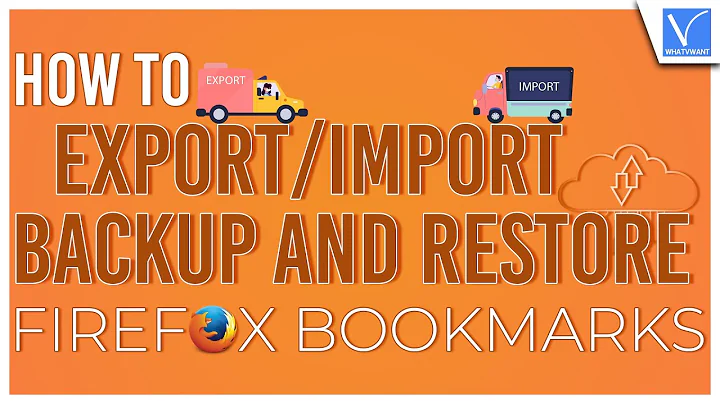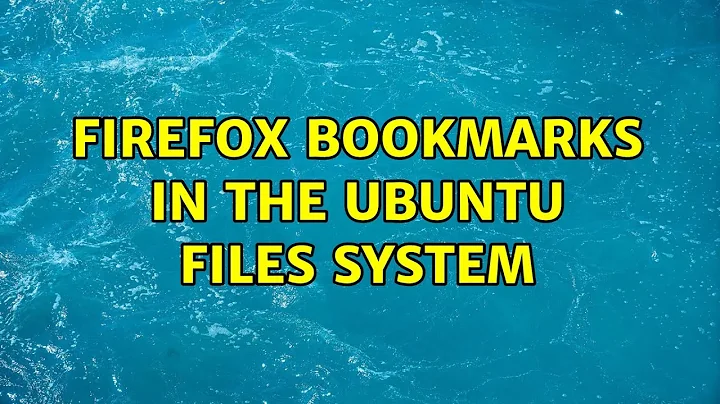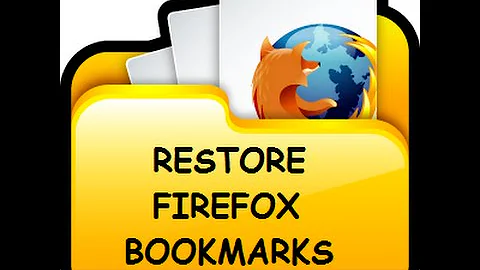Firefox bookmarks in the Ubuntu files system
Solution 1
The easiest thing to do would be copying the Firefox profile folder over
~/.mozilla/firefox/xxxxxxxx.default
http://kb.mozillazine.org/Profile_folder_-_Firefox#Linux
The bookmarks are actually stored in bookmarks.html if you just want that.
Solution 2
If you have never used the firefox option Bookmarks->Show All Bookmarks-> Import and Backup -> Export Bookmarks to
HTML, then you will never see a file, bookmarks.html.
In such a case, you can probably copy over the history files stored in
~/.mozilla/firefox/xxxxxxxx.default/bookmarkbackups/
where xxxxxxxx.default is a FF assigned directory.
And then, don't forget to export the bookmarks to wherever you want them.
It will be stored at /bookmarks.html
Related videos on Youtube
Andy
Updated on September 18, 2022Comments
-
Andy over 1 year
I have accessed my crashed Ubuntu version via live USB trial. Where am I supposed to find my former Firefox bookmarks and history files in order to copy and transfer them into a new installation?
-
Andy over 11 years~/.mozilla/firefox/xxxxxxxx.default should I insert this into terminal?
-
 Terry Wang over 11 years@Andy the xxxxxxxx is a random string generated, you need to take a look at yours and take it from there;-)
Terry Wang over 11 years@Andy the xxxxxxxx is a random string generated, you need to take a look at yours and take it from there;-) -
 Terry Wang over 11 years@Andy Can you explain "password protection"? Do you mean the bookmarks or the profile folder (or filesystem it resides)? If you know the password you set, try to run firefox -p /mount_point/home/user/.mozilla/xxxxxxxx.default and see if you can input the password and export the bookmarks.
Terry Wang over 11 years@Andy Can you explain "password protection"? Do you mean the bookmarks or the profile folder (or filesystem it resides)? If you know the password you set, try to run firefox -p /mount_point/home/user/.mozilla/xxxxxxxx.default and see if you can input the password and export the bookmarks. -
Andy over 11 yearsthank you a lot I managed to restore my broken boot and access the system :)
-
dmkonlinux over 5 yearsAfter copying across the most recent backup, I restarted firefox and opened the library. I clicked "import and backup" then on mouse over, the restore option showed the backup file. Select this and the bookmarks are imported into the browser.
-
Skippy le Grand Gourou over 5 years@dmkonlinux This should be the answer.