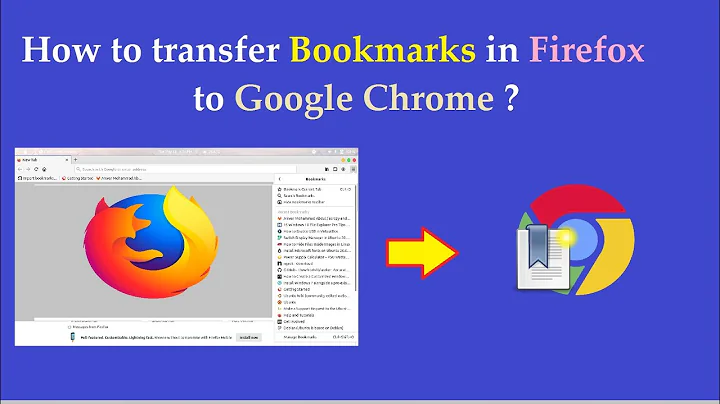Transfer bookmarks from Chrome to Firefox
Solution 1
Export bookmarks from Chrome
- In the top-right corner of the browser window, click the Chrome menu ⋮.
- Select Bookmarks -> Bookmark Manager.
- In the Bookmark Manager menu bar click Organize.
- From the dropdown menu select Export bookmarks to HTML file...
Import bookmarks to Firefox from HTML file
- Open Firefox.
- From the Firefox menu select Bookmarks -> Show All Bookmarks to open the Library window.
- From the toolbar in the Library window, click Import and Backup and from the dropdown menu choose Import Data from HTML...
- In the new Import Bookmarks File window that opens, browse to the location of the HTML file that you exported from Chrome.
- Click the Open button.
- To rearrange the order in which the bookmarks are displayed select Bookmarks -> Show All Bookmarks to open the Library window and drag the bookmark files and folders to their new positions.
Solution 2
Firefox has new functionality built into it in newer versions. I'm currently on Firefox ESR 52.5.2 (64-bit). To achieve the import of bookmarks from Chrome to Firefox, do the following:
Import Bookmarks from Chrome to Firefox
- Open the Firefox menu in the top right-hand corner.
Click on your Bookmarks icon.
Sometimes the Bookmark icon is not there. If not, click "Customize" at the bottom of the Firefox menu and add it.
Click "Show all bookmarks" at the bottom of the list (Ctrl + Shift + O). This will open your bookmarks library.
- In your bookmarks library window, there is an "Import and Backup" drop-down menu. Click this.
- At the bottom of the drop-down menu, it will say "Import Data from Another Browser." Click this.
- Select the browser you want to import from, and click "Next."
- It will ask you what information you would like to import. (Cookies, Browsing History, Bookmarks)
- Select the relevant items, and then click "Next."
- It will begin the import process.
- Once completed, click "Finish."
All of your Chrome bookmarks should now be in Firefox.
Related videos on Youtube
Admin
Updated on September 18, 2022Comments
-
 Admin over 1 year
Admin over 1 yearI have currently got Google Chrome and Firefox installed, but I want to switch to Firefox so I want to some how transfer my mass collections of bookmarks from Chrome to Firefox, so is there any way of doing this?
Perhaps if I export all my Google Chrome bookmarks into an HTML file, can I import them into Firefox then? Or is there any quick and efficient way of sort of manually transferring the bookmarks through the editing of Firefox files? Or any way at all of doing it? And is there any way of doing this without installing a third-party add-on?
OS Information:
Description: Ubuntu 15.04 Release: 15.04Package Information:
Google Chrome:
google-chrome-stable: Installed: 42.0.2311.90-1 Candidate: 42.0.2311.90-1 Version table: *** 42.0.2311.90-1 0 500 http://dl.google.com/linux/chrome/deb/ stable/main amd64 Packages 100 /var/lib/dpkg/statusMozilla Firefox:
firefox: Installed: 37.0.2+build1-0ubuntu0.15.04.1 Candidate: 37.0.2+build1-0ubuntu0.15.04.1 Version table: *** 37.0.2+build1-0ubuntu0.15.04.1 0 500 http://gb.archive.ubuntu.com/ubuntu/ vivid-updates/main amd64 Packages 500 http://security.ubuntu.com/ubuntu/ vivid-security/main amd64 Packages 100 /var/lib/dpkg/status 37.0+build2-0ubuntu1 0 500 http://gb.archive.ubuntu.com/ubuntu/ vivid/main amd64 Packages-
 karel about 9 years@the_Seppi If you don't want to sync bookmarks between Firefox and Chrome, it is also possible to transfer the bookmarks from Chrome to Firefox without syncing them. Why would someone want to do it that way? For example, Chrome has a more up-to-date Adobe Flash Player than Firefox, and maybe someone wouldn't want to sync all of the video bookmarks from Chrome to Firefox if he didn't use Firefox to watch videos that play in Adobe Flash Player. In order to prevent unwanted bookmarks from being synced to Firefox.
karel about 9 years@the_Seppi If you don't want to sync bookmarks between Firefox and Chrome, it is also possible to transfer the bookmarks from Chrome to Firefox without syncing them. Why would someone want to do it that way? For example, Chrome has a more up-to-date Adobe Flash Player than Firefox, and maybe someone wouldn't want to sync all of the video bookmarks from Chrome to Firefox if he didn't use Firefox to watch videos that play in Adobe Flash Player. In order to prevent unwanted bookmarks from being synced to Firefox. -
 Kellen Stuart over 7 yearsIs this really a ubuntu specific question? Probably should migrate to Super User
Kellen Stuart over 7 yearsIs this really a ubuntu specific question? Probably should migrate to Super User -
 Admin over 7 years@KolobCanyon: You could probably say that about a huge amount of questions here.
Admin over 7 years@KolobCanyon: You could probably say that about a huge amount of questions here. -
 Kellen Stuart over 7 years@ParanoidPanda true that. Either way, just did this on windows and worked like a charm! +1
Kellen Stuart over 7 years@ParanoidPanda true that. Either way, just did this on windows and worked like a charm! +1
-