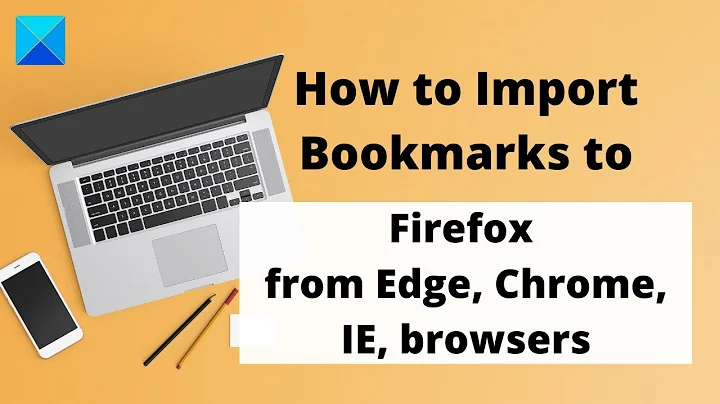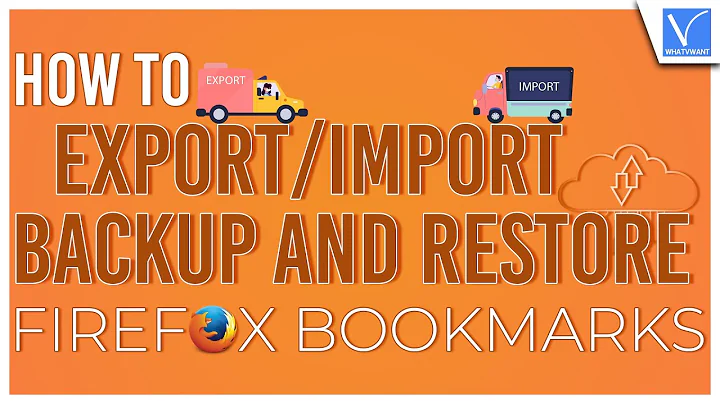How to import only selected bookmarks from Firefox, to Chrome, and Internet Explorer?
I don't think what you're asking for is very practical. There are an absolute ton of favorite/bookmark import/exporters out there but I'm certain VERY few offer the "selective" option you're looking for. Is it possible? Yes. Has it already been made? Probably. Is it practical? No.
Seeing as how no matter which way you cut it, you individually, have to select which ones you do and don't want. Whether that's not bookmarking them in the first place or telling a script/prog not to include a specific link, you still have to manually make the distinction.
Since deleting or drag/drop, isn't easy enough, here's an alternative solution. Open the bookmarks you want to import/export in a tab. Then use one of the following Add-Ons to generate a tiny file containing the URL's you have open.
https://addons.mozilla.org/en-US/firefox/addon/send-tab-urls/
https://addons.mozilla.org/en-us/firefox/addon/copy-urls-expert/?src=cb-dl-mostpopular
Better yet, you could forget using the archaic method of bookmarks all together and use a utility like Symbaloo, RainDrop.io, FireFox Sync, LastPass etc...
Personally, I use Symbaloo and LastPass in tandem and this effectively gives me bookmarks in the cloud, one click log in, an interactive/customizeable homescreen and I'm sure has saved me countless hours of clicks and user/password guessing. However, either one individually answers your question.
Related videos on Youtube
NNOX Apps
Updated on September 18, 2022Comments
-
 NNOX Apps over 1 year
NNOX Apps over 1 yearI already know, and so ask not, how to import ALL bookmarks from Firefox.
Instead, how do I import only SELECTED bookmarks and their folders, from Firefox, to Google Chrome and Microsoft IE?
I ask this for Windows 8.1.
-
 DrMoishe Pippik almost 9 yearsNot a complete answer: to export specific bookmarks from Firefox to file, open the Bookmarks Library [Ctrl-Shift-B], select the folders or specific bookmarks, copy [Ctrl-C], and paste into MS Word, LibreOffice Writer or other word processor or HTML editor. Importing into Chrome or soon-to-be-deprecated IE is another question.
DrMoishe Pippik almost 9 yearsNot a complete answer: to export specific bookmarks from Firefox to file, open the Bookmarks Library [Ctrl-Shift-B], select the folders or specific bookmarks, copy [Ctrl-C], and paste into MS Word, LibreOffice Writer or other word processor or HTML editor. Importing into Chrome or soon-to-be-deprecated IE is another question.
-
-
 NNOX Apps almost 9 yearsThanks. I hope that my question didn't offend you. I meant to ask about these cases, for example: suppose I only want to import one folder of bookmarks or specific bookmarks (that I must select, certainly), from Firefox to the others.
NNOX Apps almost 9 yearsThanks. I hope that my question didn't offend you. I meant to ask about these cases, for example: suppose I only want to import one folder of bookmarks or specific bookmarks (that I must select, certainly), from Firefox to the others.