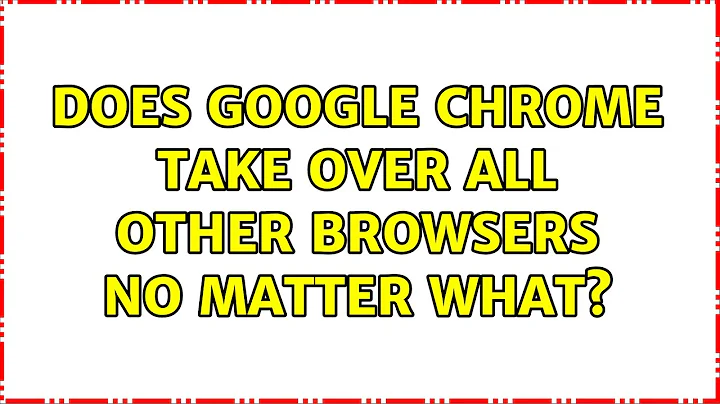Does Google Chrome take over all other browsers no matter what?
Solution 1
Try going Start > Run... and entering iexplore then hit enter.
As for Chrome taking over, I've never had any problems with it, and any choice to make it the default browser has been left to me. It definitely does not delete shortcuts to other browsers. If the shortcuts have disappeared by themselves, it's possible you have gotten a virus or some other malicious software installed.
Solution 2
Could it be that you change something that has to do with the "Default Programs" configuration?
You don't specify which version of Windows you're running. In XP, it's in Control Panel - Add or Remove Programs, "Set Programs Access and Defaults".

In Windows 7, it's in Control Panel - Default Programs - "Set program access and computer defaults".
If you uncheck "Enable access to this program", you won't be able (normally) to run the program. It will remove the entry in the Start Menu for instance.
However Google Chrome should not change this itself. It's only changed by the user. I have Chrome, IE and FF installed and can access the 3 of them without problem.
Solution 3
Run "iexplore.exe" from the Start > Run menu (or Win + R if the Run menu isn't there).
Solution 4
To answer your question, absolutely not, Google Chrome does not take over other browsers no matter what.
I recommend you just browse to %ProgramFiles%\Internet Explorer\ which is usually C:\Program Files\Internet Explorer\. There you will find the internet explorer program's icon and you can drag it to your start menu and either make it a permanent item above the often used items (from which it has disappeared due to disuse) or drag it into the the programs submenu of the start menu.
You can similarly do this for Mozilla Firefox.
You might be amused by the fact that changing the location in an regular explorer window from wherever it is in the file system to http://www.myfavoritesite.com/ (I would have said google, but maybe you don't like google any more), would change it from windows explorer to internet explorer implicitly.
Solution 5
Loads of good answers, but I'll add something which may be useful. If you want to make Firefox the default, you can go to Tools, Options, Advanced. Click the "Check now" button (check if FF is the default browser) and it'll give you the default state and should offer to make it so. This should kick Chrome from being the default and you should then be able to make as defult what you want.
If you want FF as defult, you can use the IE tab addon to check for windows updates. Personally I'd recommend this instead of using IE but it's up to you of course!
Related videos on Youtube
Admin
Updated on September 17, 2022Comments
-
 Admin over 1 year
Admin over 1 yearI can not use either IE or Firefox since I have downloaded Google Chrome. I don't even have Chrome set as my default anymore but it opens up anyway. I need to use IE in order to download updates for Windows Movie Maker and I can only download it using IE, thanks to good old Microsoft. And no where can I find a way to access IE on my computer. It is not shown in programs and no shortcut was created on my desktop in the download. Any suggestions? I got to get this video down and I am on a tight deadline. Thanks.
-
Preets over 14 yearsWhen I read "I can not use either IE or Firefox since I have downloaded Google Chrome" I thought you meant voluntarily ! :D How can anyone use IE after using chrome ;-) But seriously, I have never had a problem with Chrome and all other explorers work as expected.
-
-
 Admin over 14 years11 seconds. 11 seconds! I'd have you beat if I had faster Internet :)
Admin over 14 years11 seconds. 11 seconds! I'd have you beat if I had faster Internet :) -
AnonJr over 14 years@dlamblin: you are right that it could be the desktop cleanup wizard and/or it fell off the active programs list - those are likely options. But, it seems unlikely that the OP wouldn't be able to find any icon in that instance.
-
 birdy over 13 yearsIt's me again. Further investigation yielded a quick-fix for us. Replacing the registry value HK_LOCAL_MACHINE\SOFTWARE\Clients\StartMenuInternet\chrome.exe with iexplore.exe replaced the Internet Explorer icon to the desktop AFTER existing user profiles were removed from the Documents and Settings folder. Existing user data in the Documents and Settings folders, specifically in the respective <user>\desktop and template\desktop folders would not be replaced by the registry change, so that user data was removed in our case and the desktop was allowed to rebuild upon the user's next login.
birdy over 13 yearsIt's me again. Further investigation yielded a quick-fix for us. Replacing the registry value HK_LOCAL_MACHINE\SOFTWARE\Clients\StartMenuInternet\chrome.exe with iexplore.exe replaced the Internet Explorer icon to the desktop AFTER existing user profiles were removed from the Documents and Settings folder. Existing user data in the Documents and Settings folders, specifically in the respective <user>\desktop and template\desktop folders would not be replaced by the registry change, so that user data was removed in our case and the desktop was allowed to rebuild upon the user's next login. -
pxl over 13 yearsIIRC if you disable access to Chrome, it'll go ahead and uninstall itself right then and there.