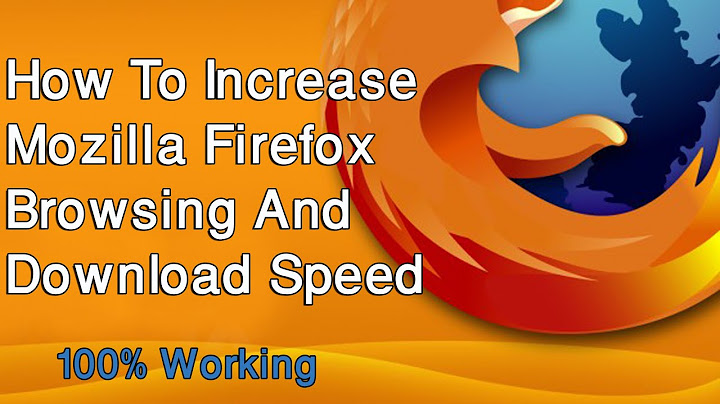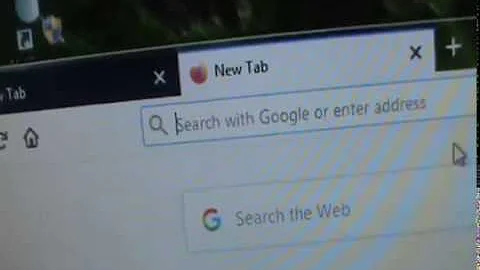Firefox Download limit
Solution 1
Try finding network.http.max-connections-per-server in about:config and reducing the value.
Solution 2
There are two limits in Firefox (and all XulRunner apps) - Maximum number of connections overall, and max connections per server.
see network.http.max-connections and network.http.max-connections-per-server in about:config
(Adding to Damian's answer; will vote his up once I have some rep...)
Solution 3
I'd use a download manager - something like download them all - this will give you the control you're after, and a bunch more.
Limiting your max-connections will do the job, but if I understand correctly will also limit how many files you can download when browsing and slow down web-pages (probably not the effect you're after).
Related videos on Youtube
Lauw
Updated on September 17, 2022Comments
-
 Lauw over 1 year
Lauw over 1 yearI know you can queue up all the downloads in firefox and if you keep adding them, they just keep downloading. I know I can pause a download and let one finish and then start the other one. But is there a way, maybe an entry in about:config that can help me limit how many downloads to allow going on. I know I can use a download manager but I'm just curious about this. I am not asking for a bandwidth limit tip but instead a download number limit tip. Thanks.
-
Randell almost 15 yearsWhy would you want to limit the number of downloads in the first place?
-
KTC almost 15 yearsSo you can start accessing / using individual files earlier, instead of all of them later?
-