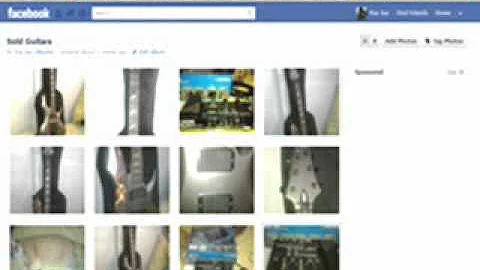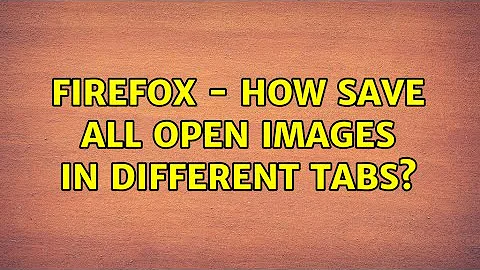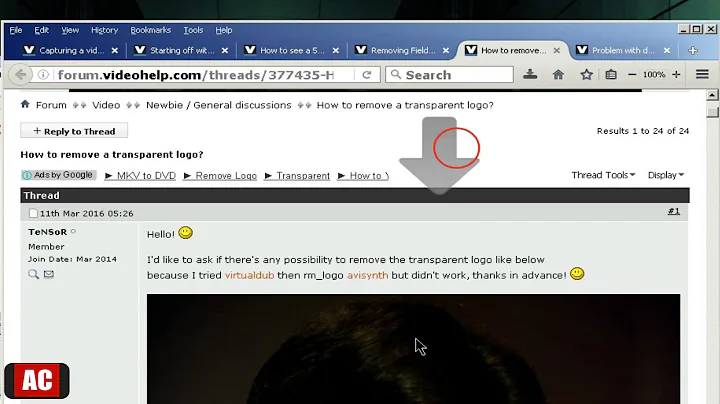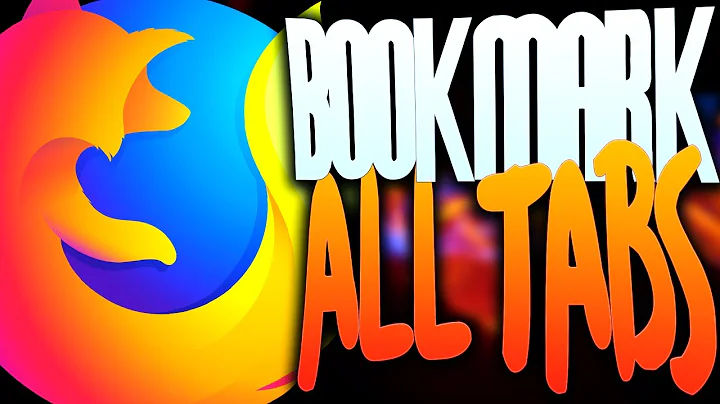Firefox - How save all open images in different tabs?
Solution 1
I know this doesn't answer your question directly, but after trying a ... well, a fair amount of various extensions for things like that I settled for something more simple. It's called Show the Image (I currently have 0.7 version installed; an update may have been released in the meantime), a firefox extension that gives you the largest image on the page after Ctrl-Q. So if you've got fast fingers, combined with Ctrl-W for closing tabs, and Ctrl-S/Enter ... it enables you to go through a lot of tabs just saving images (also handles the .php problem; since after Ctrl-Q you'll get the .jpg/.gif or the appropriate).
As I said, I know this doesn't answer your question directly, but if you're interested, give it a try. Just might work for ya.
edit: oh, yeah ... forgot. Works nicely with SnapLinks extension (rather popular one) which enables you to open several links (images) simultaneously in different tabs.
Solution 2
If the images came from a single image gallery, you can automate this process through an addon called DownloadThemAll - This won't help if you only have the actual tabs and no gallery, however.
Related videos on Youtube
Gabriel L. Oliveira
Updated on September 17, 2022Comments
-
Gabriel L. Oliveira over 1 year
I have a window of firefox, with 150 tabs opened, each one having one picture.
The only content of the page is the picture (but the link of the page sometimes is .php, not a exactly picture mimetype)So, is there a way that automatize this work and save all opened images on that tabs?
Firefox: 3.5.9 (Ubuntu-9.10 Linux)
-
Gabriel L. Oliveira almost 14 yearsYa, I did something like that now. Went through pages, and saving each one by hand. Thank you by the way.
-
Gabriel L. Oliveira almost 14 yearsYeah, but the images came from different places. But thank you for the answer. I know DownThemAll, and use it so much. It's a nice extension.