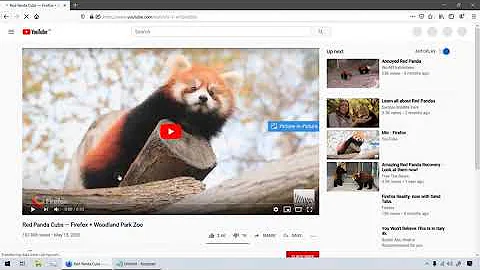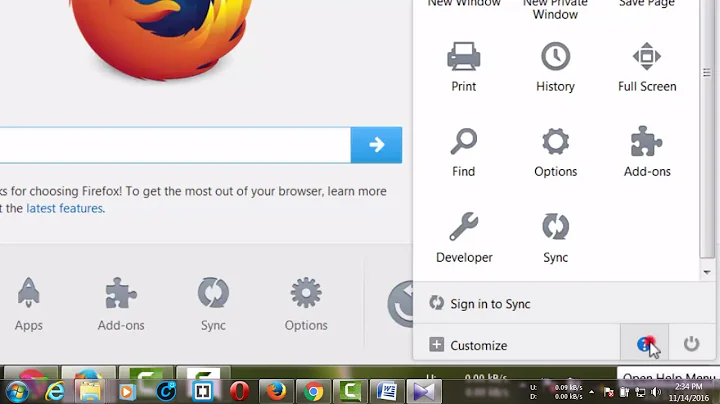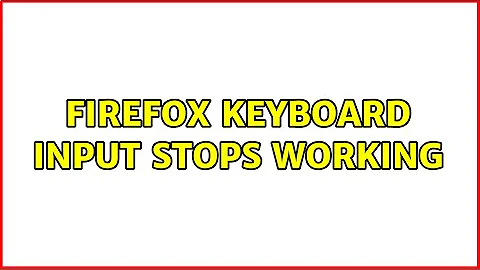Firefox keyboard input stops working
Solution 1
I've had the same problem before on Firefox (way back on 3.5). I've come to believe that this is just caused by the fact that Firefox runs virtually like a VM interface-wise. Instead of using real OS widgets, it copies them and re-implements the look'n'feel using XUL (XML User interface Language). Supposedly this makes porting Firefox and its addons much easier. I wouldn't be surprised if they implemented keyboard hooks nonstandardly too, so when Firefox pauses, everything does.
What I suggest you do is either switch to another browser (simmer down, Firefox diehards), bear with it, or make Firefox itself faster using the standard ways (cache clearing, removing history, yadayada).
Solution 2
Quick work-aroud:
1) Invoke Task Manager using Control Alt Delete simultaneously. This will "shortcut" some rogue processes, e.g. hanged macros, runaway addons, etc. This should give you back your keyboard system-wide (but not always in Firefox... more on this next). You can then simply exit Task Manager when its window has appeared. It only needs make one short appearance!
2) If problem persists: outside Firefox, clip some highlighted text, any text, e.g. from notepad (using Control-C) or from any file name field (using F2). Paste text into Firefox's URL or Search field (using Control-V). Press ENTER. Voilà!
If you use Autohotkey, you could even define a simple hotkey for this, as it seems to happen on average once a day...
Related videos on Youtube
ismene
Updated on September 17, 2022Comments
-
ismene over 1 year
All keyboard input stops working after a few minutes. Ctrl-T, ctrl-f, home, end, all have no effect, and I can't type into forms, the find bar or the location bar. If I switch tabs or programs using the mouse, the problem stops briefly, and resumes a few minutes later.
The same problem happens in safe mode. Reinstalling the keyboard driver didn't help.
Firefox 3.6.8, Windows 7, laptop keyboard.
-
JJ_Australia over 13 yearsWhat addons do you have installed in Firefox?
-
ismene over 13 yearsAdblock Plus, Automatic Save Folder, Download Statusbar, Downthemall, Easy DragToGo, Extended Copy Menu, Favicon Picker 3, FlashGot, Google Gears, Greasemonkey, Java Console, LogMeIn Remote Access Plugin, Menu Editor, Mouse Gestures Redox, NoScript, Organize Status Bar, Read It Later, Session Manager, Stylish, Tab Kit. But the problem does still happen in safe mode, with extensions disabled.
-
boot13 over 13 yearsSadly, Firefox has a long history of keyboard issues. I had to stop using it a while ago because of one - bug #249136. That was eventually fixed, but I've just discovered a new one - bug #530148. There may be something seriously flawed in the core keyboard handling within Firefox. A quick search of the the Firefox bug list for 'keyboard' shows 524 entries. Not that any of that is helpful to you, I just want to prepare you for the worst (as in: no solution). :-(
-
TechLife about 9 years@boot13 I myself highly prefer firefox over others (specificly over Google Chrome) Firefox is Open Source, means that bugs get fixed quickly.
-
-
boot13 over 13 yearsIf Opera had any kind of support from Google (it doesn't - just try using anything Googlish in Opera) I would switch from Firefox in a heartbeat. It may be a little weird when you start using it, but it is a great browser.
-
ismene over 13 yearsNot exactly the answer I was looking for, but thanks anyway. I guess it's time to retry Opera and Chrome. What's funny is that I had to open up Firefox to answer this question, and Firefox wouldn't let me type this comment -- with only two tabs open! Curse your sudden and inevitable betrayal, Firefox.