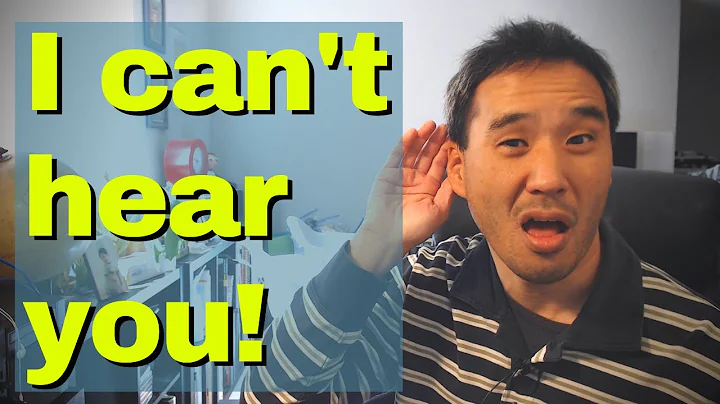Fix Skype audio input in Mint 17 Cinnamon
SkypeTroubleshooting article in Ubuntu's Help Wiki solved the issue very neatly. I used the "older Ubuntu versions" instructions.
Skype has been known to mess up the mixer settings. So disable the automatic configuration of the mixer controls in Skype: right-click with your mouse on the Skype icon in the system tray - Options - Sound Devices - remove the tick at: Allow Skype to automatically adjust my mixer levels. Click Apply. Then close Skype (right-click with your mouse on the Skype icon - Quit).
Then use Synaptic Package Manager to install pavucontrol (Pulse Audio Volume Controller). Use that application to set up your input device. Most built-in mics are mono. The default setting on the Input Control is to lock the R&L channel together. By reading the mono mic as stereo, PulseAudio cancels the input. Click on the middle button on the upper right of the control panel to unlock the R&L channel. Move either the left or right channel to 10 leaving the other channel about 90. You should now see the VU meter sensing sound. Now start Skype again. The test call should register your voice now.
Related videos on Youtube
berbt
Updated on September 18, 2022Comments
-
berbt over 1 year
Linux Mint 17 Cinnamon (Ubuntu 14.04)
HDA Intel PCH
The microphone works well (tested with VLC's capture mode), but Skype won't catch any sound. Only PulseAudio is listed in Skype's configuration as microphone option. Amplifying the input audio to the very top (>100%) manages to get some sound, but it's distorted and still almost inaudible.
Solutions tested without success:
- Trying to configure it trough ALSA instead of PulseAudio (many sources, this one for example). No luck tweaking the few options available.
- Installing
gstreamer-propertiesto set a different default input (source). No difference. - Uninstalling/disabling PulseAudio (many sources). No good done. This is actually a bad idea.
- Adding the
options snd-hda-intel model=bit to/etc/modprobe.d/alsa-base.conf(source). This is also a bad idea. - Using
gnome-alsamixer(source). Couldn't even launch it. - Adding the package
libasound2-plugins:i386(source). No effect.