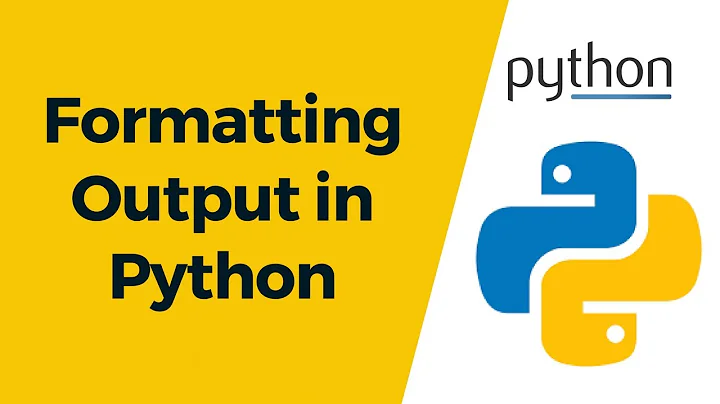Fixed width number formatting python 3
71,797
Solution 1
Prefix the width with a 0:
>>> '{0:03}'.format(1)
'001'
Also, you don't need the place-marker in recent versions of Python (not sure which, but at least 2.7 and 3.1):
>>> '{:03}'.format(1)
'001'
Solution 2
Better:
number=12
print(f'number is equal to {number:03d}')
Solution 3
There is built-in string method .zfill for filling 0-s:
>>> str(42).zfill(5)
'00042'
>>> str(42).zfill(2)
'42'
Related videos on Youtube
Author by
pogo
Updated on March 10, 2020Comments
-
pogo about 4 years
How do I get an integer to fill 0's to a fixed width in python 3.2 using the format attribute? Example:
a = 1 print('{0:3}'.format(a))gives ' 1' instead of '001' I want. In python 2.x, I know that this can be done using
print "%03d" % number.I checked the python 3 string documentation but wasn't able to get this.
http://docs.python.org/release/3.2/library/string.html#format-specification-mini-language
Thanks.
-
PV8 over 5 yearsHow does this approach work for a full column, where i have 1, and 211 for example and i want to have the output 001 and 211. Thanks
-
saulspatz over 3 yearsThis works well in my application, where I need binary numbers:
bin(42)[2:].zfill(7)gives'0101010'. I don't know how'd I'd make the other answers work.