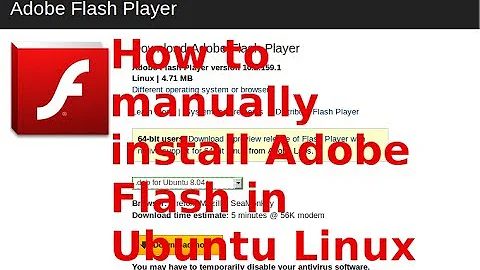Flash for Ubuntu ARM?
First go to vt2 (Ctrl + Alt + -->) then type:
cp /opt/google/chrome/pepper/libpepflashplayer.so /home/chronos/[your user # *]/Downloads/
Then, in Ubuntu, copy the file to /usr/lib/chromium-browser/plugins and type in the terminal:
gksudo gedit #(or preferred text editor)
Now open /etc/chromium-browser/default in that editor and add to this file:
CHROMIUM_FLAGS="--ppapi-flash-path=/usr/lib/chromium-browser/plugins/libpepflashplayer.so --ppapi-flash-version=[Your flash version # **] --ppapi-flash-args=enable_hw_video_decode=0,enable_stagevideo_auto=0,enable_trace_to_console=0"
*In Chrome OS, your user number can be found by pressing Ctrl + Shift + j, then clicking the gear in the top right corner, then click the "Workspace" option and then click "Add folder" click open and your user number will be at the top of Chrome in the "Allow/Deny" bar.
**You can find the version by going to chrome://plugins in Chrome OS and copy it from the Flash Player. It should look like 14.0.0.177-r1.
Note: This is not working for chromium 36 but seems to work for other versions of chromium.
Related videos on Youtube
dragonloverlord
Updated on September 18, 2022Comments
-
 dragonloverlord almost 2 years
dragonloverlord almost 2 yearsHow would I get flash to work on Ubuntu 12.04 on an ARMv7 processor Chromebook? If there is no direct method then would it be possible for me to some how use the Chromebooks built in flash player on Ubuntu?
I have already tried going to adobes site but they do not offer ARM support and I can't find Google chrome for ARM either so I have to use chromium which lacks the flash plugin.
-
 muru almost 10 yearsIt seems the only way to get Flash working is to copy over the library from Chrome OS. Search for
muru almost 10 yearsIt seems the only way to get Flash working is to copy over the library from Chrome OS. Search forlibpepflashplayer.soin this blog post: retrofatty.blogspot.in/2013/02/chrubuntu-install-and-fixes.html - and a newer version of the library is linked to in reddit.com/r/chrubuntu/comments/1att12/… -
 dragonloverlord almost 10 yearsThank you so much :) I got it to work and will post the answer!
dragonloverlord almost 10 yearsThank you so much :) I got it to work and will post the answer!
-