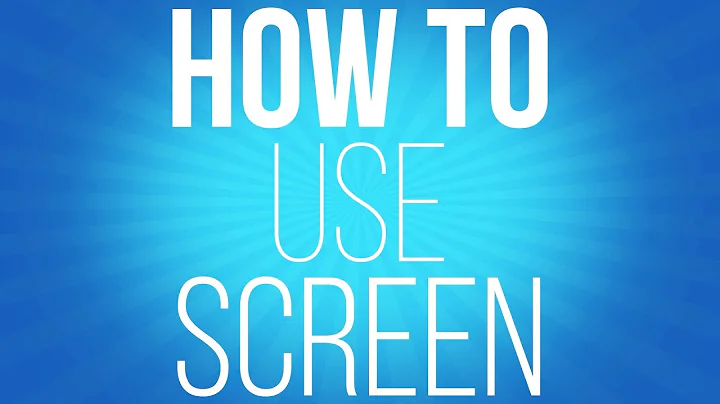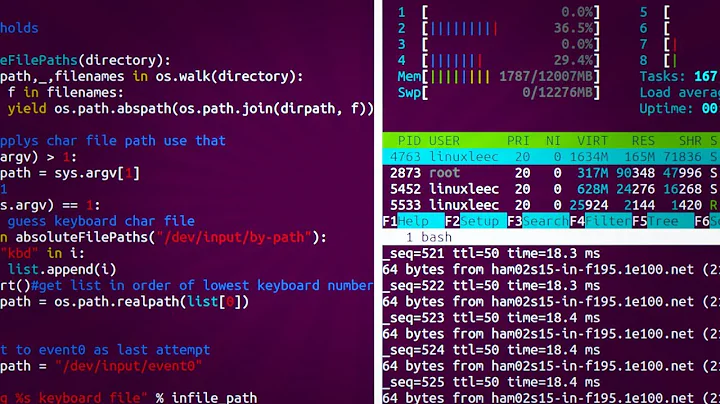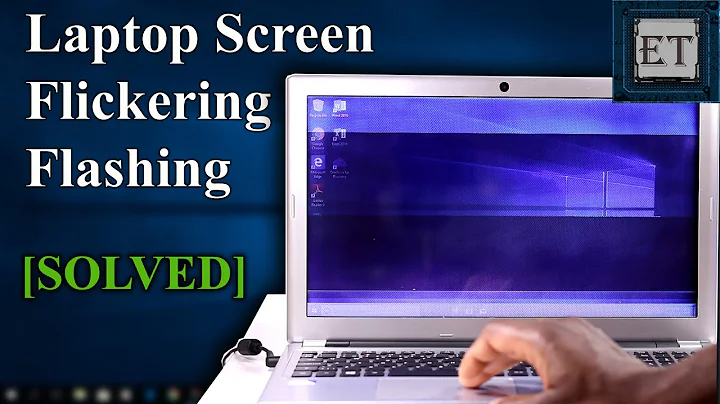Flashing window in gnu screen
Solution 1
add set bell-style none to the readline init file, ~/.inputrc
bell-style
Controls what happens when Readline wants to ring the terminal bell. If set to ‘none’, Readline never rings the bell. If set to ‘visible’, Readline uses a visible bell if one is available. If set to ‘audible’ (the default), Readline attempts to ring the terminal's bell.the terminal's bell.
http://www.gnu.org/software/bash/manual/bashref.html#Readline-Init-File
[edit: thanks Fedyashev Nikita]
Solution 2
Just add vbell "off" to your .screenrc
Solution 3
The sequence Ctrl-a, Ctrl-g is quick way to toggle the "visual bell" in screen.
Solution 4
The shell "prints" the bell character when it asks "Display all possibilities?" Normally this would beep but something is translating it to a screen flash.
As a wild guess, try changing the termcapinfo line to
termcapinfo xterm 'Co#256:AF=\E[38;5;%dm'
That removes the AB section, which I think means "audio bell".
Solution 5
I tried the above solution myself which didn't work.
However, the following solution from Thr4wn worked. http://www.linuxquestions.org/questions/linux-software-2/trying-to-use-gnu-screen-backspace-makes-screen-flash-685321/
The feature is called "visual bell".
here are applicable properties you can set in your ~/.screenrc file
vbell_msg "bell: window ~%" # Message for visual bell
vbellwait 2 # Seconds to pause the screen for visual bell
vbell off # Turns visual bell off
[edit] Forgot to say that the last line seems to be all it needs.
Related videos on Youtube
user51940
Updated on September 17, 2022Comments
-
user51940 almost 2 years
I really like
gnu screenbut there is a problem in my environment when I use it.Examle:
username@domain:/var/www$ l Display all 130 possibilities? (y or n)when you click
[Tab]to perform autocompletion there is a screen flashing for a very short period of time(looks like white screen but I can see it for a very-very short time).There isn't any problems with that when I execute the same action in normal/non-screen environment.
This is what my
.screenrclooks like:attrcolor b ".I" termcapinfo xterm 'Co#256:AB=\E[48;5;%dm:AF=\E[38;5;%dm' defbce "on" term screen-256color-bce -
aaaaa0a about 14 yearsI had the same problem but the only difference is that Readline init file is stored in ~/.inputrc file(at least in Ubuntu). So I've added it there and now it works fine! thank you
-
Brent Bradburn over 8 yearsIt says "switched to audible bell." when you do this. I wonder if the server beeps whenever I hit <tab> too many times. Maybe I will practice my Morse code and see if anyone responds.
-
Stphane over 8 yearsUsing debian, I set this option in
/etc/inputrc