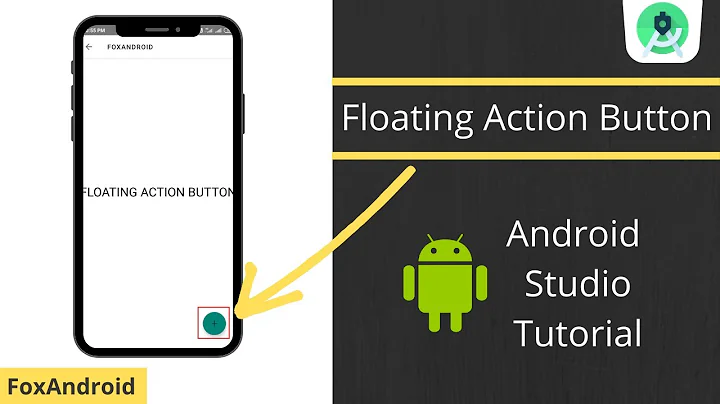Floating Action Button in an Activity - how to anchor to a recyclerview in a fragment?
Solution 1
Have you tried anchor it to the viewpager?
<android.support.design.widget.FloatingActionButton
android:id="@+id/fab"
app:layout_anchor="@id/viewpager"
app:layout_anchorGravity="bottom|right|end"
</android.support.design.widget.CoordinatorLayout>
Then you extend a FloatingActionButton.Behavior to repond to CoordinatorLayout events:
public class ScrollAwareFABBehavior extends FloatingActionButton.Behavior {
public ScrollAwareFABBehavior(Context context, AttributeSet attrs) {
super();
}
@Override
public boolean onStartNestedScroll(CoordinatorLayout coordinatorLayout,
FloatingActionButton child, View directTargetChild, View target, int nestedScrollAxes) {
return nestedScrollAxes == ViewCompat.SCROLL_AXIS_VERTICAL ||
super.onStartNestedScroll(coordinatorLayout, child, directTargetChild, target,
nestedScrollAxes);
}
@Override
public void onNestedScroll(CoordinatorLayout coordinatorLayout, FloatingActionButton child,
View target, int dxConsumed, int dyConsumed, int dxUnconsumed, int dyUnconsumed) {
super.onNestedScroll(coordinatorLayout, child, target, dxConsumed, dyConsumed, dxUnconsumed,
dyUnconsumed);
if (dyConsumed > 0 && child.getVisibility() == View.VISIBLE) {
child.hide();
} else if (dyConsumed < 0 && child.getVisibility() != View.VISIBLE) {
child.show();
}
}
}
And add this to your FloatingButton:
app:layout_behavior="com.package.yourapp.ScrollAwareFABBehavior"
It's well explained here:
https://guides.codepath.com/android/Floating-Action-Buttons
Solution 2
Complementing @petrusgome's answer:
The provided solution didn't work for me. I had an issue where the FAB would not show again after scrolling the recyclerview list down.
To fix it, I just had to replace child.hide() with the following code:
child.hide(new FloatingActionButton.OnVisibilityChangedListener() {
@Override
public void onHidden(FloatingActionButton fab) {
super.onHidden(fab);
fab.setVisibility(View.INVISIBLE);
}
});
The full explanation can be found here: scrolling issue
Related videos on Youtube
ozzem
Updated on September 15, 2022Comments
-
 ozzem over 1 year
ozzem over 1 yearI had the same problem in this question Floating Action Button not showing fully inside a fragment
I have a tablayout in my activity_main and 2 tabs (with different fragments, one of them contains a recyclerView). When I put the FAB in the fragment,The FAB was not fully showed until I scrolled down the recyclerView.
So, I moved my FAB in the activity_main.xml file in the coordinator_layout widget as suggested in the linked question and it works good.
In this way I have a FAB in the activity and not in the fragment and I would like to know how to anchor, for example , my fab to the recyclerview in the fragment, for example for let it animate during the recycler scroll?
Now activity_main.xml with a tablayout :
activity_main.xml
<android.support.design.widget.CoordinatorLayout xmlns:android="http://schemas.android.com/apk/res/android" xmlns:app="http://schemas.android.com/apk/res-auto" android:layout_width="match_parent" android:layout_height="match_parent" > <android.support.design.widget.AppBarLayout android:id="@+id/appbarlayout1" android:layout_width="match_parent" android:layout_height="wrap_content" android:fitsSystemWindows="true" > <android.support.v7.widget.Toolbar android:id="@+id/toolbar1" android:layout_width="match_parent" android:layout_height="?attr/actionBarSize" app:layout_scrollFlags="scroll|enterAlways" android:background="?attr/colorPrimary" /> <android.support.design.widget.TabLayout android:id="@+id/tabLayout" android:layout_width="match_parent" android:layout_height="wrap_content" android:layout_below="@+id/toolbar1" android:background="?attr/colorPrimary" android:scrollbars="horizontal" app:tabMode="scrollable" /> </android.support.design.widget.AppBarLayout> <android.support.v4.view.ViewPager android:id="@+id/viewpager" android:layout_width="match_parent" android:layout_height="match_parent" app:layout_behavior="@string/appbar_scrolling_view_behavior" /> <android.support.design.widget.FloatingActionButton android:id="@+id/fab" android:layout_width="wrap_content" android:layout_height="wrap_content" android:layout_alignParentBottom="true" android:layout_alignParentRight="true" android:layout_gravity="bottom|right" android:layout_marginBottom="20dp" android:layout_marginRight="20dp" android:src="@drawable/ic_action_location_found" app:fabSize="normal" /> </android.support.design.widget.CoordinatorLayout>fragment.xml
<RelativeLayout xmlns:android="http://schemas.android.com/apk/res/android" xmlns:tools="http://schemas.android.com/tools" xmlns:app="http://schemas.android.com/apk/res-auto" android:layout_width="match_parent" android:layout_height="match_parent" android:padding="@dimen/activity_vertical_margin" > <android.support.v7.widget.RecyclerView android:id="@+id/my_recycler_view" android:layout_width="match_parent" android:layout_height="match_parent" android:layout_below="@+id/start_button" android:scrollbars="vertical" /> </RelativeLayout>



![2 cách xử lý onClick item Recyclerview phổ biến nhất trong Android - [Android Tutorial - #52]](https://i.ytimg.com/vi/O3gK4lv78Pc/hqdefault.jpg?sqp=-oaymwEcCOADEI4CSFXyq4qpAw4IARUAAIhCGAFwAcABBg==&rs=AOn4CLAfo_DL1jwTmrhNJr7zOKmaFEhf2A)


![How to add FloatingActionButton inside RecyclerView - [Android Lists - #11]](https://i.ytimg.com/vi/_ALblpUQX1o/hq720.jpg?sqp=-oaymwEcCNAFEJQDSFXyq4qpAw4IARUAAIhCGAFwAcABBg==&rs=AOn4CLBFrlESg1EwdQFzdhRJ8qxNGsBAKA)