Floating Action Button Not Going up when Snack bar is Showing in android
Solution 1
We have 2 ways to do this:
Whenever Snackbar is Showing Floating Action button Should Go up.
You are using 3rd lib : import com.melnykov.fab.FloatingActionButton;
so you need to implement custom behavior:
-
xml file:
<com.melnykov.fab.FloatingActionButton xmlns:fab="http://schemas.android.com/apk/res-auto" android:id="@+id/fab" android:layout_width="wrap_content" android:layout_height="wrap_content" android:layout_gravity="bottom|end" android:layout_margin="16dp" android:src="@drawable/sort_variant" fab:fab_colorNormal="@color/colorPrimary" fab:fab_colorPressed="@color/colorPrimaryDark" fab:fab_colorRipple="@color/colorAccent" app:layout_behavior="com.simpleapp.tvtan.testcustomfloatingactionbutton.SnackBarBehavior"/> -
Custom behavior class:
public class SnackBarBehavior extends CoordinatorLayout.Behavior<FloatingActionButton> { public SnackBarBehavior() { } public SnackBarBehavior(Context context, AttributeSet attrs) { super(context, attrs); } @Override public boolean layoutDependsOn(CoordinatorLayout parent, FloatingActionButton child, View dependency) { return dependency instanceof Snackbar.SnackbarLayout; } @Override public boolean onDependentViewChanged(CoordinatorLayout parent, FloatingActionButton child, View dependency) { float translationY = Math.min(0, dependency.getTranslationY() - dependency.getHeight()); child.setTranslationY(translationY); return true; } }
attachToListView Should Work(For When Listview Scroling Down FAB will be Disappear)
Or if you want to use Floating Action Button from Design Library, you can implement with RecyclerView like this, you need to implement custom behavior too:
- xml file:
<android.support.v7.widget.RecyclerView
android:id="@+id/recycler_view"
android:layout_width="match_parent"
android:layout_height="match_parent"/>
<android.support.design.widget.FloatingActionButton
android:id="@+id/fab"
android:layout_width="wrap_content"
android:layout_height="wrap_content"
android:src="@drawable/sort_variant"
android:layout_gravity="bottom|end"
android:layout_margin="16dp"
app:layout_behavior="com.simpleapp.tvtan.testcustomfloatingactionbutton.ScrollBehavior"/>
-
Your behavior class:
public class ScrollBehavior extends FloatingActionButton.Behavior { public ScrollBehavior(Context context, AttributeSet attrs) { super(); } @Override public void onNestedScroll(CoordinatorLayout coordinatorLayout, FloatingActionButton child, View target, int dxConsumed, int dyConsumed, int dxUnconsumed, int dyUnconsumed) { super.onNestedScroll(coordinatorLayout, child, target, dxConsumed, dyConsumed, dxUnconsumed, dyUnconsumed); if (dyConsumed > 0) { CoordinatorLayout.LayoutParams layoutParams = (CoordinatorLayout.LayoutParams) child.getLayoutParams(); int fab_bottomMargin = layoutParams.bottomMargin; child.animate().translationY(child.getHeight() + fab_bottomMargin).setInterpolator(new LinearInterpolator()).start(); } else if (dyConsumed < 0) { child.animate().translationY(0).setInterpolator(new LinearInterpolator()).start(); } } @Override public boolean onStartNestedScroll(CoordinatorLayout coordinatorLayout, FloatingActionButton child, View directTargetChild, View target, int nestedScrollAxes) { return nestedScrollAxes == ViewCompat.SCROLL_AXIS_VERTICAL; } }
Your parent layout need to be a CoordinatorLayout p/s: I don't know why my xml code did not show all text from my file, so i can not show full xml file for you.
Solution 2
You need to use <android.support.design.widget.CoordinatorLayout as the root tag in your layout file. Only then you'll be able to get your desired result.
STEP: 1
<?xml version="1.0" encoding="utf-8"?>
<android.support.design.widget.CoordinatorLayout
xmlns:android="http://schemas.android.com/apk/res/android"
xmlns:app78="http://schemas.android.com/apk/res-auto"
xmlns:tools="http://schemas.android.com/tools"
android:id="@+id/myCoordinatorLayout"
android:layout_width="match_parent"
android:layout_height="match_parent">
<com.melnykov.fab.FloatingActionButton
android:id="@+id/fab"
android:layout_width="wrap_content"
android:layout_height="wrap_content"
android:layout_gravity="bottom|right"
android:layout_margin="@dimen/fab_margin"
android:src="@drawable/ic_add_white_24dp"
app78:fab_colorNormal="@color/accent"
app78:fab_colorPressed="@color/accent_pressed"
app78:fab_colorRipple="@color/ripple"
app78:fabSize="normal"
app78:borderWidth="0dp"
android:layout_marginBottom="@dimen/fab_margin_bottom"
android:layout_marginRight="@dimen/fab_margin_right"
/>
</android.support.design.widget.CoordinatorLayout>
STEP 2:
CoordinatorLayout myCoordinatorLayout = (CoordinatorLayout)findViewById(R.id.mycoordinatorLayout);
Snackbar snack = Snackbar.make(myCoordinatorLayout,"Successfully.!",Snackbar.LENGTH_SHORT);
For more info check out Android dev blog.
Solution 3
to use floating action button you should use this structure for your xml-
<?xml version="1.0" encoding="utf-8"?>
<android.support.design.widget.CoordinatorLayout xmlns:android="http://schemas.android.com/apk/res/android"
xmlns:app="http://schemas.android.com/apk/res-auto"
xmlns:tools="http://schemas.android.com/tools"
android:layout_width="match_parent"
android:layout_height="match_parent"
android:fitsSystemWindows="true"
tools:context="com.afixi.prasenjeetpati.trailone.MainActivity">
<include layout="@layout/content_main" />
<android.support.design.widget.FloatingActionButton
android:id="@+id/fab"
android:layout_width="wrap_content"
android:layout_height="wrap_content"
android:layout_gravity="bottom|end"
android:layout_margin="@dimen/fab_margin"
android:src="@android:drawable/ic_dialog_email" />
</android.support.design.widget.CoordinatorLayout>
the content_main should be your main content where you define all your texts and buttons and other content. the coordinator layout should contain this much of code . the extra code it might contain is toolbar or navigation drawer. the main content should always be another xml file.
Mainactivity
FloatingActionButton fab = (FloatingActionButton) findViewById(R.id.fab);
fab.setOnClickListener(new View.OnClickListener() {
@Override
public void onClick(View view) {
Snackbar.make(view, "Replace with your own action", Snackbar.LENGTH_LONG)
.setAction("Action", null).show();
}
});
Related videos on Youtube
Comments
-
Kumar almost 2 years
-
I am Using Snack bar and FAB in my application Same Page,Whenever Snackbar is Showing Floating Action button not Going up.
-
I am Using Third Party library for attachToListView works fine
import com.melnykov.fab.FloatingActionButton;
if I am using Default library "cannot be resolved attachToListView"
import android.support.design.widget.FloatingActionButton;My Need:
-
attachToListView Should Work(For When Listview Scroling Down FAB will be Disappear).
-
Whenever Snackbar is Showing Floating Action button Should Go up.
Help me How to Solve this Issue.
EDIT :1
I Removed Third Party Library added Default Import (import android.support.design.widget.FloatingActionButton),FAB is Going Up but Attachtolistivew not Resolved.
EDIT :2
I Used Listview In my activity ,with FAB and Snackbar. So i need Both Options Like FAB Go up When Snackbar Opens and when Listview is Scrolling down Should hide FAB.
My SnackBar Code:
Snackbar snack = Snackbar.make(fab1, " Successfully ...!",Snackbar.LENGTH_SHORT); View snackbarView = snack.getView(); snackbarView.setBackgroundColor(Color.parseColor("#f44336")); snack.show();Main.java
import com.melnykov.fab.FloatingActionButton; @Override protected void onCreate(Bundle savedInstanceState) { super.onCreate(savedInstanceState); setContentView(R.layout.fabview); fab1 = (FloatingActionButton) findViewById(R.id.fab); fab1.setShadow(true); //fab.attachToListView(provider_service_list); //FloatingActionButton fab = (FloatingActionButton) findViewById(R.id.fab); fab1.attachToListView(listViewData, new ScrollDirectionListener() { @Override public void onScrollDown() { Log.d("ListViewFragment", "onScrollDown()"); } @Override public void onScrollUp() { Log.d("ListViewFragment", "onScrollUp()"); } }, new AbsListView.OnScrollListener() { @Override public void onScrollStateChanged(AbsListView view, int scrollState) { Log.d("ListViewFragment", "onScrollStateChanged()"); } @Override public void onScroll(AbsListView view, int firstVisibleItem, int visibleItemCount, int totalItemCount) { Log.d("ListViewFragment", "onScroll()"); } }); }fabview.xml
<?xml version="1.0" encoding="utf-8"?> <RelativeLayout xmlns:android="http://schemas.android.com/apk/res/android" xmlns:app78="http://schemas.android.com/apk/res-auto" xmlns:tools="http://schemas.android.com/tools" android:layout_width="match_parent" android:layout_height="match_parent" > > <android.support.design.widget.CoordinatorLayout android:layout_width="match_parent" android:layout_height="match_parent" android:id="@+id/coordinatorlayout"> <com.melnykov.fab.FloatingActionButton android:id="@+id/fab" android:layout_width="wrap_content" android:layout_height="wrap_content" android:layout_gravity="bottom|right" android:layout_margin="@dimen/fab_margin" android:src="@drawable/ic_add_white_24dp" app78:fab_colorNormal="@color/accent" app78:fab_colorPressed="@color/accent_pressed" app78:fab_colorRipple="@color/ripple" app78:fabSize="normal" app78:borderWidth="0dp" android:layout_marginBottom="@dimen/fab_margin_bottom" android:layout_marginRight="@dimen/fab_margin_right" /> </android.support.design.widget.CoordinatorLayout> </RelativeLayout> -
-
Sjd about 8 yearsNo your root tag is <RelativeLayout
-
Kumar about 8 yearsi added <android.support.design.widget.CoordinatorLayout> instead of <Relative Layout> but not working.
-
Kumar about 8 yearsi already used same CoordinatorLayout in my Snack bar, not Working What i need.
-
Kumar about 8 yearsi used my FAB and Other Stuffs in Same Xml Page
-
 Sagar Nayak about 8 yearswell . try my approach. this is how i do it. and it works well . let me know if you face any problem.
Sagar Nayak about 8 yearswell . try my approach. this is how i do it. and it works well . let me know if you face any problem. -
Kumar about 8 yearsattachToListView will Work or not?
-
 Sagar Nayak about 8 yearsthis is a custom made approach. this is good for using with listview. when you want to use listview in activity then use this. but for general purpose use mine.
Sagar Nayak about 8 yearsthis is a custom made approach. this is good for using with listview. when you want to use listview in activity then use this. but for general purpose use mine. -
hehe about 8 years@Kumar you don't understand his point, it doesn't matter if you add
CoordinatorLayoutif you didn't make it as your root. -
 Unknownweirdo over 6 years
Unknownweirdo over 6 yearsSnackBarBehaviorworks as expected,but add an override foronDependentViewRemoved()that simply setschild.setTranslationY(0);after the call to super. This moves the custom FAB back to it's original position when the Snackbar is dismissed. -
RandomEngy over 3 yearsThis was the answer for me. I was making the snackbar on a different element. Putting it on the CoordinatorLayout made it work.
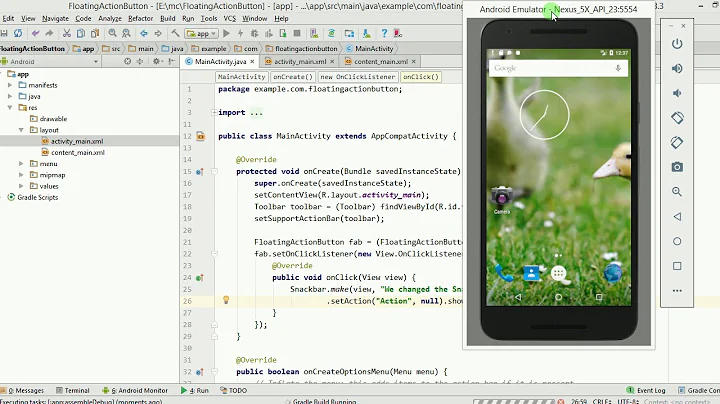

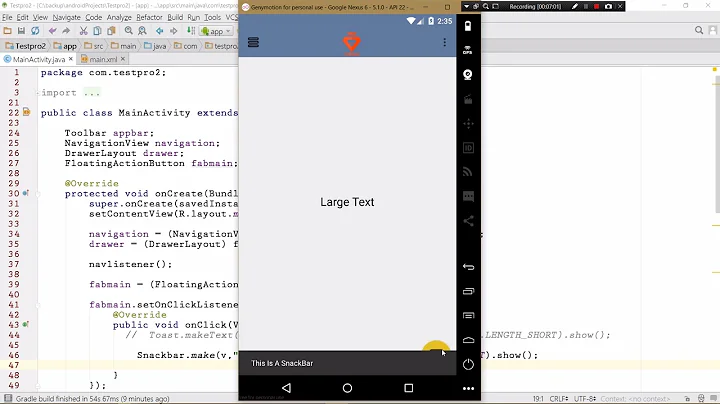

![How to add FloatingActionButton inside RecyclerView - [Android Lists - #11]](https://i.ytimg.com/vi/_ALblpUQX1o/hq720.jpg?sqp=-oaymwEcCNAFEJQDSFXyq4qpAw4IARUAAIhCGAFwAcABBg==&rs=AOn4CLBFrlESg1EwdQFzdhRJ8qxNGsBAKA)



