Flutter App won't build appbundle/APK or run on Android after android studio 3.5
1,644
you just have to modify the build.gradle in android>app>build.gradle with this :
buildTypes {
release {
signingConfig signingConfigs.release
//minifyEnabled true
//useProguard true
//proguardFiles getDefaultProguardFile('proguard-android.txt'), 'proguard-rules.pro'
}
}
then you can:
flutter clean
flutter build appbundle --release
Author by
Axel Frau
Updated on December 15, 2022Comments
-
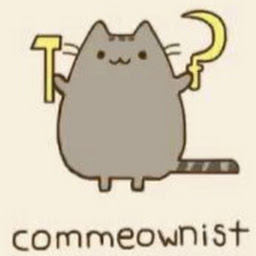 Axel Frau over 1 year
Axel Frau over 1 yearBasically my app run and build on iOS but doesn't on Android anymore after I updated Android studio to 3.5 version and i really need to be able to post a release on the playstore.
I've tried lots of things but nothing works i'm looking forward for someone to give me the solution to my problem ! I'm desperate !
Here is my flutter doctor -v log :
[✓] Flutter (Channel unknown, v1.9.1+hotfix.5, on Mac OS X 10.15 19A602, locale en-FR) • Flutter version 1.9.1+hotfix.5 at /Users/axel/flutter • Framework revision 1aedbb1835 (6 days ago), 2019-10-17 08:37:27 -0700 • Engine revision b863200c37 • Dart version 2.5.0 [✓] Android toolchain - develop for Android devices (Android SDK version 29.0.1) • Android SDK at /Users/axel/Library/Android/sdk • Android NDK location not configured (optional; useful for native profiling support) • Platform android-29, build-tools 29.0.1 • Java binary at: /Applications/Android Studio.app/Contents/jre/jdk/Contents/Home/bin/java • Java version OpenJDK Runtime Environment (build 1.8.0_202-release-1483-b49-5587405) • All Android licenses accepted. [✓] Xcode - develop for iOS and macOS (Xcode 11.1) • Xcode at /Applications/Xcode.app/Contents/Developer • Xcode 11.1, Build version 11A1027 • CocoaPods version 1.8.4 [✓] Android Studio (version 3.5) • Android Studio at /Applications/Android Studio.app/Contents • Flutter plugin version 40.2.2 • Dart plugin version 191.8593 • Java version OpenJDK Runtime Environment (build 1.8.0_202-release-1483-b49-5587405) [✓] VS Code (version 1.39.2) • VS Code at /Applications/Visual Studio Code.app/Contents • Flutter extension version 3.5.1 [✓] Connected device (1 available) • Android SDK built for x86 • emulator-5554 • android-x86 • Android 10 (API 29) (emulator) • No issues found! -
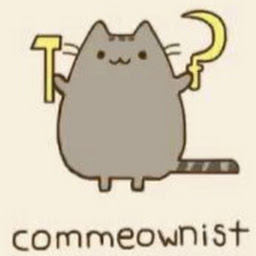 Axel Frau over 4 yearsdo you mean i should comment minify, useprogard and proguardfile ?
Axel Frau over 4 yearsdo you mean i should comment minify, useprogard and proguardfile ? -
 Wambert Orion over 4 yearsyes you have to comment on these lines and then execute the flutter clean and flutter build appbundle --release
Wambert Orion over 4 yearsyes you have to comment on these lines and then execute the flutter clean and flutter build appbundle --release