Flutter Google Maps, Trying to create an already created platform view, view id: 0
Solution 1
To solve this issue I did the following via the terminal:
1- Changed the branch to Master branch:
flutter channel master
2- Upgraded Flutter
flutter upgrade
3- Cleaned the code:
flutter clean
Solution 2
I also had the same issue and using flutter clean didn't solve it for me (flutter version 1.12.13+hotfix 8)
But then, adding a unique key to the widget (not to its state) solved the issue for me.
minimum working code sample to demonstrate this.
import 'package:flutter/material.dart';
import 'package:google_maps_flutter/google_maps_flutter.dart';
void main() => runApp(MyApp());
class MyApp extends StatelessWidget {
@override
Widget build(BuildContext context) {
return MaterialApp(
title: 'Map not crashing demo',
debugShowCheckedModeBanner: false,
theme: ThemeData(
primarySwatch: Colors.blue,
),
home: LocationScreen(),
);
}
}
class LocationScreen extends StatefulWidget
{
final Key _mapKey = UniqueKey();
@override
_LocationScreenState createState() => _LocationScreenState();
}
class _LocationScreenState extends State<LocationScreen>
{
@override
Widget build(BuildContext context)
{
return Scaffold(
appBar: AppBar(title: const Text('Map not crashing demo')),
body: TheMap(key:widget._mapKey)
);
}
}
class TheMap extends StatefulWidget
{
///key is required, otherwise map crashes on hot reload
TheMap({ @required Key key})
:
super(key:key);
@override
_MyAppState createState() => _MyAppState();
}
class _MyAppState extends State<TheMap>
{
GoogleMapController _mapController ;
void _onMapCreated(GoogleMapController controller) {
_mapController = controller;
}
@override
Widget build(BuildContext context)
{
return Scaffold(
//also this avoids it crashing/breaking when the keyboard is up
resizeToAvoidBottomInset: false,
body: GoogleMap(
onMapCreated: _onMapCreated,
initialCameraPosition: CameraPosition(
target: const LatLng(30.0925973,31.3219982),
zoom: 11.0,
),
)
);
}
}
Solution 3
The issue is due to using the same controller in multiple GoogleMaps widget. Build only one GoogleMap widget and use the GoogleMapController object to make any changes.
Solution 4
According to the API,
Do not change the camera with this camera update until the map has undergone layout (in order for this method to correctly determine the appropriate bounding box and zoom level, the map must have a size). Otherwise an IllegalStateException will be thrown.
I had the same issue and after some debugging, it looks like whenever you hotreload while the map is in view, it will give the error.
But you can prevent the error if you hot reload after disposing the map.
In other words, it is there to prevent multiple instances of maps to be active.
So I would suggest to dispose the map before hot reload while in development.
In a production version, users won't be able to hot reload thus, they won't encounter the platform issue.
Solution 5
The issue is referenced here: https://github.com/flutter/flutter/issues/45695
Lavkant Kachhwaha
Hi, This is Lavkant Kachhwaha having experience of 2 year in Flutter development currently working Full-time with Startup Yellow Class, have proven past record working as Fluttter Developer Team Lead. I have worked with, Bloc architecture, Providers, Platform channels, Event channels, Dart Isolates, Flutter Isolates, Graphql, Streams, Native payment gateway integration,Flutter Animations,Widget Optimization. Total experience : 2 years Current Employer : Ivypods Technology - Yellow Class https://play.google.com/store/apps/details?id=yellowclass.kids.live https://play.google.com/store/apps/details?id=com.icici.direct
Updated on December 16, 2022Comments
-
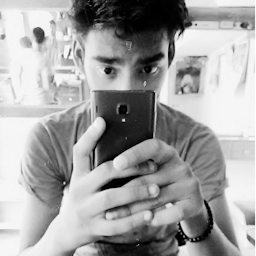 Lavkant Kachhwaha over 1 year
Lavkant Kachhwaha over 1 yearFor first time google maps flutter ,loads perfect but when hot restart it , it goes to platform exception
google_maps_flutter: ^0.5.21+15
Github [google_maps_flutter] Trying to create an already created platform view #45695
[ERROR:flutter/lib/ui/ui_dart_state.cc(157)] Unhandled Exception: PlatformException(error, java.lang.IllegalStateException: Trying to create an already created platform view, view id: 0Flutter doctor -v
[✓] Flutter (Channel stable, v1.12.13+hotfix.5, on Linux, locale en_IN) • Flutter version 1.12.13+hotfix.5 at /home/asus/Documents/Flutter_SDK/flutter • Framework revision 27321ebbad (2 weeks ago), 2019-12-10 18:15:01 -0800 • Engine revision 2994f7e1e6 • Dart version 2.7.0 [✓] Android toolchain - develop for Android devices (Android SDK version 29.0.2) • Android SDK at /home/asus/Android/Sdk • Android NDK location not configured (optional; useful for native profiling support) • Platform android-29, build-tools 29.0.2 • Java binary at: /snap/android-studio/81/android-studio/jre/bin/java • Java version OpenJDK Runtime Environment (build 1.8.0_202-release-1483-b49-5587405) • All Android licenses accepted. [✓] Android Studio (version 3.5) • Android Studio at /snap/android-studio/81/android-studio • Flutter plugin version 42.1.1 • Dart plugin version 191.8593 • Java version OpenJDK Runtime Environment (build 1.8.0_202-release-1483-b49-5587405) [✓] Connected device (1 available) • vivo 1723 • 49269ad3 • android-arm64 • Android 9 (API 28) • No issues found!