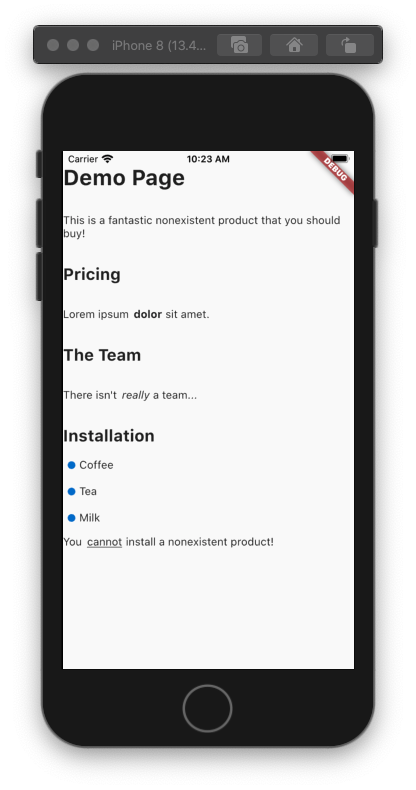Flutter - Rendering a HTML Unordered List
2,259
Solution 1
You don't forget two rules:
- You can create custom widget so rich-text set to false (default True)
- You have custom widget options need page margin like item spacing.
Look at this code:
Html(
data: data,
useRichText: false,
customRender: htmlCustomRenderer,
)
If you detail look at this.(lib/html-parser)
Solution 2
The package has been updated (v1.0.0) and it has been changed but it's now easier to do:
Html(
data: {html}
customRender: {
"li": (RenderContext context, Widget child, attributes, dom.Element element) {
return this.customListItem(element);
},
},
),
Wrap customListItem(dom.Element node) {
return Wrap(
crossAxisAlignment: WrapCrossAlignment.center,
spacing: 4,
children: [
Padding(
padding: EdgeInsets.only(left: 10),
child: CircleAvatar(
radius: 2,
),
),
Text(node.text)
],
);
}
Comments
-
 elvinas 5 months
elvinas 5 monthsI’m trying to represent HTML code in Flutter (ul to be specific) and minimally style it. I tried using the flutter_html package, and I see there’s a customRender option.
Basically, what I’m trying to do:
- Add a space under every li element.
- Take away the left margin (it's there by default on flutter_html).
- Change the color of the bullet point. Not, necessary, but would be nice.
I'm pretty new to Flutter and Dart, so I can't manage to make the customRender work. Perhaps someone knows how to go around it? Or maybe there's a better way to do it?
Adding some code fore reference.
import 'package:flutter_html/flutter_html.dart'; // ... Some non-essential code ... Align( alignment: Alignment.centerLeft, child: Html( data: """${unorderedList}""", customRender: (node, children) { if (node is dom.Element) { switch (node.localName) { case "li": return Column(children: children); } } return null; }, ) )Note: taking out the customRender block produces a left margin.
EDIT: Addition to the vb10 solution that allows multiline list item texts.
Wrap customListItem(dom.Element node) { return Wrap( spacing: 25.0, children: [ Row( crossAxisAlignment: CrossAxisAlignment.start, children: [ Padding( // Top padding adjusts for text offset, set it to the font size. padding: const EdgeInsets.only(top: 18.0, right: 15.0), child: CircleAvatar(radius: 4) ), Expanded(child: Text(node.text)), ] ), SizedBox(height: 25.0), ] ); }-
 Simone Rossaini about 3 yearsCan you show your code?
Simone Rossaini about 3 yearsCan you show your code? -
 elvinas about 3 years@SimoneRossaini Edited. The input for the HTML is just a regular <ul> with a bunch of <li>. The list or the list items don't have any attributes.
elvinas about 3 years@SimoneRossaini Edited. The input for the HTML is just a regular <ul> with a bunch of <li>. The list or the list items don't have any attributes.
-
 elvinas about 3 yearsIt's nearly exactly what I was looking for! But it seems that the Wrap widget forces the node.text to jump to the next line if it spans more than one line. Perhaps there's a widget that would work better in this case?
elvinas about 3 yearsIt's nearly exactly what I was looking for! But it seems that the Wrap widget forces the node.text to jump to the next line if it spans more than one line. Perhaps there's a widget that would work better in this case? -
 vb10 about 3 yearsThis situation, need a test case. if you have more line, you need custom parser method but more advanced. I think you can have more line, fix the HTML body on the backend side after sending fix body.
vb10 about 3 yearsThis situation, need a test case. if you have more line, you need custom parser method but more advanced. I think you can have more line, fix the HTML body on the backend side after sending fix body. -
 elvinas about 3 yearsManaged to fix it with Rows and Expanded and playing around with some padding.
elvinas about 3 yearsManaged to fix it with Rows and Expanded and playing around with some padding. -
Joel Broström about 2 yearsDon't forget to add dom as dom to get access to element:
import 'package:html/dom.dart' as dom;