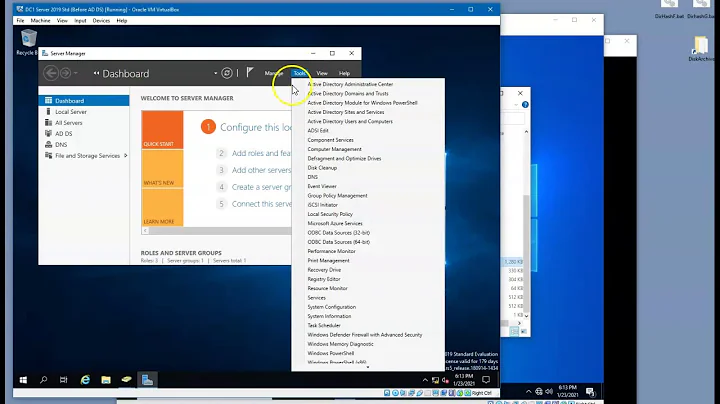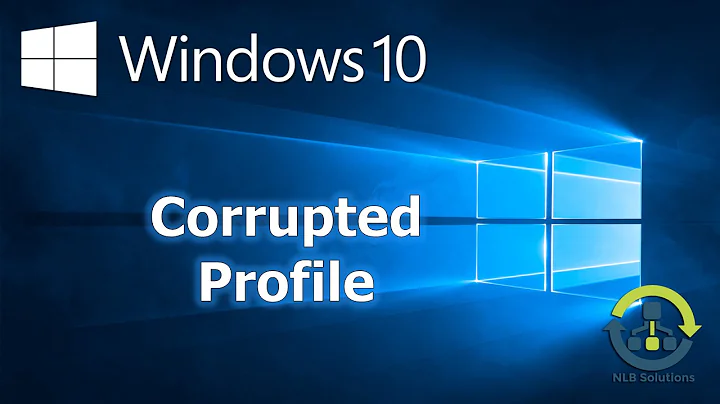Force domain users to a single profile in a local machine
Solution 1
What you are looking for is called a mandatory profile. There is an MSDN article and an MS KB article on it. The latter has an explanation for exactly how to create and implement it.
Solution 2
Non-Sysprep Method
- Create "Test" or "Setup" account
- Make group policy changes
Computer Config > Administrative Templates > System > User Profiles >
- Only Allow User Profiles = Enabled
- Set Roaming Profile Path for all users logging onto this computer = Disabled
- Prevent Roaming Profile changes from propagating to the server = Enabled
- Customize the Test or Setup account
- Enable built-in Administrator account
- Log on as Administrator
- Install RichCopy from Technet
- Use Explorer to unhide system files and folders
- Use RichCopy to copy the profile from the account used to implement customizations to "Default User"
- Join machine to the domain
- Reboot
- Log on domain user and all customizations should be applied to the users' profile
Sysprep Method - We may want to use this method because this method should be fully supported by MS
- Login as the setup account
- Enable Administrator Account
- Log on as Administrator
- Go to Manage Users
Delete Setup account andany other accounts that have a profile folder and choose "delete files"
-
Make group policy changes
- Computer Config > Administrative Templates > System > User Profiles >
- Only Allow User Profiles = Enabled
- Set Roaming Profile Path for all users logging onto this computer = Disabled
- Prevent Roaming Profile changes from propagating to the server = Enabled
Complete all customizations
- Copy validated answer file to C: root
- Go to windows\system32\sysprep
- Right click while holding shift and choose "open command window here"
- run "sysprep.exe /oobe /generalize /unattend:c:\yourunattendfile.xml
- Once the system reboots go through whatever portion of mini-setup your answer file dictates
- Join machine to the domain
- Log on as a domain user
- Basic look and feel customizations should have been applied from the local Defaul User profile
I have tested this method in a non AD environment and a bare AD virtual environment. If your organization uses Domain level gpo's you may need to make sure there are no gpo's that will over-write the local policies above.
Also, if you have a Network default profile in the Netlogon share you may need to set the permissions on that folder to deny all. I haven't tested yet to see the behavior if that share exists. So I still need to verify that the 3 local policies mentioned above will stop the profile search of the local machine from going to the network to trying to pull the Default Network Profile.
If you try that before I have posted an update please feel free to post your results here.
Related videos on Youtube
Comments
-
Anatoli over 1 year
In Windows XP, there is a way to configure it so that it would force every single domain users to a single profile in an local machine upon log in.
However I can't find the way to do this in Windows 7.
Does anyone have any recommendations?
-
Anatoli almost 14 yearsIs there any way to store the mandatory profile in local machines not a file server?
-
nhinkle almost 14 yearsYes. I believe there are two ways to do this. Because the local machine is the logon server, you could create a NETLOGON share on it, and place it there. The other (probably better way) is to just rename the NTUSER.DAT file in the user's profile (likely under `C:\users\username`) to NTUSER.MAN, and then remove the NTUSER.DAT file. I believe that will work too, but have not tested myself.
-
Anatoli almost 14 yearsCould you possible explain in step by step on how to do it if possible?
-
Thalys about 12 yearsThere's a few things that seem specific to your install - step 6 and step 8 of your systprep method.
-
Rod Echols about 12 yearsYeah, I got excited. I found the edit button and took out anything related to my specific environment.