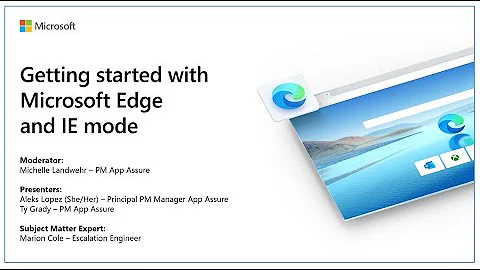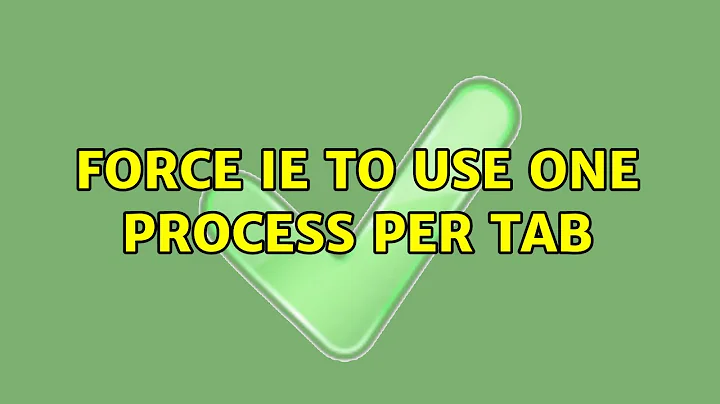Force IE to use one process per tab
Yes, this was added in at version IE8 and has been available since.
"Tab Process Growth" : Sets the rate at which IE creates New Tab processes.
Open the registry editor and go to the section below and locate the TabProcGrowth key:
HKEY_CURRENT_USER\Software\Microsoft\Internet Explorer\Main
If the key does not exist, create a new DWORD (32-bit) Value or String Value and name it as TabProcGrowth.
Set the value of the TabProcGrowth key to some high number like 20. This will instruct IE to open the first 20 tabs in a new iexplore.exe process. If you believe that you will be using more than 20 tabs at any given point, set the value higher.
Now restart IE and away you go.
While the documentation does not state that a reboot of the machine is required for the settings to take effect, some users have observed this to be necessary.
Related videos on Youtube
Niet the Dark Absol
Need to remake this. In the meantime, check out my game!
Updated on September 18, 2022Comments
-
Niet the Dark Absol over 1 year
I've noticed that IE occasionally groups several tabs into one process. Unfortunately, this ends up being self-destructive as eventually all the 10-12 tabs I usually have open end up on just one or two processes, which rather defeats the purpose of a multi-process browser.
My current "solution" is to just kill the remaining process(es) and let the automatic tab recovery kick in and create new processes when the last one dies. However, this seems kind of barbaric and an inconvenience, especially since after a few repetitions of this process most of the tabs come up with "failed to return you to X" because of having "crashed" multiple times overall.
Is there any way to force IE to keep one process per tab?
-
Niet the Dark Absol about 11 yearsI'd rather not "experiment with values" when it comes to the browser I use for work :p I understand what key to change, but the values make little to no sense to me. What value should I use to force one process per tab?
-
 dtmland about 11 yearsThat is reasonable. I've updated the answer to include more instructions.
dtmland about 11 yearsThat is reasonable. I've updated the answer to include more instructions. -
Niet the Dark Absol about 11 yearsI have set the value to 32 (0x20) and restarted IE. I have 10 tabs open right now, but only 4 processes show up (one for the frame, three tab processes).
-
Niet the Dark Absol about 11 yearsI have two pairs of tabs from the same domain, yes, but that's still 8 distinct origins bundled into 3 tab processes.
-
 dtmland about 11 yearsHow about after a reboot? social.msdn.microsoft.com/Forums/en-US/iewebdevelopment/thread/…
dtmland about 11 yearsHow about after a reboot? social.msdn.microsoft.com/Forums/en-US/iewebdevelopment/thread/… -
Niet the Dark Absol about 11 yearsEh... I don't like rebooting my computer XD I'll see if I still have the problem the next time I install updates.
-
Niet the Dark Absol about 11 yearsOkay, I've got it figured out. Apparently resoring the previous session means restore the previous processes, not the tabs therein specifically. After closing and opening some tabs, it seems all is well. Thank you!
-
 bertieb about 7 yearsCan you explain a little how / why this achieves what OP wants?
bertieb about 7 yearsCan you explain a little how / why this achieves what OP wants? -
CharlieRB about 7 yearsWelcome to Super User! Whilst this may theoretically answer the question, it would be preferable to include the essential parts of the answer here, and provide the link for reference.