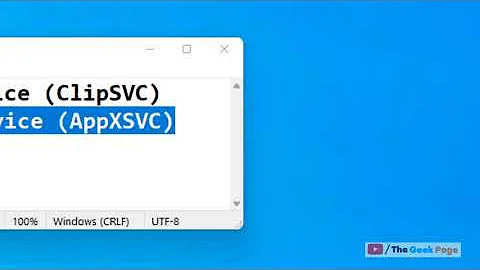Force-remove a Windows 10 Appx package, skipping any errors that might occur
The only way I was able to resolve this was by reinstalling Windows cleanly. In my opinion, Microsoft should create a way to force re-install an app.
Related videos on Youtube
Hannah Vernon
As a Database Reliability and Performance Specialist, Hannah Vernon provides world-class SQL Server consulting. See Hannah's blog at https://www.SQLServerScience.com Follow SQL Server Science on Twitter at https://twitter.com/ScienceSQL My pronouns are she/her.
Updated on September 18, 2022Comments
-
Hannah Vernon almost 2 years
I bought the pre-order version of Forza Motorsport 7 in September. During installation of the pre-order, an error occurred which left the installation mostly installed. Forza Motorsport is delivered via the Windows Store, and is distributed via the Appx App Packager.
Now that Forza Motorsport 7 has "gone gold", I'd like to install the full version of the game. Typically this automatically occurs when you run the pre-order "stub" application, however because of the problem during the initial installation, the full game is not downloading.
My first thought was do a simple "uninstall and re-install", however attempting to uninstall the app using the "Apps and Features" page in Settings results in this error:
We couldn't uninstall Forza Motorsport 7.
The operation did not complete successfully. Try again in a bit.
The error code is 0x8000000e, in case you need it.Not helpful. Next I used
Get-AppxPackage *Apollo*(Apollo is the code name for this game) via PowerShell to obtain the Appx Package Name for the game, then usedRemove-AppxPackage "Microsoft.ApolloBaseGame_1.0.2.2_64__xwekyb3d8bbwe"to uninstall the app. That doesn't work with the following error:PS C:\WINDOWS\system32> Remove-AppxPackage Microsoft.ApolloBaseGame_1.0.2.2_x64__8wekyb3d8bbwe
Remove-AppxPackage : Deployment failed with HRESULT: 0x80073CFA, Removal failed. Please contact your software vendor.
Deployment Remove operation with target volume E: on Package Microsoft.ApolloBaseGame_1.0.2.2_x64__8wekyb3d8bbwe from: failed with error 0x80070002. See http://go.microsoft.com/fwlink/?LinkId=235160 for help diagnosing app deployment issues.
NOTE: For additional information, look for [ActivityId] 59ff267b-3c76-0002-2d54-ff59763cd301 in the Event Log or use the command line Get-AppxLog -ActivityID 59ff267b-3c76-0002-2d54-ff59763cd301
At line:1 char:1
+ Remove-AppxPackage Microsoft.ApolloBaseGame_1.0.2.2_x64__8wekyb3d8bbw ...
+ ~~~~~~~~~~~~~~~~~~~~~~~~~~~~~~~~~~~~~~~~~~~~~~~~~~~~~~~~~~~~~~~~~~~~~
+ CategoryInfo : WriteError: (Microsoft.Apoll...__8wekyb3d8bbwe:String) [Remove-AppxPackage], IOException
+ FullyQualifiedErrorId : DeploymentError,Microsoft.Windows.Appx.PackageManager.Commands.RemoveAppxPackageCommandAs recommended in the output above, I ran Get-Appxlog to see the actual error:
PS C:\WINDOWS\system32> Get-AppxLog -ActivityID 59ff267b-3c76-0002-2d54-ff59763cd301 Time ID Message ---- -- ------- 2017-10-03 2:43:13 PM 603 Started deployment Remove operation on a package with main parameter: Microsoft.ApolloBaseGame_1.0.2.2_x64__8wekyb3d8bbwe and Options: 0. See http://go.microsoft.com/fwlink/?LinkId=235160 for help diagnosing app deployment issues. 2017-10-03 2:43:13 PM 10002 Creating Resiliency File C:\ProgramData\Microsoft\Windows\AppRepository\b5d59b38-d0ce-4730-a93c-da39a1a1d34e_S-1-5-21-2808904017-3304153599-3912926511-1001_2.rslc for Remove Operation on Package Microsoft.ApolloBaseGame_1.0.2.2_x64__8wekyb3d8bbwe. 2017-10-03 2:43:13 PM 607 Deployment Remove operation on package Microsoft.ApolloBaseGame_1.0.2.2_x64__8wekyb3d8bbwe has been de-queued and is running for user SID S-1-5-21-2808904017-3304153599-3912926511-1001. 2017-10-03 2:43:13 PM 605 The last successful state reached was BundleProcessed. Failure occurred before reaching the next state Indexed. hr: 0x80070002 2017-10-03 2:43:13 PM 401 Deployment Remove operation with target volume E: on Package Microsoft.ApolloBaseGame_1.0.2.2_x64__8wekyb3d8bbwe from: failed with error 0x80070002. See http://go.microsoft.com/fwlink/?LinkId=235160 for help diagnosing app deployment issues. 2017-10-03 2:43:13 PM 404 AppX Deployment operation failed for package Microsoft.ApolloBaseGame_1.0.2.2_x64__8wekyb3d8bbwe with error 0x80073CFA. The specific error text for this failure is: Deployment Remove operation with target volume E: on Package Microsoft.ApolloBaseGame_1.0.2.2_x64__8wekyb3d8bbwe from: failed with error 0x80070002. See http://go.microsoft.com/fwlink/?LinkId=235160 for help diagnosing app deployment issues.Error: 0x80070002seems to indicate a "file not found" error. Although the messaging doesn't show which file was not found. So helpful.Next, I tried using
DISM.exeto remove the package:C:\WINDOWS\system32>C:\Windows\system32\Dism.exe /online /remove-provisionedappxpackage /packagename:Microsoft.ApolloBaseGame_1.0.2.2_x64__8wekyb3d8bbwe Deployment Image Servicing and Management tool Version: 10.0.15063.0 Image Version: 10.0.15063.0 Error: 2 The system cannot find the file specified. The DISM log file can be found at C:\WINDOWS\Logs\DISM\dism.log
Relevant content from the DISM log file:
2017-10-03 14:57:36, Info DISM DISM Appx Provider: PID=8912 TID=10092 Processing 'packagename' option at index 2 - CAppxManager::ProcessCommandRemoveAllUserAppx 2017-10-03 14:57:36, Info DISM DISM Appx Provider: PID=8912 TID=10092 packagename='Microsoft.ApolloBaseGame_1.0.2.2_x64__8wekyb3d8bbwe' - CAppxManager::ProcessCommandRemoveAllUserAppx 2017-10-03 14:57:36, Error DISM DISM Appx Provider: PID=8912 TID=10092 Failed to open 'C:\Program Files\WindowsApps\Microsoft.ApolloBaseGame_1.0.2.2_x64__8wekyb3d8bbwe\AppxMetadata\AppxBundleManifest.xml'. - CPackageAdapter::GetOptionalPackagesForMainPackage(hr:0x80070002) 2017-10-03 14:57:36, Warning DISM DISM Appx Provider: PID=8912 TID=10092 Getting optional package list for 'Microsoft.ApolloBaseGame_1.0.2.2_x64__8wekyb3d8bbwe' hit error 0x80070002 - CAppxManager::RemoveAllUserAppx 2017-10-03 14:57:36, Error DISM DISM Appx Provider: PID=8912 TID=10092 Failed to get the list of packages to remove - CPackageAdapter::DeregisterMainPackageAndGetDependencyPackages(hr:0x80070002) 2017-10-03 14:57:36, Error DISM DISM Appx Provider: PID=8912 TID=10092 Failed to deregister main package and get its dependent packages - CPackageAdapter::DeregisterPackageOnline(hr:0x80070002) 2017-10-03 14:57:36, Error DISM DISM Appx Provider: PID=8912 TID=10092 Failed to deregister packages. - CPackageAdapter::RemovePackageOnline(hr:0x80070002) 2017-10-03 14:57:36, Error DISM DISM Appx Provider: PID=8912 TID=10092 Encountered failure while removing package Microsoft.ApolloBaseGame_1.0.2.2_x64__8wekyb3d8bbwe - CAppxManager::RemoveAllUserAppx(hr:0x80070002) 2017-10-03 14:57:36, Error DISM DISM Appx Provider: PID=8912 TID=10092 Failed to remove package 'Microsoft.ApolloBaseGame_1.0.2.2_x64__8wekyb3d8bbwe' - CAppxManager::ProcessCommandRemoveAllUserAppx(hr:0x80070002) 2017-10-03 14:57:36, Error DISM DISM Appx Provider: PID=8912 TID=10092 Failed processing command to remove Appx package - CAppxManager::ExecuteCmdLine(hr:0x80070002)
Using the command-line, I can verify that
C:\Program Files\WindowsApps\Microsoft.ApolloBaseGame_1.0.2.2_x64__8wekyb3d8bbwe\AppxMetadata\AppxBundleManifest.xmldoes not exist. However, I cannot create the file, nor can I copy a file into that location. Even if I runcmd.exeas system, viaPsExec:psexec -e -i -h -s cmd.exeIs there some way to manually get rid of an Appx package that cannot be uninstalled? Alternately, is there some way to manually trigger a re-install of an appx?
I could boot from a Windows PE environment and create a fake
AppxBundleManifest.xmlfile, but I feel like a fake xml manifest will likely just make things worse. Presumably that manifest file typically contains dependency information that is needed by the uninstall process.Do I have to
format C:and re-install? Really?-
 Admin over 6 yearsCommand:
Admin over 6 yearsCommand:Remove-AppXProvisionedPackage -Online -PackageName <PackageName> -
 Admin over 2 yearsit's been a while but did you manage to resolve this?
Admin over 2 yearsit's been a while but did you manage to resolve this? -
 Admin over 2 yearsYah, I formatted the machine and reloaded Windows. Talk about painful.
Admin over 2 yearsYah, I formatted the machine and reloaded Windows. Talk about painful.
-
-
 Karu over 3 yearsThanks for the input, but this wouldn't skip errors like the OP was asking about.
Karu over 3 yearsThanks for the input, but this wouldn't skip errors like the OP was asking about. -
Community over 2 yearsYour answer could be improved with additional supporting information. Please edit to add further details, such as citations or documentation, so that others can confirm that your answer is correct. You can find more information on how to write good answers in the help center.
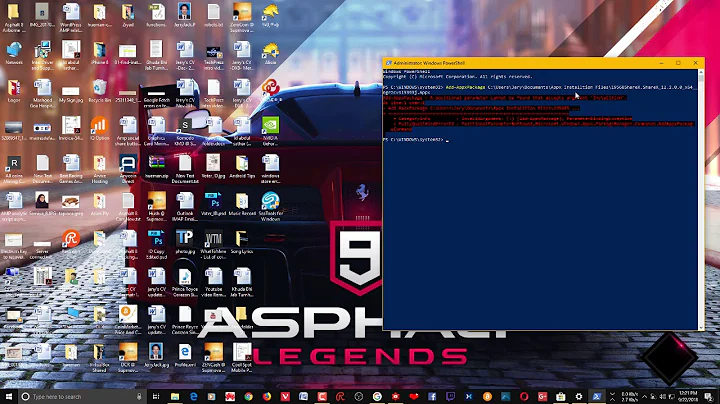
![How To Fix Powershell Deployment Failed With HRESULT 0x80073D02 [StartMenuExperienceHost.exe]](https://i.ytimg.com/vi/3KAbiUU1tw0/hqdefault.jpg?sqp=-oaymwEcCOADEI4CSFXyq4qpAw4IARUAAIhCGAFwAcABBg==&rs=AOn4CLDy7qSwSG3dckPUH7gqi2fHUWnkEw)