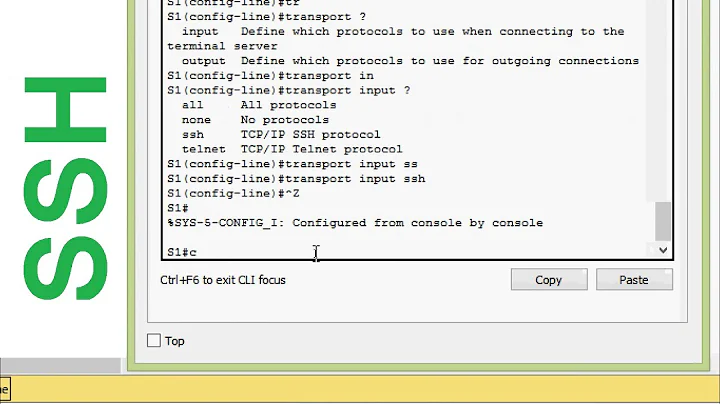Force SSH connection through a different interface
Solution 1
There are 2 options. First, you could modify your routes so that the SSH packets naturally go through the correct interface.
Or you could use the -b SSH option (or in a similar way the -B one):
-b bind_address
Use bind_address on the local machine as the source address of
the connection. Only useful on systems with more than one
address.
It will bind your SSH client to a chosen local IP address, so that all packets will be emitted through the associated interface.
Solution 2
The issue was with the route taken.
The solution was to update the routing table.
I used the route command to add a new route specifying the correct interface and gateway.
The command looks like route add <destination> mask <netmask> <gateway> <interface>, for example:
route -p add 10.100.10.10 mask 255.255.255.0 192.168.1.0 IF 13
-p is for persistent so it remains there after reboot. IF is for interface and you can get this number from the command route print.
Solution 3
You must change the route towards your destination.
A previous answer stated that the -b or -B options can be used, but normally, if the VPN is activated this does not work because it reroutes the traffic towards any destination through the VPN network interface - generally named tun0.
Therefore, you must reconfigure the route taken to reach your destination. Let us call it <destination>, and <gate1> the IP address of the gateway (technically the address of the nexthop router) associated to the different interface that you want to use. With ip route, route being deprecated, this should be:
ip route add <destination> via <gate1>
An alternative is
ip route add <destination> via <gate1> dev <different interface>
but given that the address <gate1> is already associated with your different interface, here <different interface>, that changes nothing.
What matters here, is to specify it is <gate1>, the gateway of your different interface, which has to be traversed, instead of that of the VPN.
Related videos on Youtube
Naeem
Updated on September 18, 2022Comments
-
Naeem almost 2 years
I want to connect remotely using SSH.
However, I'm not able to while my VPN is active, so I disconnect from the VPN and then connect using the other connection.
How can I force the connection through my other connection when connected to the VPN?
I'm using Windows 7 and PuTTY client.
-
 Admin almost 12 yearsPlease add more information... Provide a routing table of your current machine, what your client OS is (linux, windows)
Admin almost 12 yearsPlease add more information... Provide a routing table of your current machine, what your client OS is (linux, windows)
-
-
Eliran Malka about 8 yearswhat's the second option? i'm curious!
-
echristopherson about 8 yearsIt would also be helpful to know how to do the equivalent in PuTTY, since the question specified that client.
-
 kh h over 6 yearsIt looks like the -b option does not support an IPv6 IP. Am I correct?
kh h over 6 yearsIt looks like the -b option does not support an IPv6 IP. Am I correct? -
 toing_toing over 4 yearsnot supported on putty
toing_toing over 4 yearsnot supported on putty -
 Sean McCarthy over 2 yearsThis worked for me with
Sean McCarthy over 2 yearsThis worked for me withsudo ip route add 192.168.1.0/24 via 192.168.1.241 dev eth0to access the 192.168.1.xxx subnet via eth0 (metric 300, IP address 192.168.1.241) instead of wlan0 (metric 200 = higher preference)