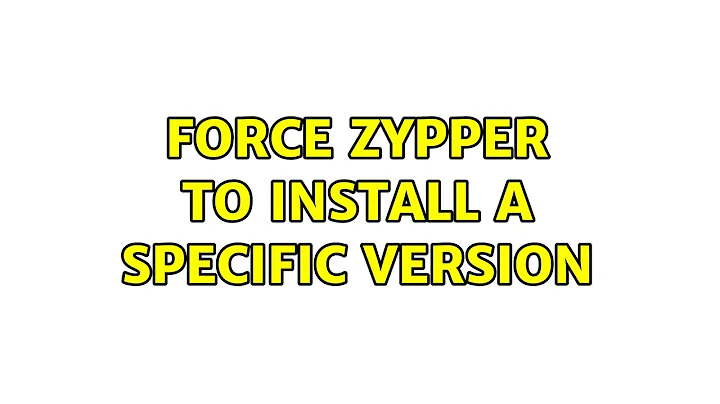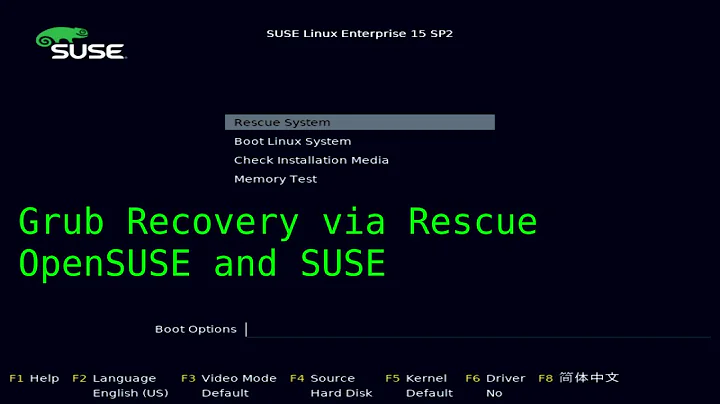force zypper to install a specific version
32,763
zypper in -f <package-with-version>
If you want to find out exact version, you can find it with:
zypper se <package>
Related videos on Youtube
Author by
Fearghal
Updated on September 18, 2022Comments
-
Fearghal over 1 year
I have my own personal repo with older versions of rpms in it. If I want to install boost-license version 1.36.0.11.17 I do the following
zypper install boost-license=1.36.0-11.17this seems to be broken however as if I change the rev to one I know doesn't exist then it simply reverts to installing the latest rev instead of erroring, which is stupid.
I find the only way to force zypper to installa specific rpm I want is to state the exact rpms URL httlp//mylocalrepository/myrpms/boost-1.36.0.11.17.src.rpm.
Any ideas how I can use zypper as it was designed to install a specific version and error if it doesn't exist?
-
Fearghal about 9 yearsCan u give me an example?
-
Hoorhay about 9 yearsSure. Setting: I have qemu version 2.0.2-42.1 installed. I have older version in one of the repos, so:
zypper se -v qemu, find my desired version, and thenzypper in -f qemu-2.0.0-40.7This will do downgrade. Of course if you have no version installed, you simply choose which one you want. And you do not have to worry about update. Until you runzypper dup, it will not switch to different repo to gain higher version. -
 activedecay over 3 yearsWhat does package-with-version mean?
activedecay over 3 yearsWhat does package-with-version mean?