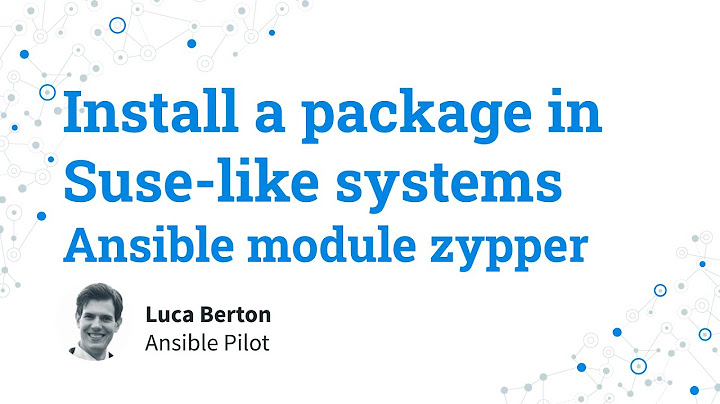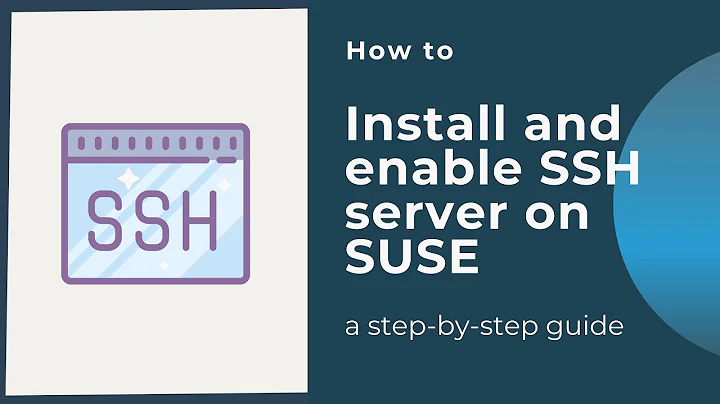How to install src package in SUSE?
14,408
Actually, the source package has been installed successfully in /usr/src/package folder. But it is not marked as "installed" state from this document:
HINT: Source packages can be copied from the installation medium to the hard disk and unpacked with YaST. They are not, however, marked as installed ([i]) in the package manager. This is because the source packages are not entered in the RPM database. Only installed operating system software is listed in the RPM database. When you install a source package, only the source code is added to the system.
Related videos on Youtube
Author by
Nan Xiao
Updated on September 18, 2022Comments
-
Nan Xiao over 1 year
I use
zypper sicommand to install source package in SUSE:localhost:/dev/disk/by-id # zypper si zlib Reading installed packages... Loading repository data... Resolving package dependencies... The following source package is going to be installed: zlib 1 source package to install. Overall download size: 587.0 KiB. Already cached: 0 B. After the operation, additional 597.7 KiB will be used. Continue? [y/n/? shows all options] (y): y Checking for file conflicts: ........................................................................................................[done]But when I use the command:
zypper seto check package state, it shows "not installed":localhost:/dev/disk/by-id # zypper se zlib Loading repository data... Reading installed packages... S | Name | Summary | Type --+------+--------------------------+----------- | zlib | Data Compression Library | srcpackageCould anyone give some clues?
-
rwst over 4 yearsWell then, how to install the binaries you get from the source?
-
Tom Russell over 2 yearsThat, my friend, is a whole other can o' worms...