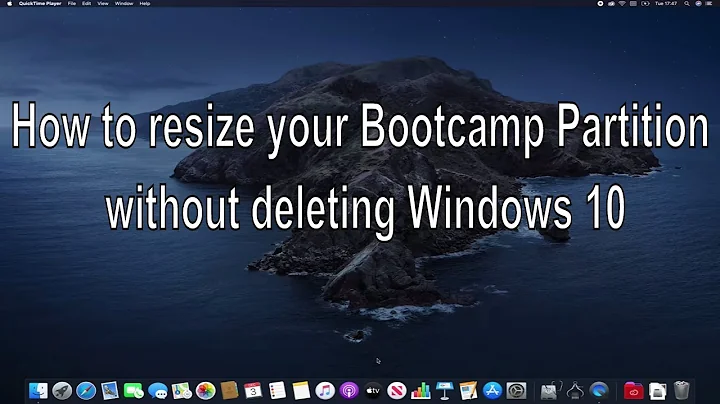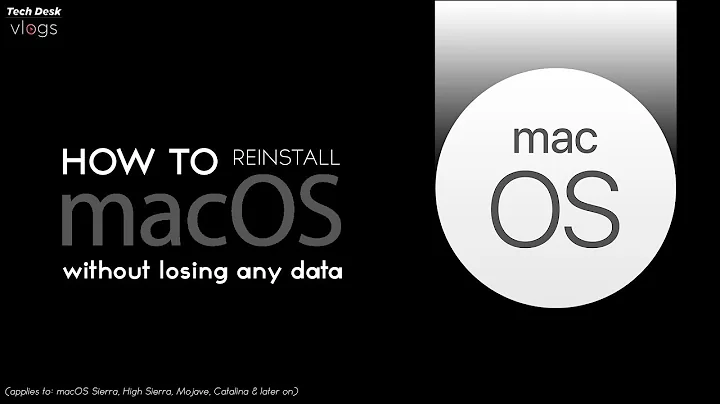Format Mac without losing Windows partition
With Boot Camp being on it's own partition of your Hard Drive, you should be able to boot into Recovery, CMD + R at startup, and erase your Macintosh HD Partition, whilst keeping your Bootcamp partition fully in-tact.
Before doing this however, please ensure you have a full backup of the entire Hard Drive and it's partitions, just in-case there are any issues or data loss. You can create a time-machine of your Mac OS and also use Cloning Software (Such as WinClone) to make a copy of your Bootcamp partition. You can also create a Bootcamp backup inside your partition using the Windows Backup utility.
Once everything is backup, erase your Mac OS partition, and re-install. Once installed, you should be all set and able to freely boot between them again.
Related videos on Youtube
Jake
Updated on September 18, 2022Comments
-
Jake over 1 year
I have a Macbook pro with bootcamp running windows and mac. My Mac OS has become so cluttered that I want to format it. How do I format the mac without losing the windows partition?
-
 Mike Diglio over 8 yearsSince boot-camp is on it's own partition of your Hard Drive, you should be able to boot into Recovery, CMD + R at startup and erase your Mac HD partition of OS X and re-install it using recovery - Not going to post this as an answer due to never doing this before - I do know that you can make a full backup of your windows side (using WinClone), wipe partition and reinstall everything
Mike Diglio over 8 yearsSince boot-camp is on it's own partition of your Hard Drive, you should be able to boot into Recovery, CMD + R at startup and erase your Mac HD partition of OS X and re-install it using recovery - Not going to post this as an answer due to never doing this before - I do know that you can make a full backup of your windows side (using WinClone), wipe partition and reinstall everything -
Gordon Davisson over 8 years@MikeDiglio: I haven't done this particular combo either, but I'm pretty certain it'd work. I'd go ahead and post it, but I'll add another suggestion: make a backup of everything you care about first. Mistakes happen when formatting disks, and if you accidentally blow away the Windows partition as well...
-